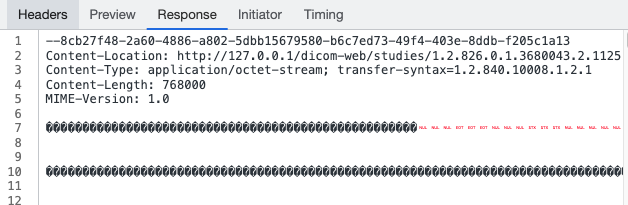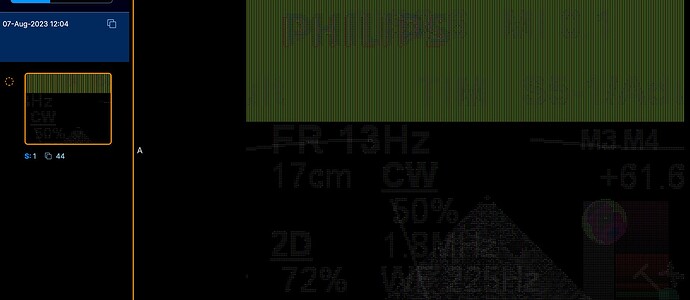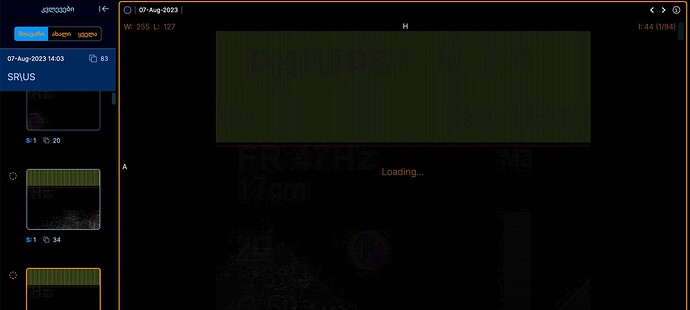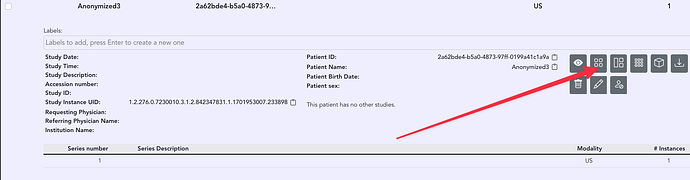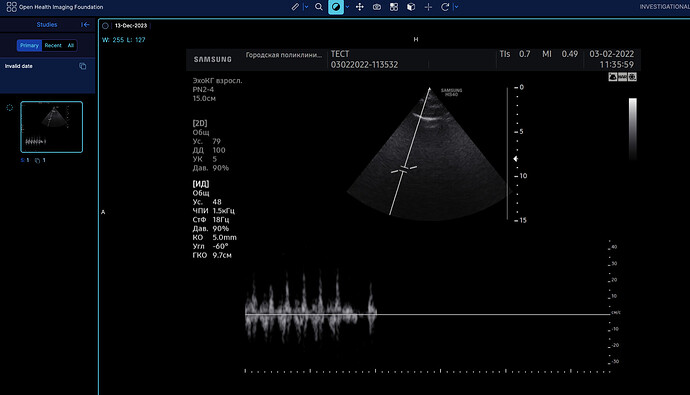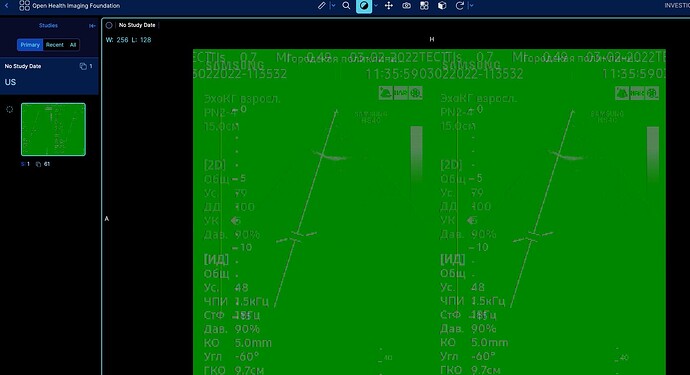hmm interesting, here are my configs
docker-compose.yml
version: "3.5"
services:
orthanc:
image: jodogne/orthanc-plugins:1.12.0
hostname: orthanc
volumes:
# Config
- ./config/orthanc.json:/etc/orthanc/orthanc.json:ro
# Persist data
- ./volumes/orthanc-db/:/var/lib/orthanc/db/
ports:
- "4242:4242" # DICOM
- "8042:8042" # Web
restart: unless-stopped
nginx:
image: nginx:latest
volumes:
- ./config/nginx.conf:/etc/nginx/nginx.conf
ports:
- "80:80" #ngnix proxy
depends_on:
- orthanc
and orthanc.json
{
"Name": "Orthanc inside Docker",
"StorageDirectory": "/var/lib/orthanc/db",
"IndexDirectory": "/var/lib/orthanc/db",
"StorageCompression": false,
"MaximumStorageSize": 0,
"MaximumPatientCount": 0,
"LuaScripts": [],
"Plugins": ["/usr/share/orthanc/plugins", "/usr/local/share/orthanc/plugins"],
"ConcurrentJobs": 2,
"HttpServerEnabled": true,
"HttpPort": 8042,
"HttpDescribeErrors": true,
"HttpCompressionEnabled": true,
"DicomServerEnabled": true,
"DicomAet": "ORTHANC",
"DicomCheckCalledAet": false,
"DicomPort": 4242,
"DefaultEncoding": "Latin1",
"DeflatedTransferSyntaxAccepted": true,
"JpegTransferSyntaxAccepted": true,
"Jpeg2000TransferSyntaxAccepted": true,
"JpegLosslessTransferSyntaxAccepted": true,
"JpipTransferSyntaxAccepted": true,
"Mpeg2TransferSyntaxAccepted": true,
"RleTransferSyntaxAccepted": true,
"UnknownSopClassAccepted": false,
"DicomScpTimeout": 30,
"RemoteAccessAllowed": true,
"SslEnabled": false,
"SslCertificate": "certificate.pem",
"AuthenticationEnabled": false,
"RegisteredUsers": {
"test": "test"
},
"DicomModalities": {},
"DicomModalitiesInDatabase": false,
"DicomAlwaysAllowEcho": true,
"DicomAlwaysAllowStore": true,
"DicomCheckModalityHost": false,
"DicomScuTimeout": 10,
"OrthancPeers": {},
"OrthancPeersInDatabase": false,
"HttpProxy": "",
"HttpVerbose": true,
"HttpTimeout": 10,
"HttpsVerifyPeers": true,
"HttpsCACertificates": "",
"UserMetadata": {},
"UserContentType": {},
"StableAge": 60,
"StrictAetComparison": false,
"StoreMD5ForAttachments": true,
"LimitFindResults": 0,
"LimitFindInstances": 0,
"LimitJobs": 10,
"LogExportedResources": false,
"KeepAlive": true,
"TcpNoDelay": true,
"HttpThreadsCount": 50,
"StoreDicom": true,
"DicomAssociationCloseDelay": 5,
"QueryRetrieveSize": 10,
"CaseSensitivePN": false,
"LoadPrivateDictionary": true,
"Dictionary": {},
"SynchronousCMove": true,
"JobsHistorySize": 10,
"SaveJobs": true,
"OverwriteInstances": false,
"MediaArchiveSize": 1,
"StorageAccessOnFind": "Always",
"MetricsEnabled": true,
"DicomWeb": {
"Enable": true,
"Root": "/dicom-web/",
"EnableWado": true,
"WadoRoot": "/wado",
"Host": "127.0.0.1",
"Ssl": false,
"StowMaxInstances": 10,
"StowMaxSize": 10,
"QidoCaseSensitive": false
}
}
and I have a nginx.conf too which I don’t think is important