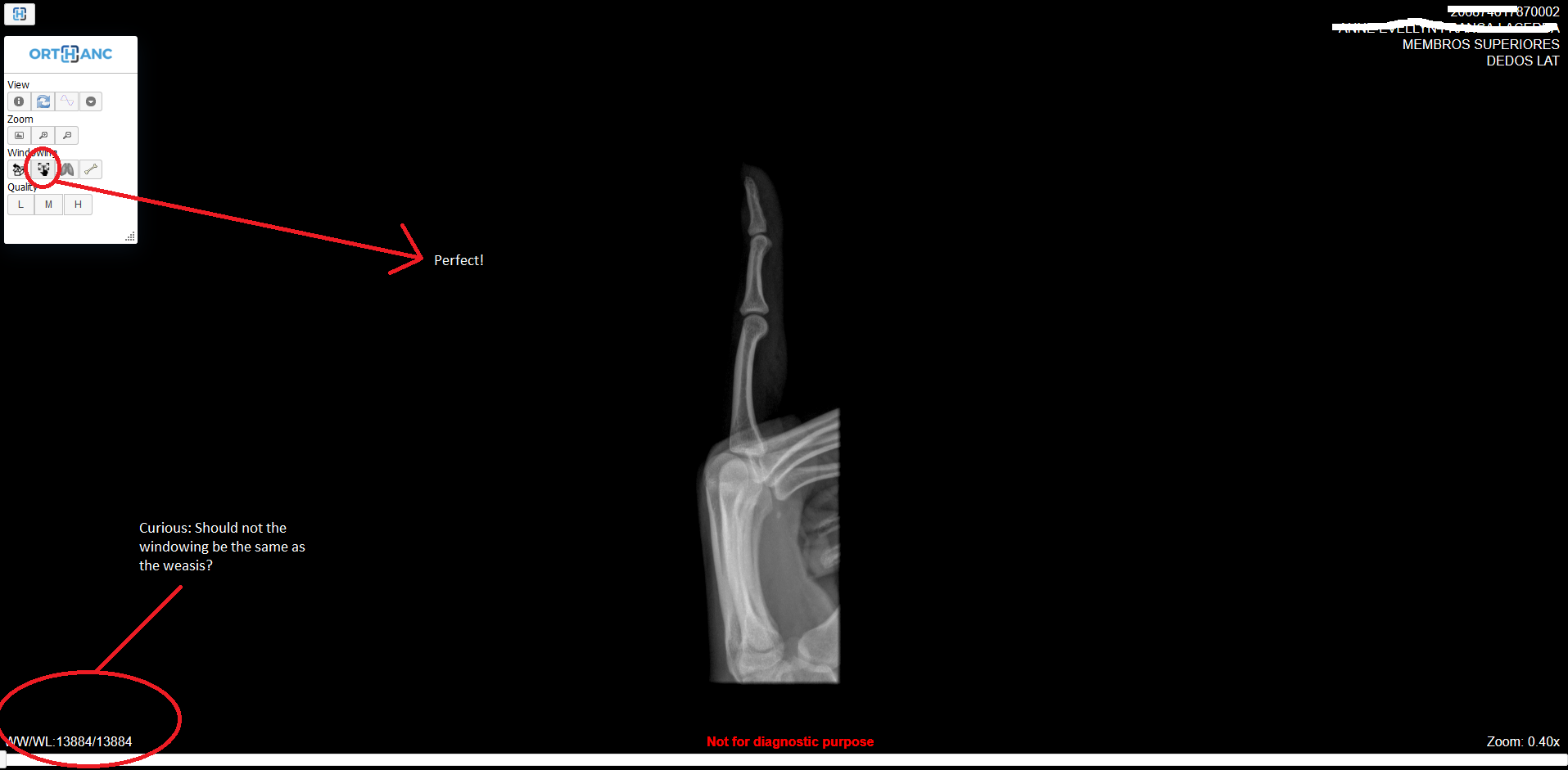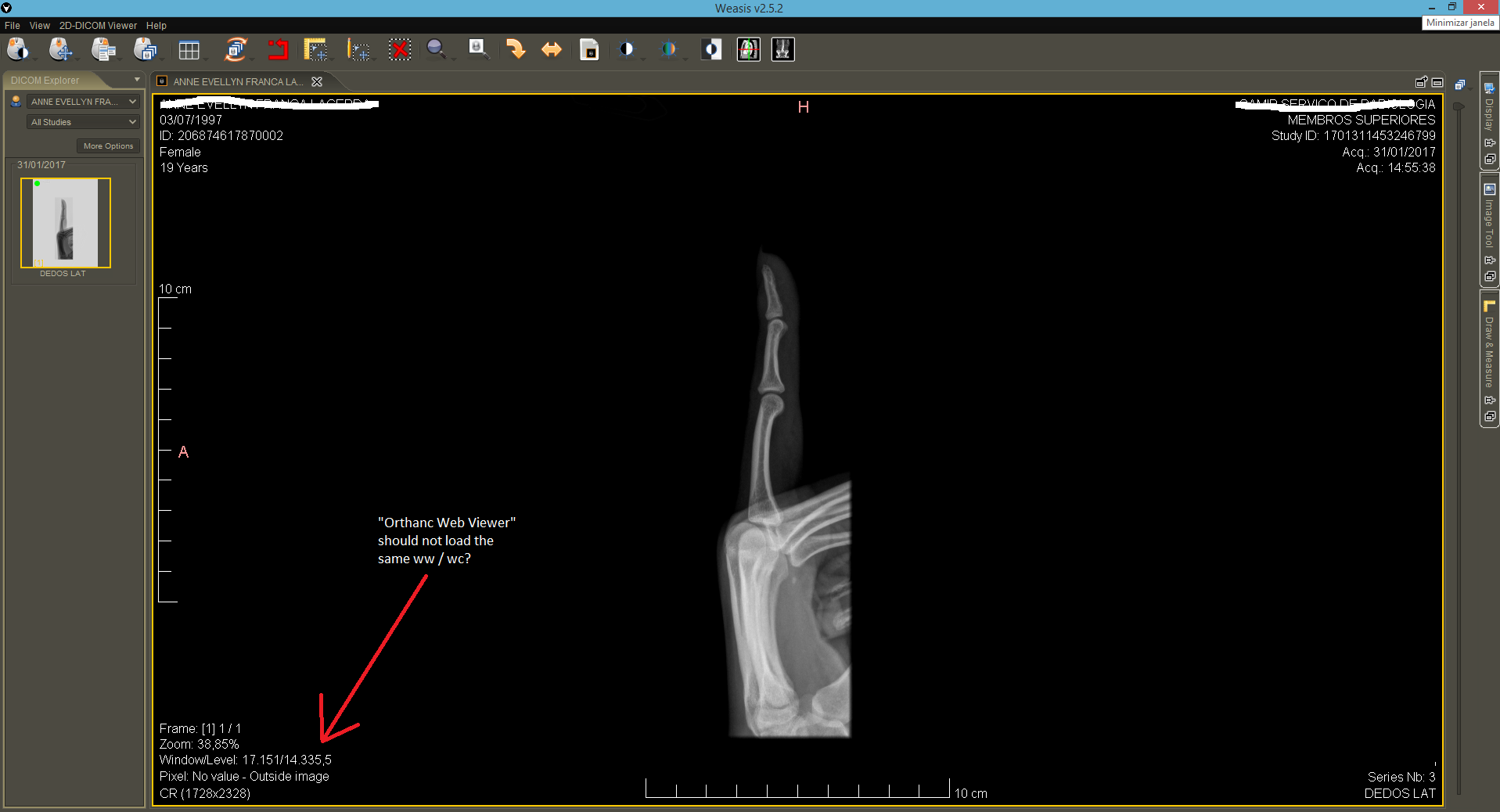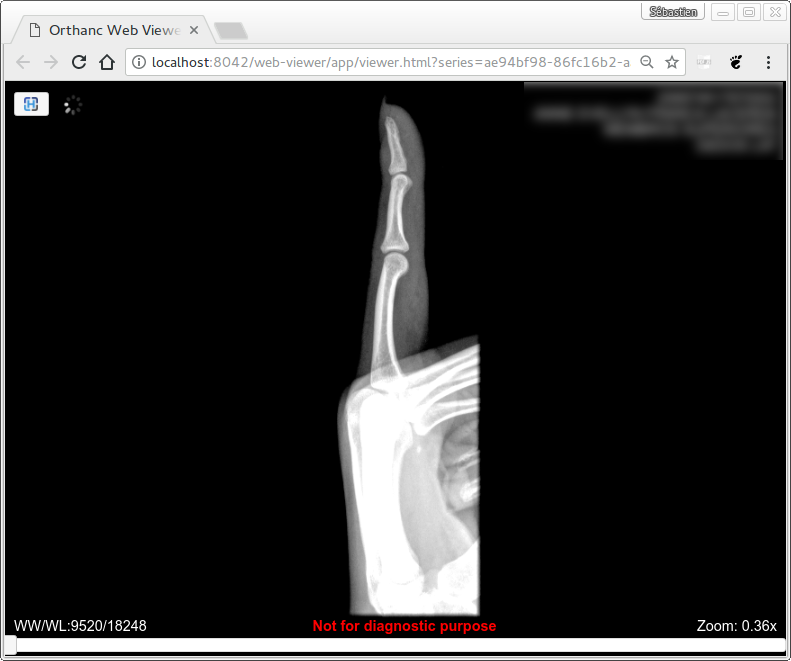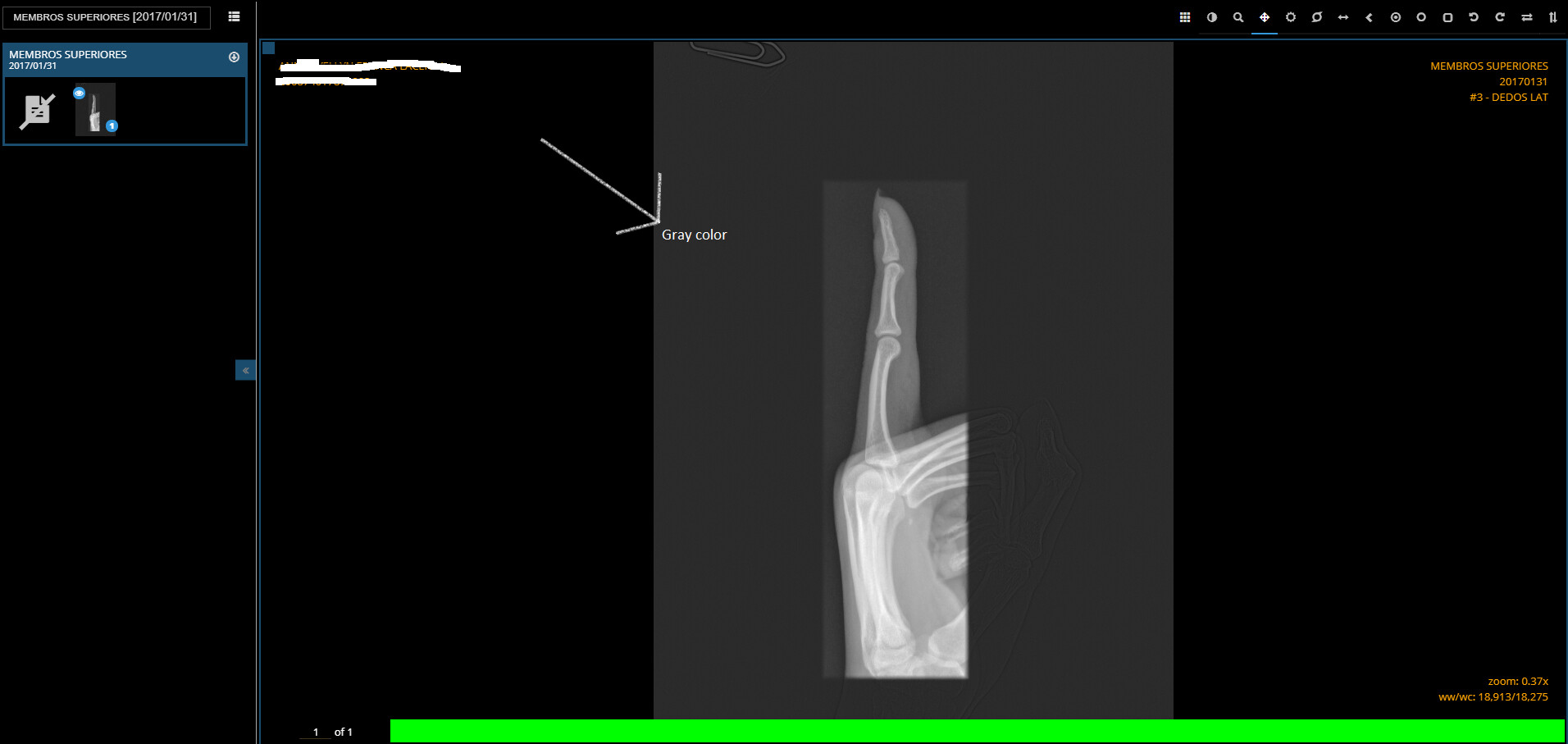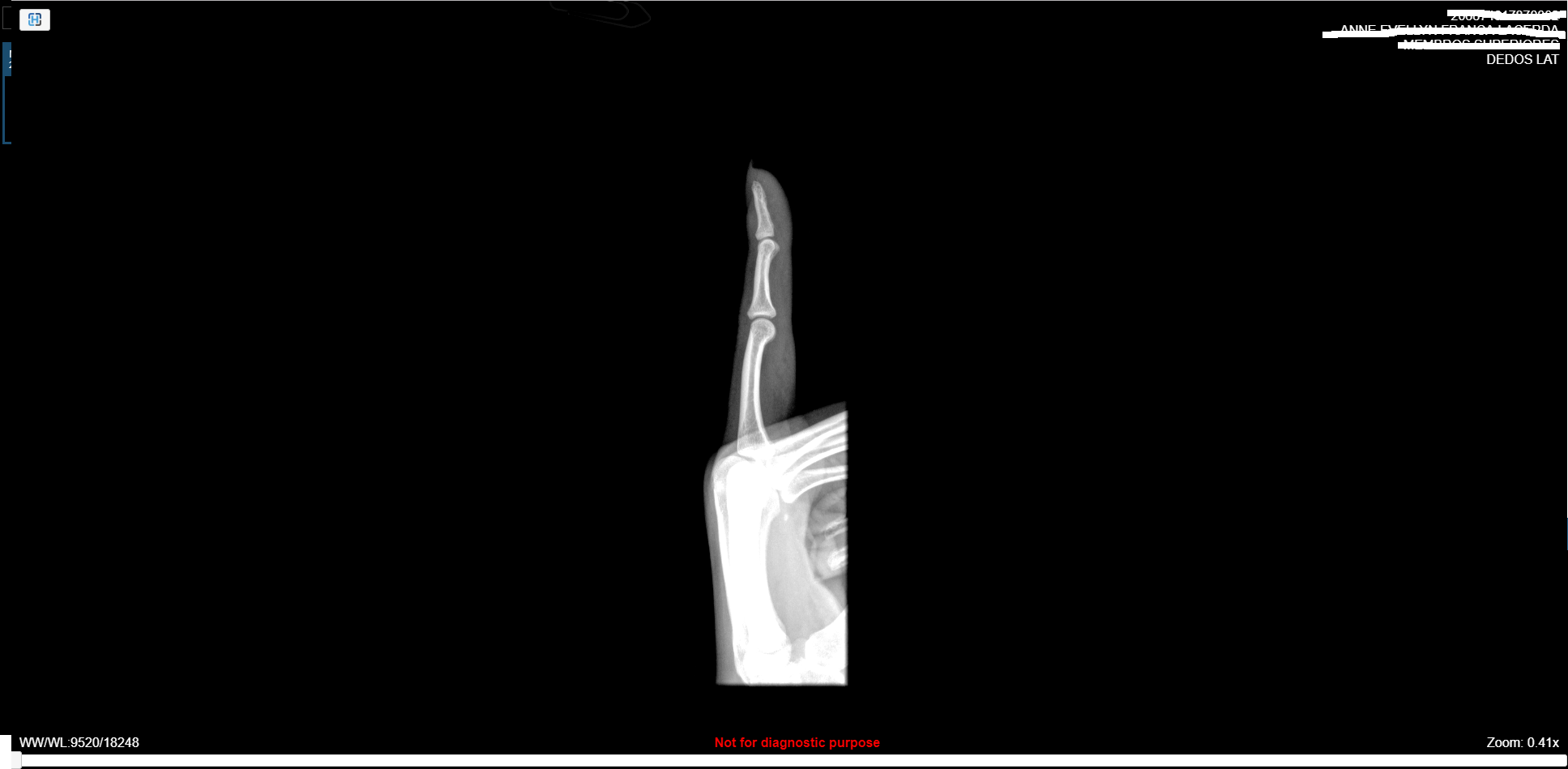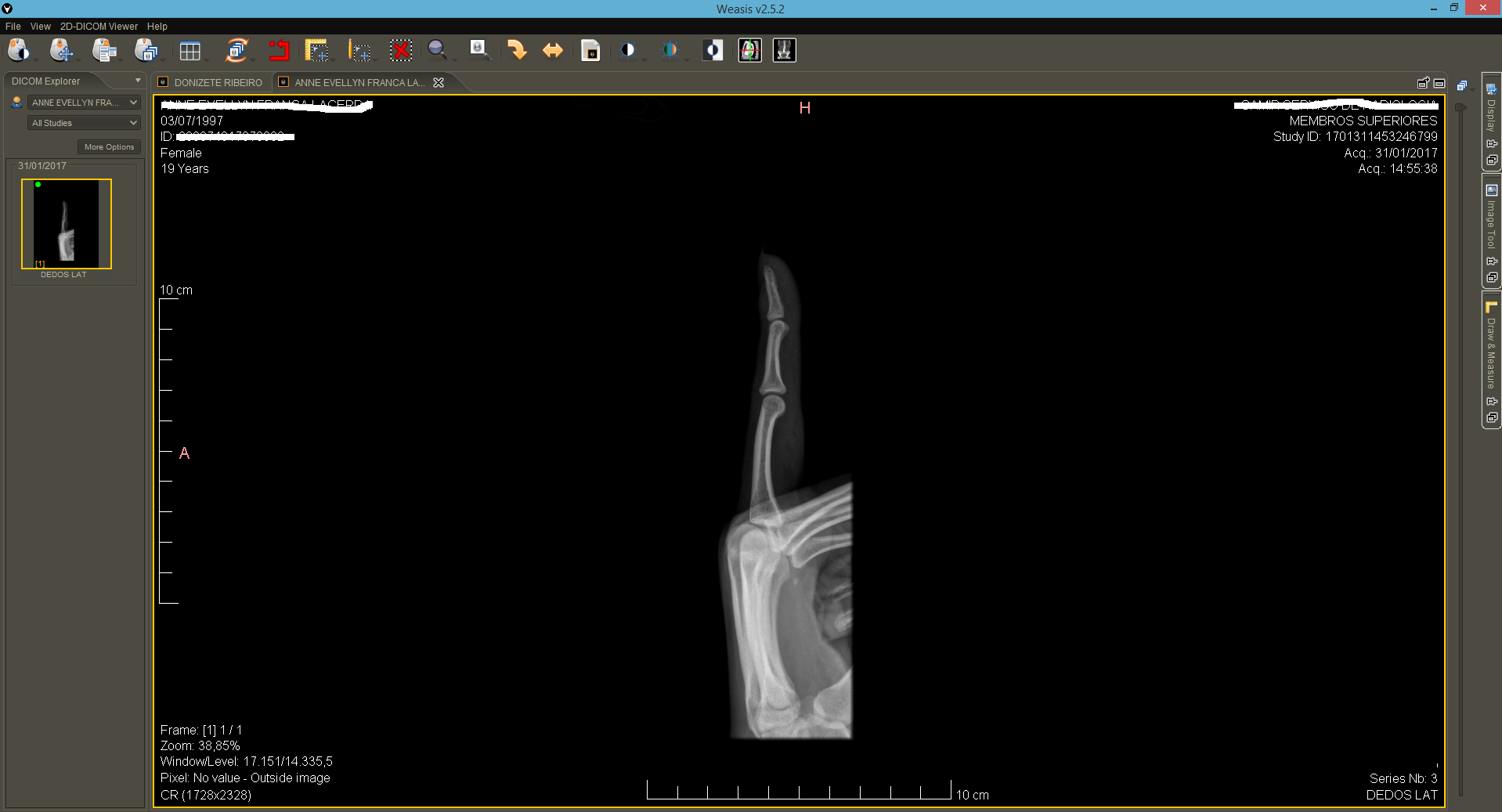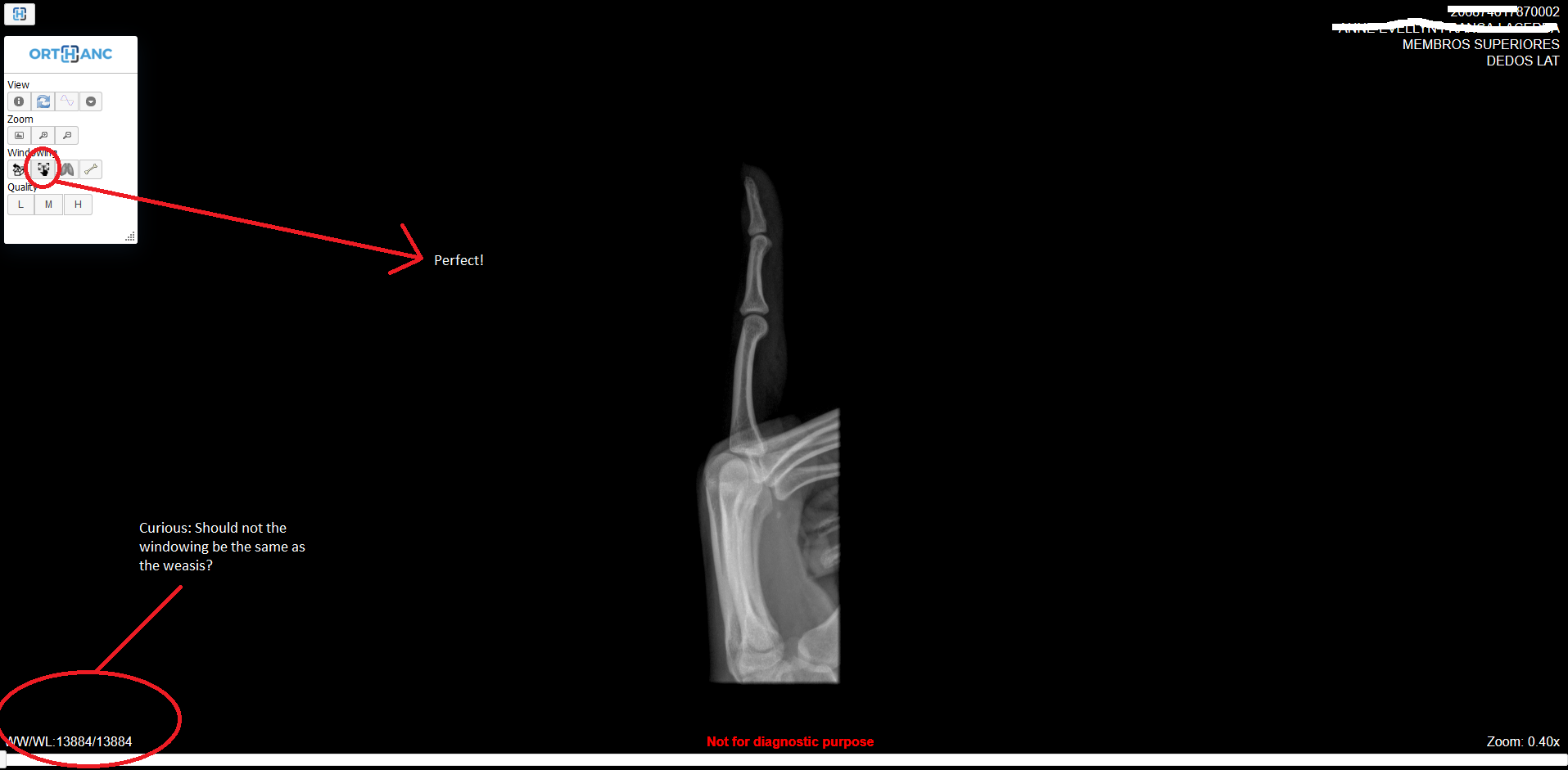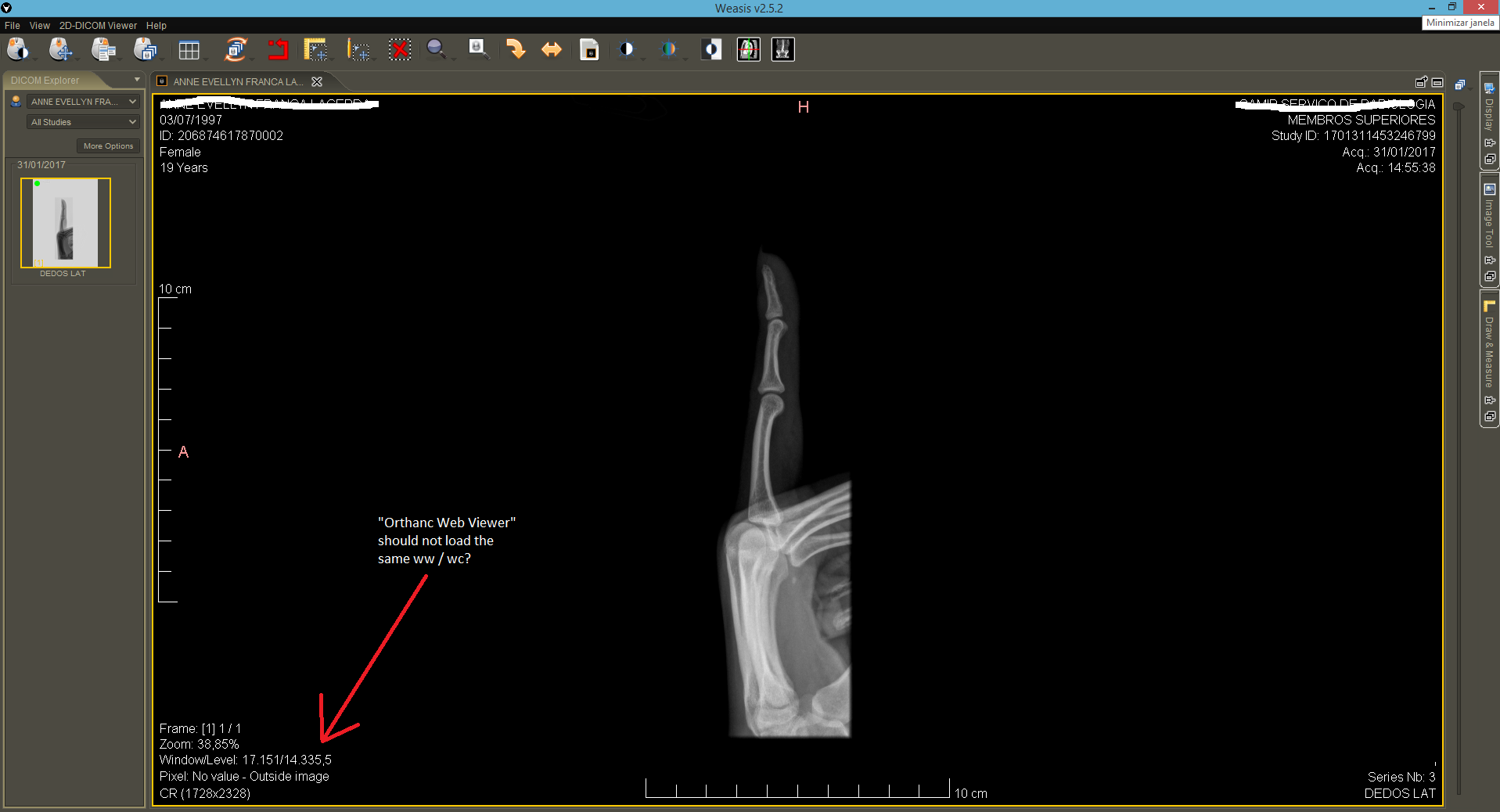Hello
I have a very annoying problem, I do not know if the problem is in Orthanc or in the equipment (modality), I do not have much experience in the area, could someone save me?
All instances (dcm) stored in Orthance do not have the WW and WC tags, the result in the viewer is a very ugly image. The manufacturer (Agfa) states that the tags are being sent, so I do not know how to resolve this situation.
Another detail is that there is another third-party software that does the printing on paper, when we send the equipment a paper print the image is perfect, but the image sent to Orthanc is very bad, so everyone says that this is only because I am Using free software, but I feel confident in the quality of Orthanc, I’m sure this is due to the absence of these tags.
By analyzing the tags, I can see…
- 0028|3010 - VOILUT
– 0028|3002 - LUTDescriptior
– 0028|3003 - LUTExplanation
– 0028|3006 - LUTData
But the tags below do not exist:
- 0028|1050 - Window Center
- 0028|1051 - Wndow Width
Link - Sample Dicom File: https://s3.amazonaws.com/dicmfiles/CR000000.dcm
Is that a malfunction in the device (modality)?
Is there any way to fix this?
Or would that really be a bug in Orthanc?
I want to show everyone that Orthanc is more efficient than many third-party PACS.
Thank you!
Marcelo
Dear Marcelo,
Do you mean, by “very ugly image”, that the background appears white instead of black? If so, I think you are referring to this issue:
https://bitbucket.org/sjodogne/orthanc/issues/44
This bug was fixed in version 2.3 of the Orthanc WebViewer (that was released on July 19th, 2017). You will find attached to this message, a screenshot of the rendering as done by the Docker image “orthanc-plugins:1.3.0”. You will notice that the image appears white-on-black as expected.
Also, notice that by clicking on the toolbox icon, you can manually invert the contrast or adjust the Hounsfield window (which can circumvent this issue if you are forced to use an out-of-date version of the Orthanc Web Viewer):

HTH,
Sébastien-
PS: BTW, thanks for your confidence in the efficiency of Orthanc! 
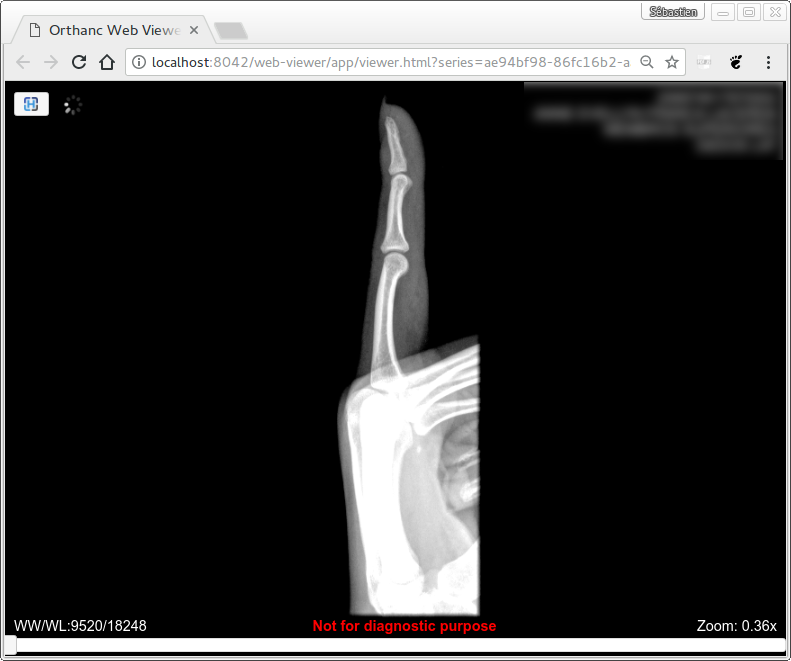
Hello Sébastien,
Thank you for the quick support as always.
I did a test with version 1.3.0 of Orthanc and a quick comparison between different viewers.
I’m using a cornerstone based viewer, I believe Osimis also does the same, the image is displayed with gray background.
It ignores ww/wc sent from the device (modality).
The Weasis viewer is the one who displays the perfect image compared to the device (modality).
Should not Orthanc store the image the way it was set in the device (modality)?
Or is this the role of the viewer?
Thank you!
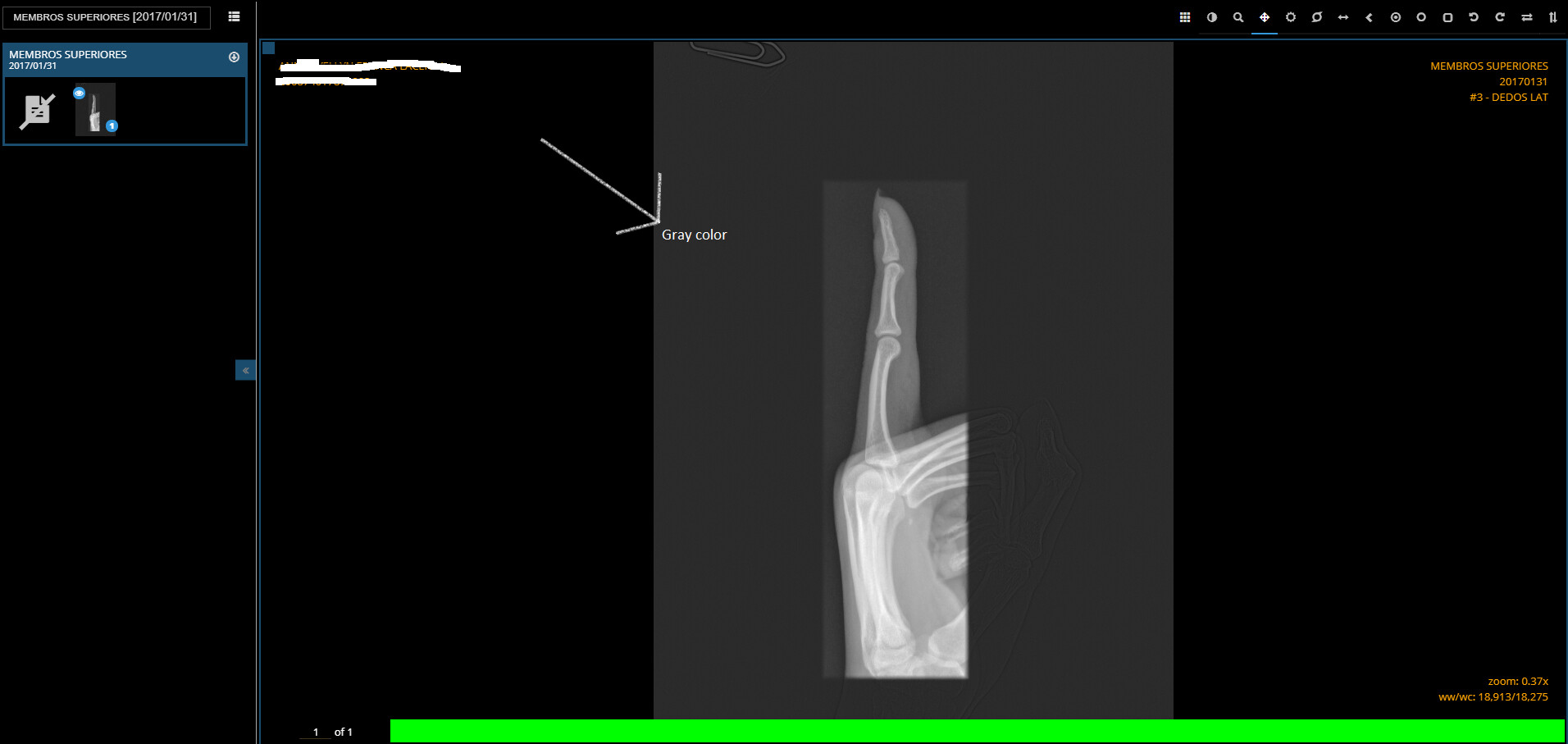
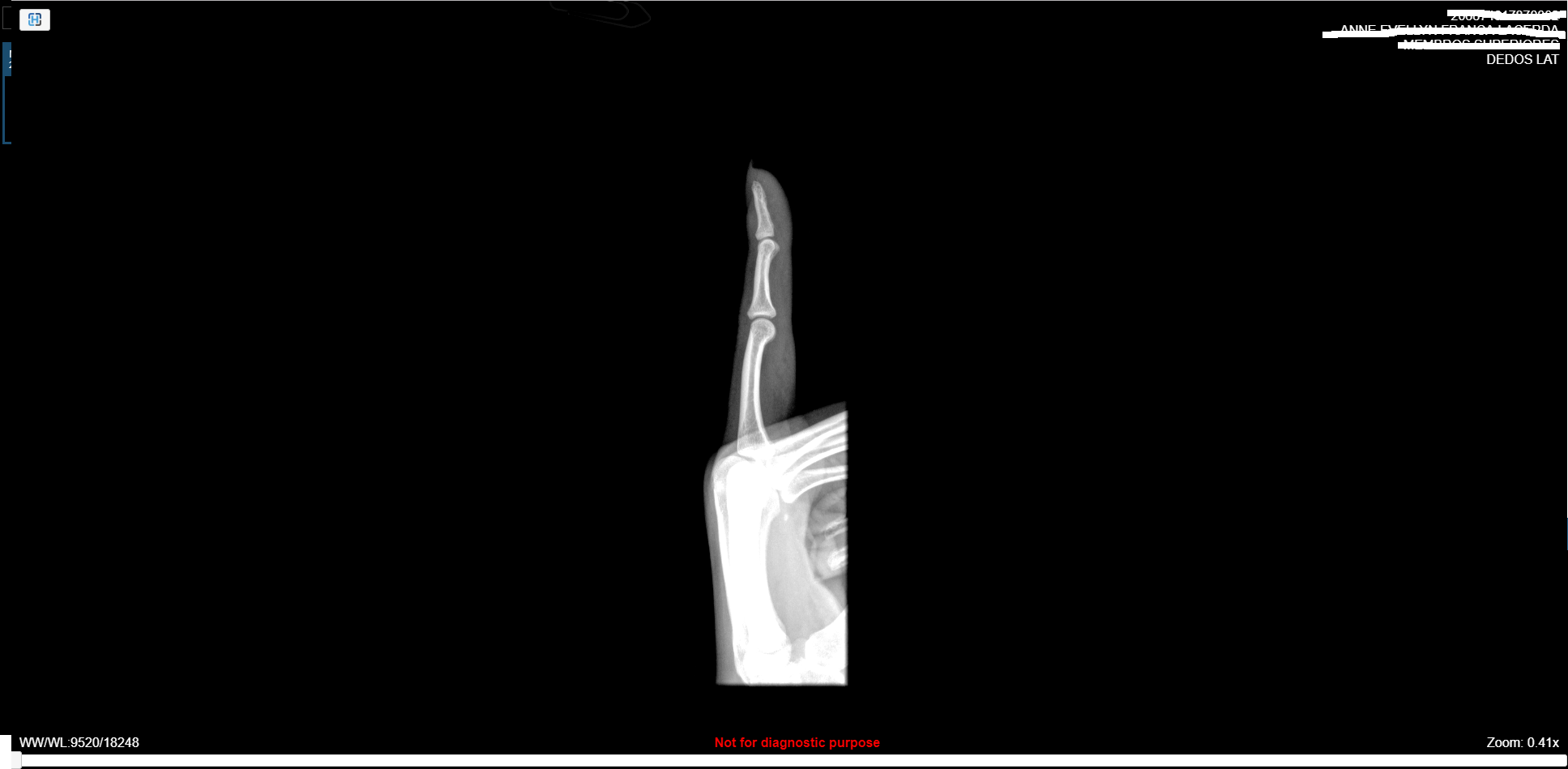
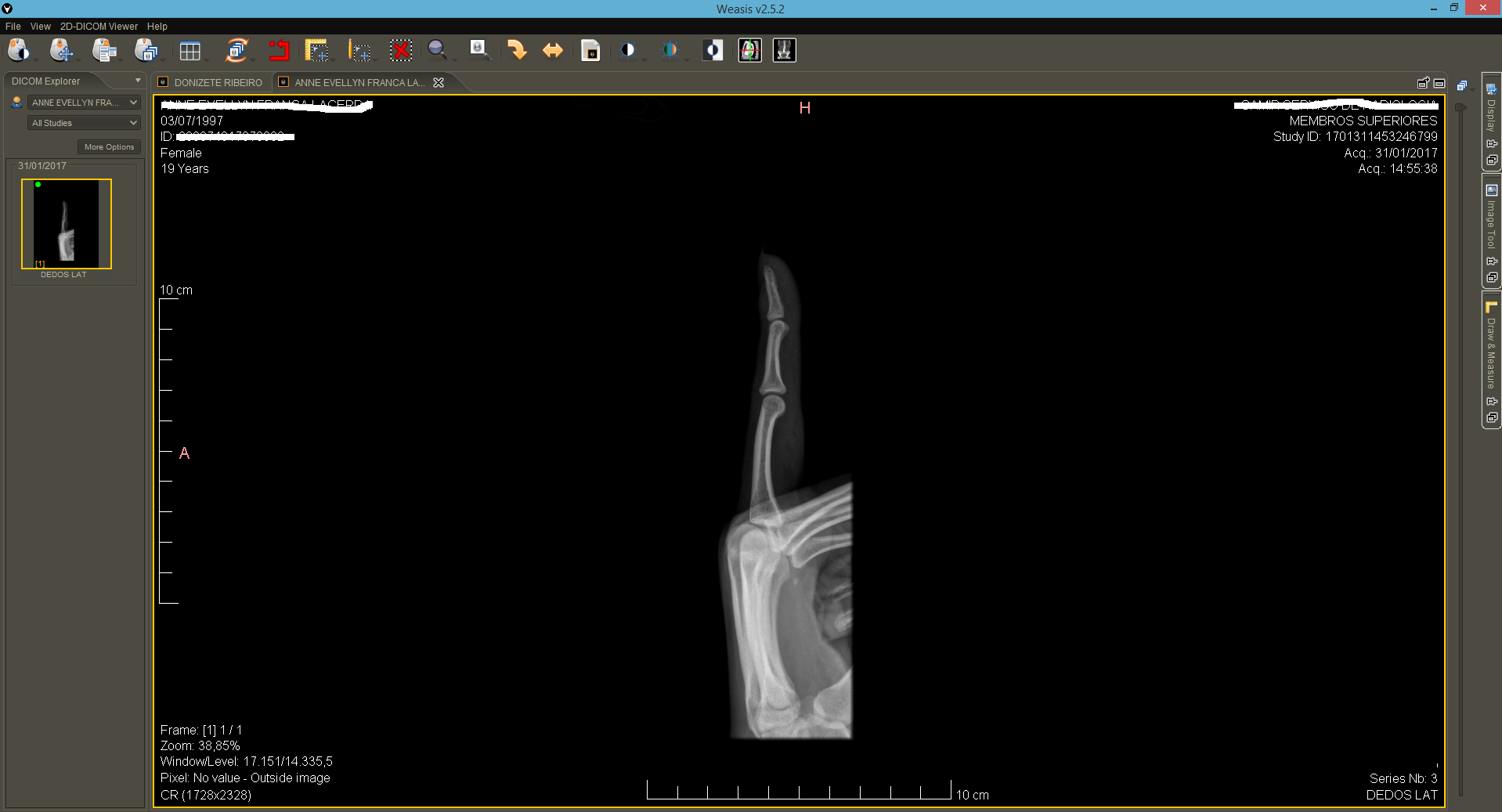
Another detail, if you compare the ww/wc of “Orthanc Web Viewer” and “Weasis”, we can see a big difference, should not this be the same since both are reading dicom tags?
Sorry for my lack of experience.
Thank you.
Hello,
Should not Orthanc store the image the way it was set in the device
(modality)?
Or is this the role of the viewer?
Orthanc stores the DICOM data as-is so it's definitely an issue of
interpretation of the viewer.
We'd like to investigate; can you provide us with sample data affected
by the issue? I understand we could probably reproduce with arbitrary
data, but I'd like to make sure we're not missing something unexpected.
(Don't forget to anonymize it if necessary before sending it.)
Thank you!
Hello Thibault,
I can provide whatever is needed, but what exactly do you need?
Just to advance, all the images stored in my Orthanc are in this way, that is, only weasis displays correctly.
What do you need? More dcm files?
Thank you!
Just to advance, all the images stored in my Orthanc are in this way,
that is, only weasis displays correctly.
What do you need? More dcm files?
My bad, I missed your link in the OP. (Thanks for hinting at it! ;))
I do see a grey-ish background on the sample you provided on the Osimis
viewer. We'll now try and determine what we do differently.
Perfect Thibault,
So could it be a bug in Cornerstone? Or would it be a tool that needs to be applied in code?
A curiosity, why does not this image have the ww / wc tags?
Thank you
Hello,
Just to make the discussion clearer, please could you confirm that this thread is about 2 distinct problems:
-
The Osimis Web Viewer displays a gray background (which is wrong), whereas Orthanc Web Viewer and Weasis both display a black back background (which is right).
-
The Osimis Web Viewer and the Orthanc Web Viewer both use wrong default Hounsfield windowing, whereas Weasis uses the proper default windowing.
If so, the first problem only affects Osimis (and will be taken into consideration by Thibault and folks), whereas your second problem affects both Osimis and Orthanc.
About the second problem: Indeed, the image has no WC/WW tags, so the Orthanc Web Viewer uses the full dynamic range of the image to select WC/WW. Have you tried clicking on the “bone” button (cf. my previous message)? Maybe Weasis assumes a “bone” windowing (WC = 300, WW = 2000) when no WC/WW is readily available.
Sébastien-
Hello Sébastien,
After upgrading to Orthanc 1.3.0 my situation is this:
I see an improvement in the display by “Orthance Web Viewer”, but it is still far from the weasis (which displays perfect image), so my diagnosis Option (2), sorry if it is wrong.
But testing “Orthanc Web Viewer” I clicked on the “Stretch Constrast” option and the image was displayed very close to the weasis, see the attachments … but the ww / wc are still different.
I hope it gets clearer.
Thank you