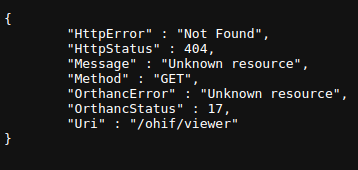Orthanc config file:
{
“Name”: “Orthanc-pacs”,
“RemoteAccessAllowed” : true,
“AuthenticationEnabled” : true,
“RegisteredUsers” : {
“admin”: “admin”
},
“PostgreSQL” : {
“EnableIndex” : true,
“EnableStorage” : false,
“Lock” : false,
“ConnectionUri” : “postgresql://postgres:postgres@192.168.21.60:5432/orthanc_db”
},
“DicomAet”: “ORTHANC_PACS”,
“StorageDirectory” : “/etc/OrthancStorage”,
“IndexDirectory” : “/etc/OrthancStorage”,
“StorageCompression” : true,
“MaximumStorageSize” : 0,
“MaximumPatientCount” : 0,
“MaximumStorageMode” : “Recycle”,
“MaximumStorageCacheSize” : 512,
“LuaHeartBeatPeriod” : 0,
“PythonScript”:“/etc/share/orthanc/pyscripts/pyFunctions.py”,
“PythonVerbose”:true,
“AwsS3Storage” : {
“BucketName”: “radiogram-dev”,
“Region” : “ap-southeast-1”,
“StorageStructure”: “flat”,
“EnableLegacyUnknownFiles”: true,
“HybridMode”: “Disabled”
},
“HttpServerEnabled” : true,
“HttpPort” : 8042,
“HttpDescribeErrors” : true,
“HttpCompressionEnabled” : true,
“OrthancExplorer2” : {
“Enable”: true,
“IsDefaultOrthancUI”: true,
“Root” : “/ui/”,
“UiOptions” : {
“EnableOpenInOhifViewer3”: true,
“OhifViewer3PublicRoot” : “http://192.168.21.60:8042/ohif/”,
“EnableStudyList”: true,
“EnableUpload”: true,
“EnableDicomModalities”: true,
“EnableDeleteResources”: false,
“EnableDownloadZip”: true,
“EnableDownloadDicomDir”: false,
“EnableDownloadDicomFile”: true,
“EnableAnonymization”: true,
“EnableModification”: true,
“EnableSendTo”: true,
“EnableApiViewMenu”: false,
“EnableSettings”: true,
“EnableLinkToLegacyUi”: true,
“EnableChangePassword”: true,
“EnableEditLabels”: true,
“ViewersIcons” : {
“ohif”: “bi bi-grid”
},
"StudyListSearchMode": "search-as-you-type",
"StudyListSearchAsYouTypeMinChars": 1,
"StudyListSearchAsYouTypeDelay": 400,
"StudyListContentIfNoSearch": "most-recents",
"ShowOrthancName": false
}
},
"DicomServerEnabled" : true,
"DicomPort" : 4242,
"DicomCheckCalledAet" : false,
"DicomTlsEnabled" : false,
"DicomAlwaysAllowEcho" : true,
"DicomAlwaysAllowFind" : true,
"DicomAlwaysAllowStore" : true,
"DicomAlwaysAllowFindWorklist" : true,
"DicomAlwaysAllowGet" : true,
"DicomCheckModalityHost" : false,
"DicomEchoChecksFind" : true,
"DicomScuTimeout" : 120,
"DicomScuPreferredTransferSyntax" : "1.2.840.10008.1.2.1",
"SslEnabled" : false,
"DicomThreadsCount" : 4,
"DicomModalities" : {
"findscu" : [ "FINDSCU", "127.0.0.1", 1234 ]
},
"StableAge" : 300,
"StoreMD5ForAttachments" : true,
"LimitFindResults" : 0,
"KeepAlive" : true,
"KeepAliveTimeout" : 60,
"HttpThreadsCount" : 50,
"LoadPrivateDictionary" : true,
"OverwriteInstances" : false,
"StorageAccessOnFind" : "Always",
"HttpRequestTimeout" : 60,
"SyncStorageArea" : true,
"RemoteAccessEnabled" : true,
"DefaultEncoding" : "Utf8",
"DicomWeb" : {
"Enable" : true,
"Root" : "/dicom-web/",
"EnableWado" : true,
"WadoRoot" : "/wado",
"Ssl" : false,
"QidoCaseSensitive" : false,
"Host" : "",
"StudiesMetadata" : "Full",
"SeriesMetadata" : "Full",
"PublicRoot": "/dicom-web/"
},
"OHIF" : {
"DataSource" : "dicom-web"
}
}