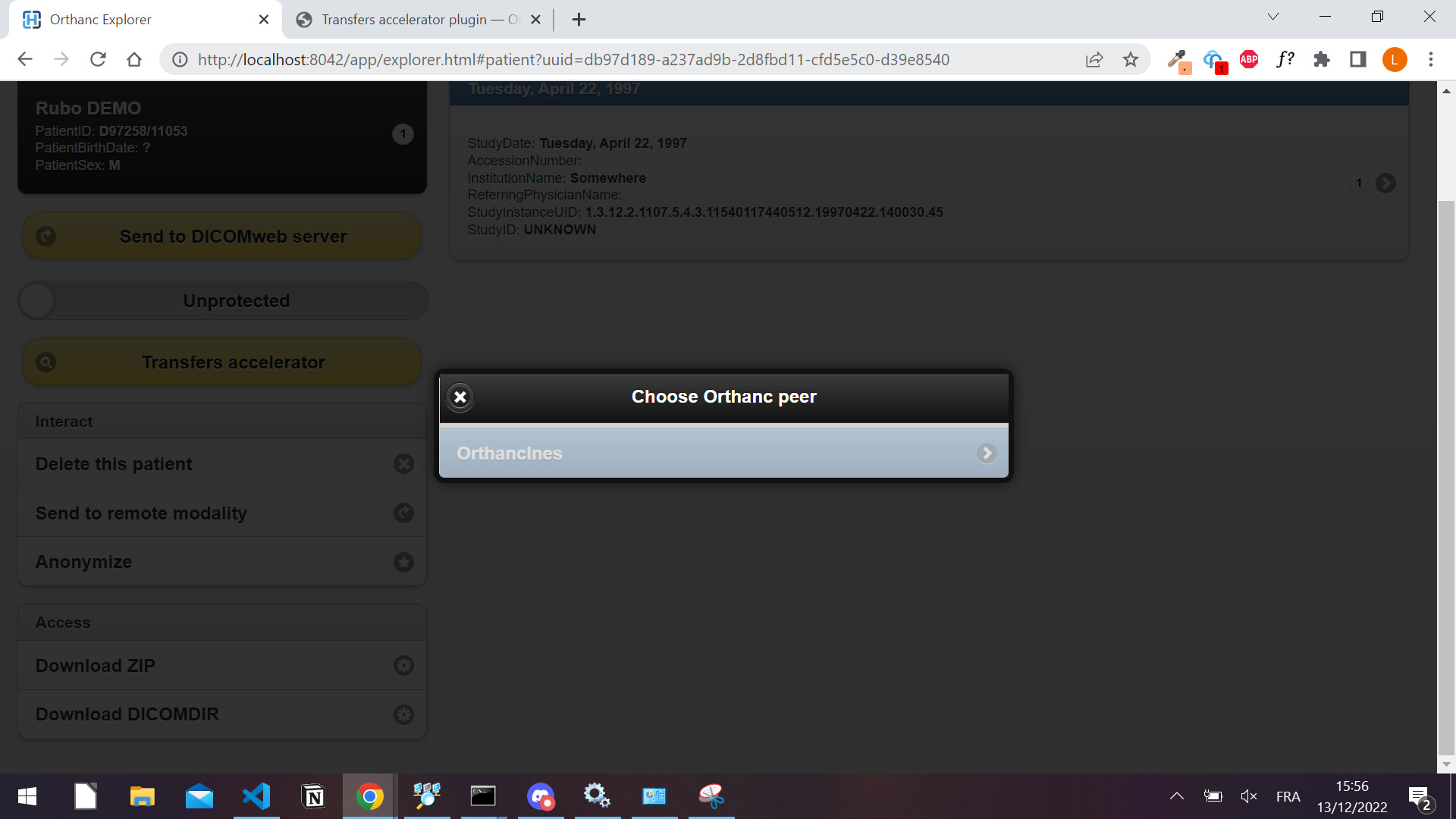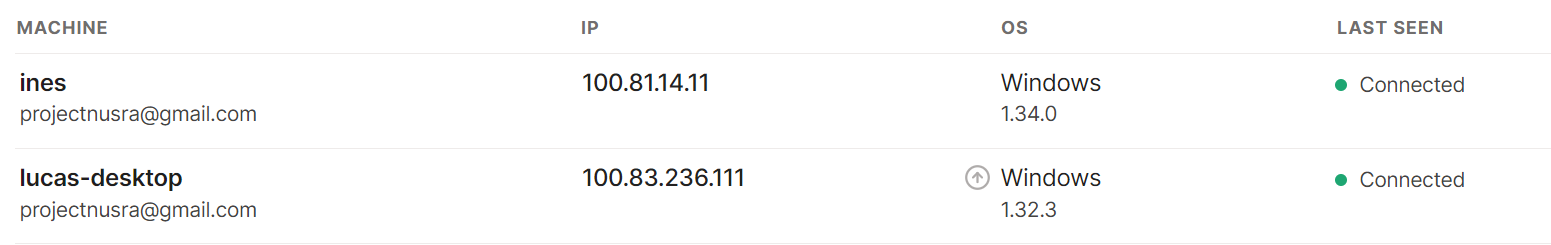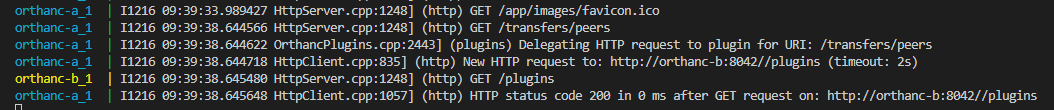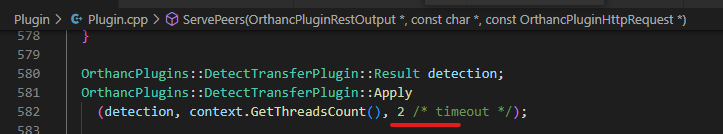Hello Orthanc community !
We have a problem with the Transfers Accelerator plugin.
Indeed we use Orthanc to transfer DICOM files. We can send files using the “Send to DICOM Modality” to a modality specified in the config file (orthanc.json).
We’ve added the peers in our JSON configuration files, as suggested in the documentation here (https://book.orthanc-server.com/plugins/transfers.html#sending-in-pull-vs-push-mode) in order to use Transfers Accelerator.
{
“Name” : “OrthancLucas”,
“OrthancPeers” : {
“OrthancInes” : {
“Url” : “http://100.81.14.11:8042/”,
“RemoteSelf” : “OrthancLucas”
}
}
}
However when we try to use it, the button to select the peer is not accessible, and marked in “gray tint ".
We’ve tried different URLs (HTTP, HTTPS, Ports 4242/8042/80…, with/without password, etc.) but nothing seems to work.
Has anyone already experienced this problem and know what could be wrong with our configuration ?
We are running Orthanc on Windows (10 and 11), with the Tailscale VPN installed and configured so the 2 machines are on the same network (pings between them work and “Send to DICOM Modality” with the tailscale ips as well).
You can find below this message pictures to illustrate more what we mean.
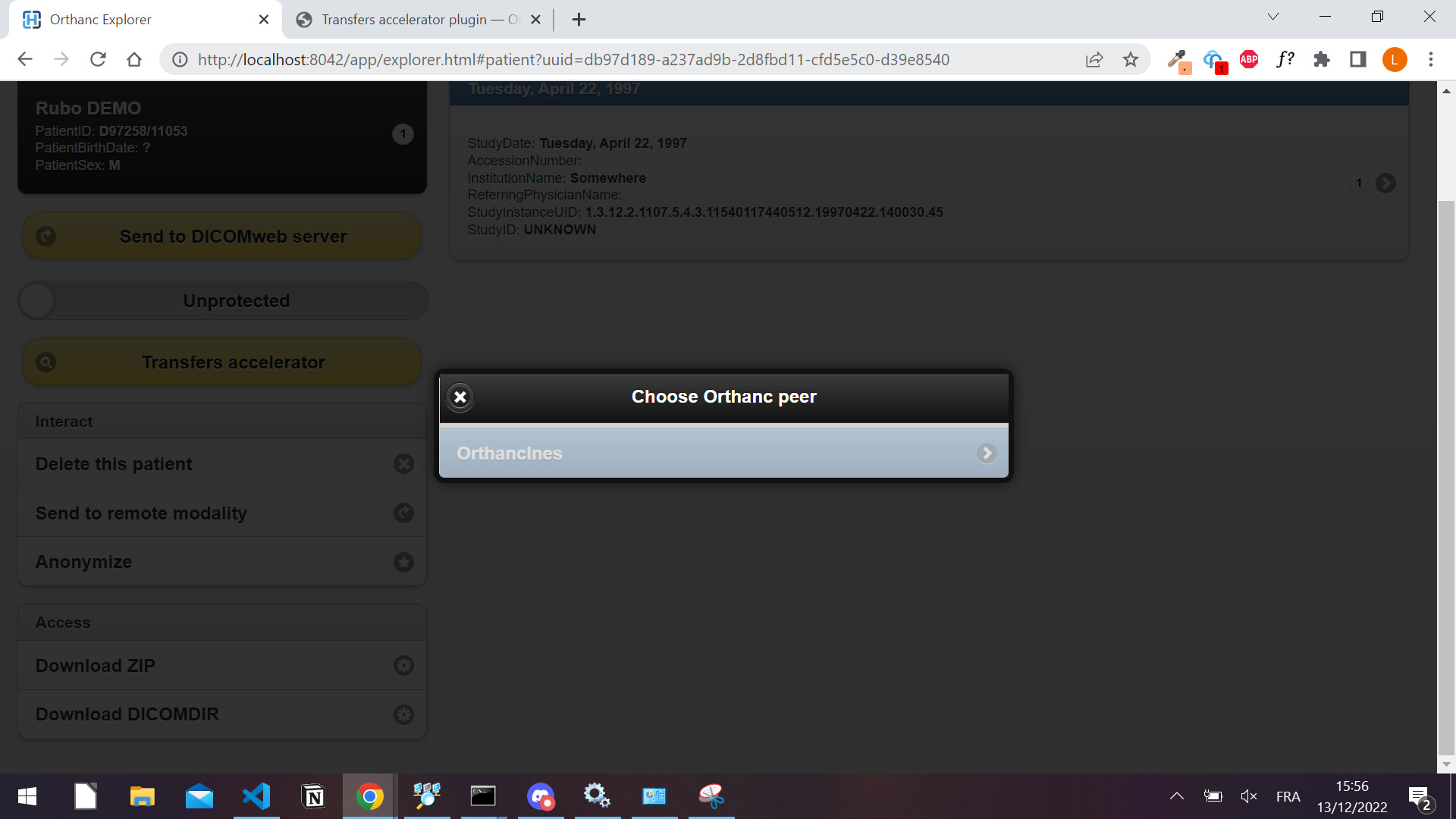
- Tailscale admin console :
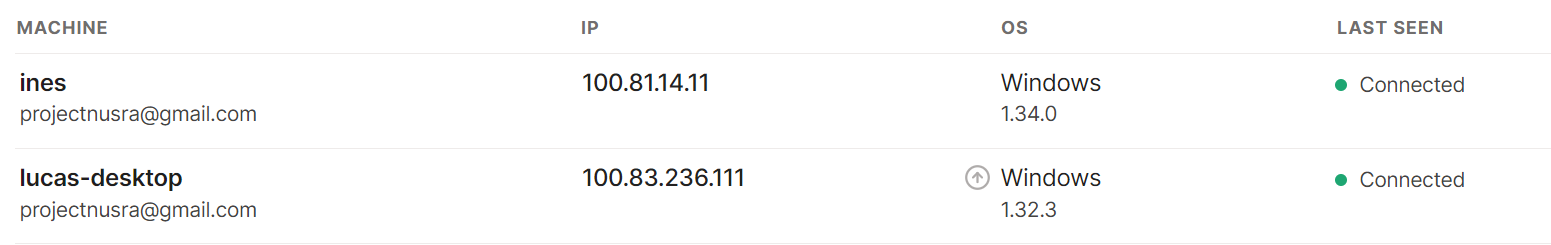
Thanks for considering our request :))
Best regards
At that time, the source Orthanc tries to call the /plugins route of the destination Orthanc to make sure that the transfer plugin is installed.
Here’s an example output of both Orthanc involved in this sample:
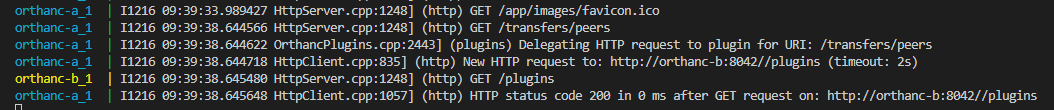
HTH,
Alain.
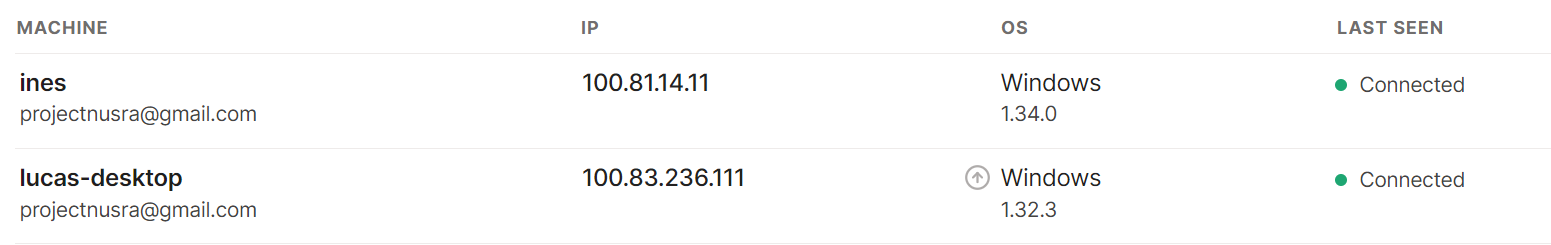
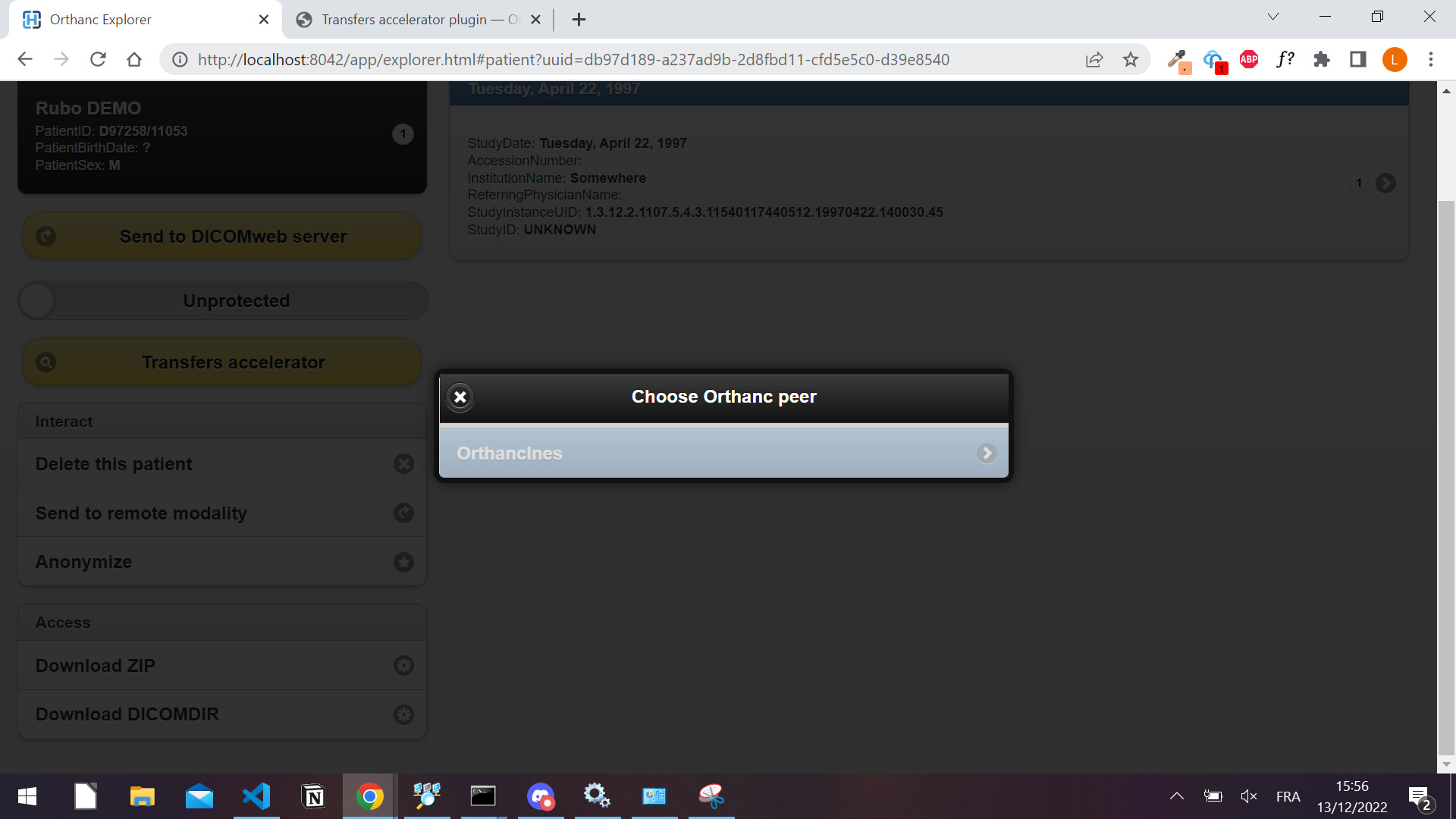
Hi Alain
Thanks for the time you spent to answer us.
Thanks to you, we found our issue. Indeed, the sample worked on a single machine with Docker, but when we tried with multiple machines, it was again not working (the grey button issue we had previously).
However, by looking a bit more at our orthanc config file (on both machines, “orthanc.json” file), we found our problems.
For those who have the same issue, here is what we did :
- First, we found out thanks to the Orthanc logs that Docker provides, that our requests to “/plugins” were unauthorized. Thus, we changed the “RemoteAccessAllowed” value in the config file to true so that we could access the peer (machine B) with the machine A (by using a username and password for protection).
- Second, most of our requests were timed out, that’s why we tried to change the “HttpTimeout” value in the config, but that doesn’t seem to change the correct timeout (the one of the “/plugins” request that seems to default to 2s). The “Timeout” attribute in the OrthancPeer doesn’t change it either. Do you have any idea how we can increase it ?
Thank you
Hi,
By default, HttpTimeouts are set to 60 seconds in Orthanc:
// Set the timeout for HTTP requests issued by Orthanc (in seconds).[](https://hg.orthanc-server.com/orthanc/file/tip/OrthancServer/Resources/Configuration.json#l522)
"HttpTimeout" : 60,
So, if you observe timeout after 2 seconds, that probably comes from somewhere else along the way - although, in that case, Orthanc would likely not report it as a “timeout” error but a connection/closed/reset/whatever …
HTH,
Alain.
Hi,
While passing by, I just noticed that, indeed, there is an hardcoded 2s timeout when calling the /plugins route:
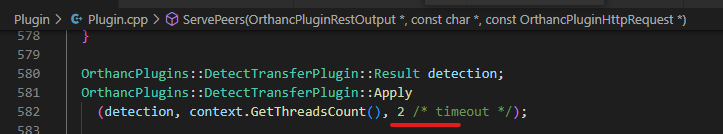
Would you still be interested in an increased/configurable timeout or have you found another issue ? 2s should actually be enough for such a simple Rest call.
Best regards,
Alain.
Hi,
We have added a new configuration in the v 1.4 of the transfer plugin that has just been released:
“PeerConnectivityTimeout”: 2 // HTTP Timeout (in seconds) used when checking if a remote peer has the transfer plugin enabled in /transfers/peers GET route
Best Regards,
Alain.
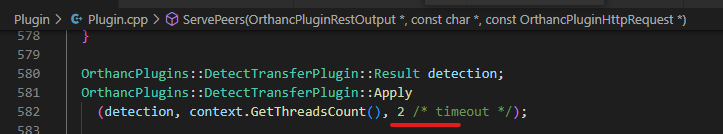
Hello,
First we want to apologize for the answer’s delay , and to thank you as well for your time and your previous answers.
This modification is great! Nevertheless, we don’t know how to put this modification on the “jodogne/orthanc-python” docker image of orthanc. Is it possible to have some clarification ?
Moreover, if it’s possible to simply have an update of this version, it would be even better !
Have a lovely day,
Best regards !