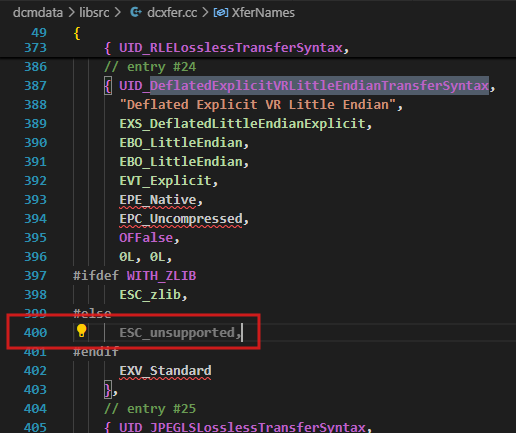I configured Orthanc to store incoming DICOM objects using Deflated transfer syntax.
// If this option is set, Orthanc will transparently transcode any
// incoming DICOM instance to the given transfer syntax before
// storing it into its database. Beware that this might result in
// high CPU usage (if transcoding to some compressed transfer
// syntax), or in higher disk consumption (if transcoding to an
// uncompressed syntax). Also, beware that transcoding to a transfer
// syntax with lossy compression (notably JPEG) will change the
// “SOPInstanceUID” DICOM tag, and thus the Orthanc identifier at
// the instance level, which might break external workflow.
“IngestTranscoding” : “1.2.840.10008.1.2.1.99”,
Orthanc Storage SCP responds to C-STORE RQ with the following error: Refused: OutOfResources
Log:
E0131 20:29:32.140199 DICOM-1 OrthancException.cpp:62] Bad file format: Cannot parse an invalid DICOM file (size: 220381 bytes)
E0131 20:29:32.141192 DICOM-1 StoreScp.cpp:199] Exception while storing DICOM: Bad file format
I tried several different SOP Classes (e.g. CT Image, RT Image), same error.
Any ideas?