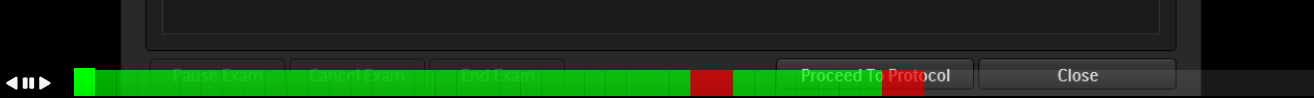Hi there,
Just a few questions on Stone Viewer performance. I’m viewing ultrasound studies (under 100megs in DICOM file size) and when scrubbing through the images, the viewer tends to skip / freeze (the box in the bottom corner goes from green to amber).
Where with Osimis Viewer, it shows me what frames have been loaded and loads them in the background.
I prefer Stone viewer but wonder if there is a way to preload the study or show some sort of % of the study loaded in the viewer?
I understand there are many factors here, like my broadband speed but any advice on performance would be appreciated, especially along the lines of preloading or buffering the studies to prevent skipping.
Server resources:
EC2 T3.Medium 4 Gig Memory
Thanks,
Kyle
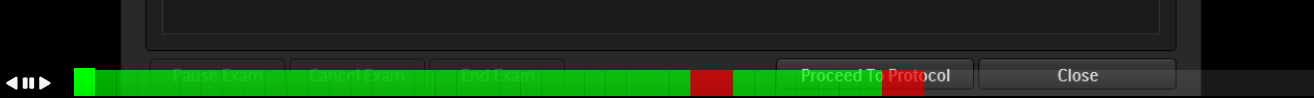
Hi Kyle,
Stone also preloads in the background but it does not show the preloading progress.
Note that caching is somewhat different between the 2 viewers. The DicomWeb plugin that serves images for the StoneViewer relies more on the default Orthanc cache that is very helpful when handling large multi-frame images.
// Maximum size of the storage cache in MB. The storage cache[](https://hg.orthanc-server.com/orthanc/file/tip/OrthancServer/Resources/Configuration.json#l54)
// is stored in RAM and contains a copy of recently accessed[](https://hg.orthanc-server.com/orthanc/file/tip/OrthancServer/Resources/Configuration.json#l55)
// files (written or read). A value of "0" indicates the cache[](https://hg.orthanc-server.com/orthanc/file/tip/OrthancServer/Resources/Configuration.json#l56)
// is disabled. (new in Orthanc 1.10.0)[](https://hg.orthanc-server.com/orthanc/file/tip/OrthancServer/Resources/Configuration.json#l57)
"MaximumStorageCacheSize" : 128,
Do not hesitate to set it to e.g.1024 to check if it helps
Hope this helps,
Alain
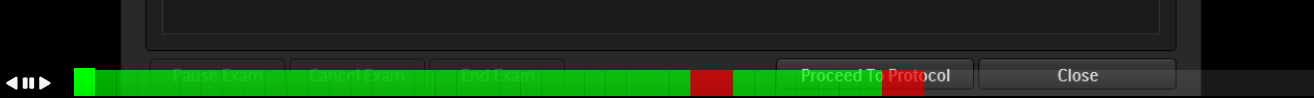
Dear Kyle,
As a complement to Alain’s answer, please provide a sample, possibly anonymized, DICOM study so that we can try and improve the Stone Web viewer.
I would also highly recommend you to increase the setting “DicomCacheSize” of the Stone Web viewer, which looks well adapted to your situation:
/**
- Set the size of the cache that stores the DICOM files. This
- size is expressed in megabytes. The default value of 128MB
- should work in most setups, except if very large multiframe
- instances are encountered, which might for instance be the case
- for mammography. Setting this parameter to zero will disable
- the cache, which should only be done for testing.
**/
“DicomCacheSize” : 128,
For more information about customizing the Stone Web viewer:
https://book.orthanc-server.com/plugins/stone-webviewer.html#advanced-options
Regards,
Sébastien-