Hi,
I’ve enabled Orthanc Explorer 2 and was wondering where to find the “Send to DICOM” action. It is not showing up in the drop down of the send action.
Is there anything I need to configure beside “DicomModalities” ?
Thanks
Daniel
Hi,
I’ve enabled Orthanc Explorer 2 and was wondering where to find the “Send to DICOM” action. It is not showing up in the drop down of the send action.
Is there anything I need to configure beside “DicomModalities” ?
Thanks
Daniel
Probably, if you have not already done so, and it depends upon if you are defining those in the DB or inline in the orthanc.json config file.
See line 349 in this file for some examples:
https://hg.orthanc-server.com/orthanc/file/Orthanc-1.11.2/OrthancServer/Resources/Configuration.json
and also here: https://book.orthanc-server.com/users/rest.html#id2 with regards to using a DB instead.
I haven’t looked at that recently with the upgrades. I think before if you clicked on a study and then clicked on the little airplane icon it would shows Peers and maybe modalities, but I am seeing something different there now.
and I am also seeing a list of Dicom Modalities in the left side-bar. There must be some ongoing changes with the UI ?
/sds
Like this is what I am seeing now.
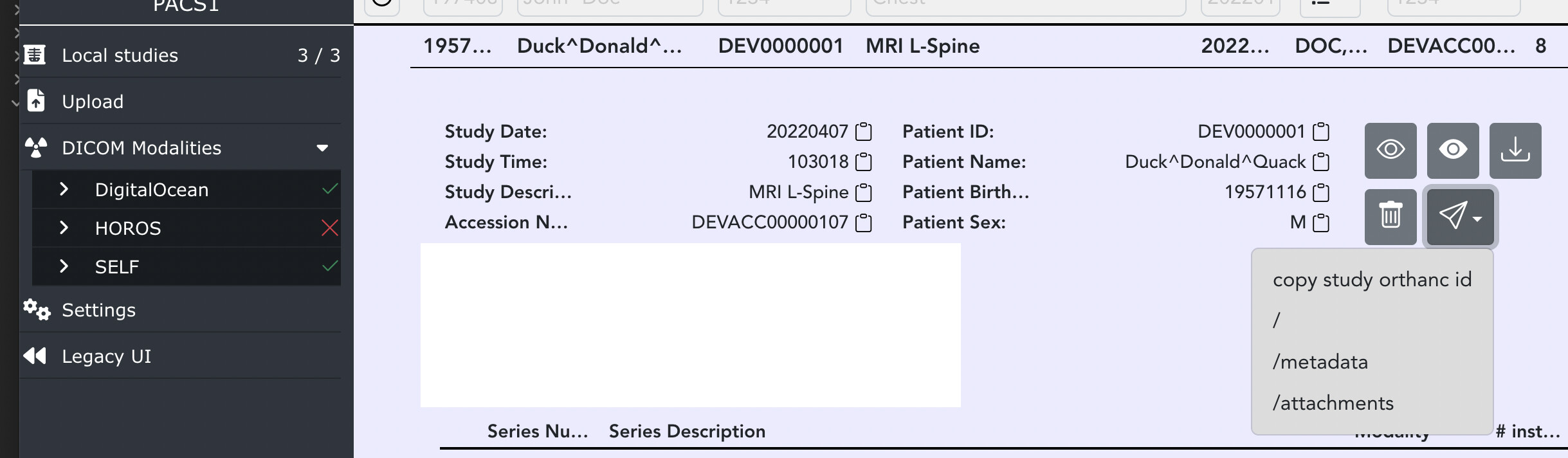
This is exactly what I see as well, maning I do see my DICOM remote modailities on the left and I can query them but the “Send to” doesn’t show up.
I’ve configured the modalities on the orthanc.json only.
Hi,
Sorry for that issue. I’ll work on a patch this afternoon.
Best,
Alain.
Hi Alain,
thanks a lot!
Daniel
I actually kind of like the option to copy the ID and show the attachments, metadata.
Are there going to be 2 sets of dropdowns for that option and then also the peers and modalities ?
/sds
The fix has been implemented and the 0.4.1 release is on his way. Will be included in osimis/orthanc:22.9.0 that is being built right now.
Both buttons can be enabled/disabled in the UiOptions section of the configuration:
“EnableSendTo”: true, // Enables the ‘SendTo’ button for Studies/Series/Instances
“EnableApiViewMenu”: false, // Enables the API button to open API routes for Studies/Series/Instances (developer mode)
Thank you for that. Just tried it with the Docker Image, and it seems to work fine with:
“EnableSendTo”: true,
“EnableApiViewMenu”: false
However, when I set them both to true and restart the UI shows this smaller attached image, i.e. the airplane has the same options as the other button:
There only seems to be an issue when both are true. Might be something in my setup, but you might want to check that by setting both to true and checking the dropdowns for each button.
/sds
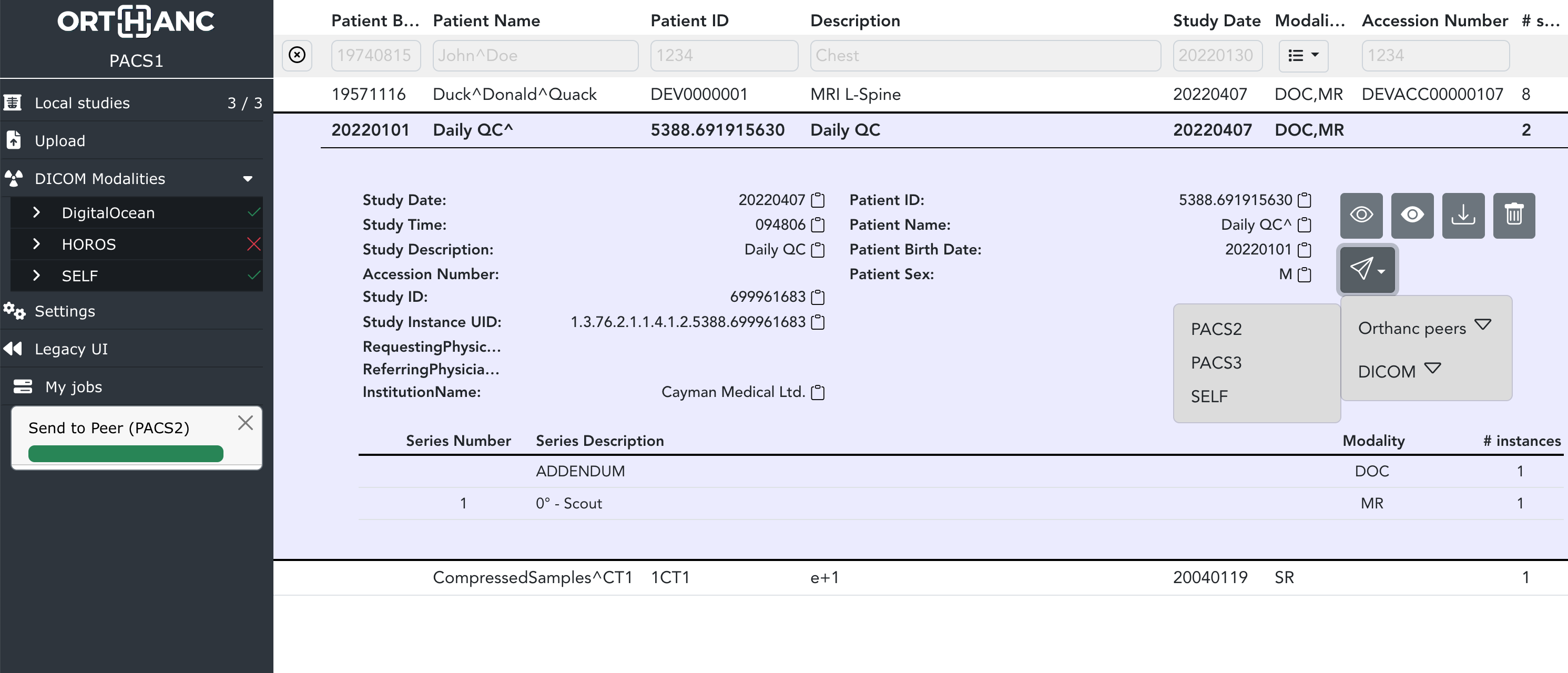
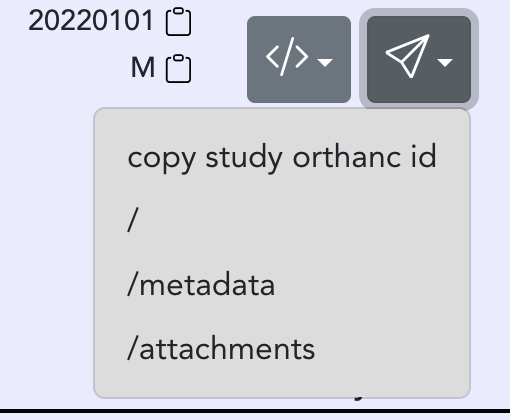
Damn ! This is now fixed: https://github.com/orthanc-server/orthanc-explorer-2/commit/fbb12aff23be4178533d79cf09ea2a2d262e3bef
Thanks for the QA !
Alain