Are “run-time debug assertions” enabled on windows builds as mentioned here under “performance issues” section >>>http://book.orthanc-server.com/faq/troubleshooting.html ???
If they are then how it be turned off ?
Are “run-time debug assertions” enabled on windows builds as mentioned here under “performance issues” section >>>http://book.orthanc-server.com/faq/troubleshooting.html ???
If they are then how it be turned off ?
Hello,
What about the build here >>>> http://orthanc.osimis.io ???
the actual binaries if need be).
Most importantly, I don't believe the builds on that page are supported
anymore; the page is not referenced anywhere anymore and we'll probably
make it redirect to the latest builds at some point.
I invite you to try the Windows installer[1], which sets up the latest
version of Orthanc (along with, optionally, more up-to-date versions of
its various plugins) as a Windows service.
Thank you so much for your help.The main reason for using the zip build at http://orthanc.osimis.io was because I want access to the log window (as shown below). Is it possible to access such a log window on the installer builds that install Orthanc as a service?
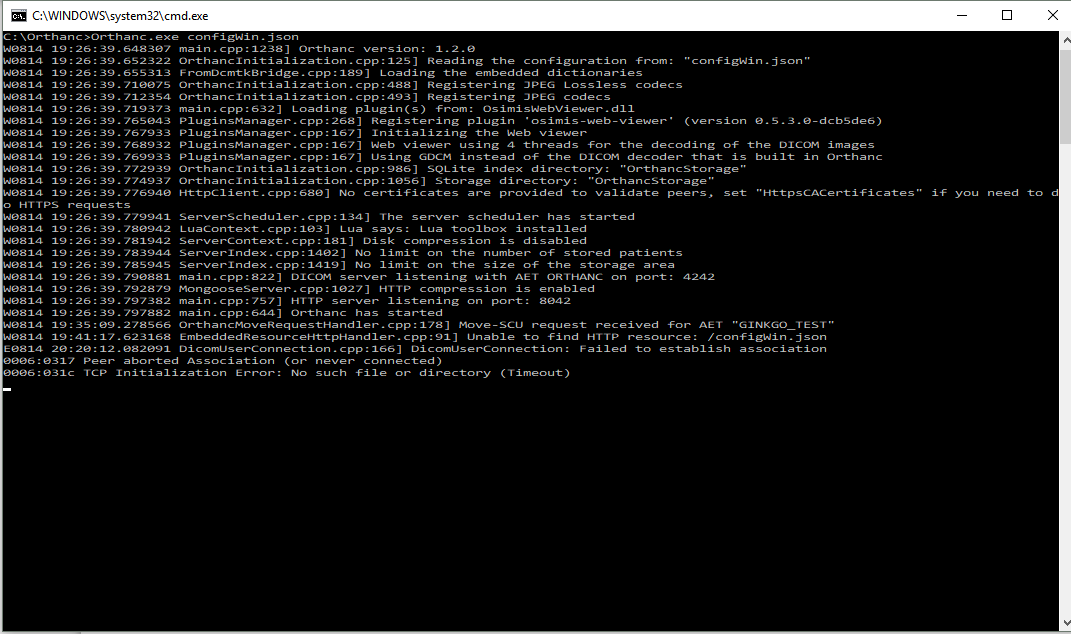
Most definitely, you can run an Orthanc instance as usual (launching it
from the command line or the explorer as you currently do).
The executable can be found here:
C:\Program Files\Orthanc Server\Orthanc\Orthanc.exe
Make sure to pass it a configuration file that sets it up so it doesn't
conflict with another instance (e.g. the Windows service); you'll want
to watch the ports it listens to and the storage folders it uses.
Alternatively if it is not just for testing, you can stop the Windows
service (and even set its Startup Type to Disabled) so that only the
instance you launch manually ever runs.
Please note however that the Orthanc Service does have Orthanc store
its logs in the following folder:
C:\Program Files\Orthanc Server\Logs
Thus, you can use tools[1] to watch these files to get the logs in
real-time in this way.
I think a good feature request would be the integration of Orthanc with
the Windows Event Log (so that they show up in the Windows Event
Viewer). Feel free to open an issue in Orthanc's tracker if you're
interested[2].
[1] http://tailforwin32.sourceforge.net/
[2] https://bitbucket.org/sjodogne/orthanc/issues/
Awesome, thanks!
One last question.When I install Orthanc via the installer the “Configuration” directory contains multiple json files.Which one should I pass as the command line parameter to Orthanc.exe?
You should pass the directory path itself. Orthanc will then load all
the JSON files and merge them.
Got it. Thanks a bunch