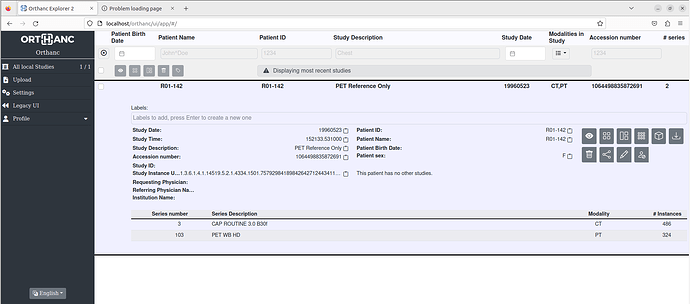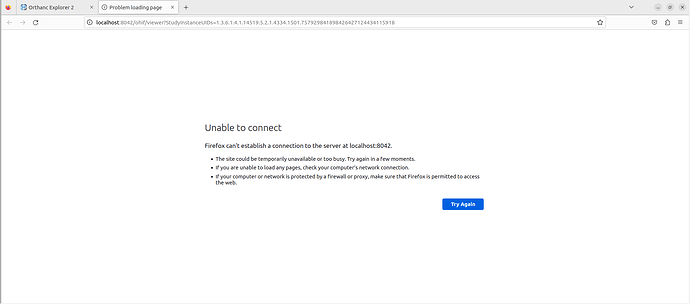hello
explorer 2 is not working with the ohif plugin. below is my docker compose file, i dont know what am missing out. the icon of ohif appears but when clicked returns an error page as seen below. is there anything am doing wrong.
version: “3”
services:
nginx:
image: orthancteam/orthanc-nginx:23.5.0
depends_on: [orthanc, orthanc-auth-service, keycloak]
restart: unless-stopped
ports: [“80:80”]
if setting ENABLE_HTTPS: “true” env var, uncomment the following 4 lines and comment the line with ‘ports: [“80:80”]’
ports: [“443:443”]
volumes:
- /…/crt.pem:/etc/nginx/tls/crt.pem
- /…/key.pem:/etc/nginx/tls/key.pem
environment:
ENABLE_ORTHANC: "true"
ENABLE_KEYCLOAK: "true"
ENABLE_ORTHANC_TOKEN_SERVICE: "false"
ENABLE_HTTPS: "false"
orthanc:
image: osimis/orthanc:23.6.1
volumes:
- orthanc-storage:/var/lib/orthanc/db
depends_on: [orthanc-db]
restart: unless-stopped
environment:
STONE_WEB_VIEWER_PLUGIN_ENABLED: “true”
DICOM_WEB_PLUGIN_ENABLED: “true”
OHIF_PLUGIN_ENABLED: “true”
ORTHANC__POSTGRESQL__HOST: “orthanc-db”
VERBOSE_ENABLED: “true”
ORTHANC_JSON: |
{
“Name”: “Orthanc”,
“Plugins” : [
“/usr/share/orthanc/plugins/libOrthancExplorer2.so”,
“/usr/share/orthanc/plugins/libOrthancGdcm.so”,
“/usr/share/orthanc/plugins-available/libConnectivityChecks.so”,
“/usr/share/orthanc/plugins-available/libDelayedDeletion.so”,
“/usr/share/orthanc/plugins-available/libHousekeeper.so”,
“/usr/share/orthanc/plugins-available/libOrthancDicomWeb.so”,
“/usr/share/orthanc/plugins-available/libOrthancNeuro.so”,
“/usr/share/orthanc/plugins-available/libOrthancOHIF.so”,
“/usr/share/orthanc/plugins-available/libOrthancPostgreSQLIndex.so”,
“/usr/share/orthanc/plugins-available/libOrthancPython.so”,
“/usr/share/orthanc/plugins-available/libOrthancVolView.so”,
“/usr/share/orthanc/plugins-available/libOrthancWSI.so”,
“/usr/share/orthanc/plugins-available/libStoneWebViewer.so”
],
“OrthancExplorer2”: {
“IsDefaultUI”: true,
“UiOptions”: {
“EnableShares”: true,
“DefaultShareDuration”: 0,
“ShareDurations”: [0, 7, 15, 30, 90, 365],
“EnableOpenInOhifViewer3”: true,
“OhifViewer3PublicRoot”: “http://localhost:8042/ohif/”
},
“Tokens” : {
“InstantLinksValidity”: 3600,
“ShareType”: “stone-viewer-publication”
},
“Keycloak” : {
“Enable”: true,
“Url”: “http://localhost/keycloak/”,
“Realm”: “orthanc”,
“ClientId”: “orthanc”
}
},
“AuthenticationEnabled”: false,
“Authorization”: {
“WebServiceRootUrl”: “http://orthanc-auth-service:8000/”,
“WebServiceUsername”: “share-user”,
“WebServicePassword”: “change-me”,
“StandardConfigurations” : [
“osimis-web-viewer”,
“stone-webviewer”,
“orthanc-explorer-2”
],
“CheckedLevel”: “studies”
},
“DicomWeb” : {
“Enable” : true,
“Root” : “/dicom-web/”,
“EnableWado” : true,
“WadoRoot” : “/wado”,
“Ssl” : false,
“QidoCaseSensitive” : false,
“Host” : “”,
“StudiesMetadata” : “Full”,
“SeriesMetadata” : “Full”,
“PublicRoot” : “/dicom-web/”
},
“OHIF” : {
“DataSource” : “dicom-web”
}
}
orthanc-auth-service:
image: orthancteam/orthanc-auth-service:23.5.0
depends_on: [keycloak]
restart: unless-stopped
environment:
SECRET_KEY: “change-me-I-am-a-secret-key”
ENABLE_KEYCLOAK: “true”
PUBLIC_ORTHANC_ROOT: “http://localhost/orthanc/”
PUBLIC_LANDING_ROOT: “http://localhost/orthanc/ui/app/token-landing.html”
PUBLIC_OHIF_ROOT: “http://localhost:8042/ohif/”
USERS: |
{
“share-user”: “change-me”
}
orthanc-db:
image: postgres:14
restart: unless-stopped
volumes: [“orthanc-db:/var/lib/postgresql/data”]
environment:
POSTGRES_HOST_AUTH_METHOD: “trust”
keycloak:
image: orthancteam/orthanc-keycloak:23.5.0
depends_on: [keycloak-db]
restart: unless-stopped
environment:
KEYCLOAK_ADMIN: “admin”
KEYCLOAK_ADMIN_PASSWORD: “change-me”
KC_DB: “postgres”
KC_DB_URL: “jdbc:postgresql://keycloak-db:5432/keycloak”
KC_DB_USERNAME: “keycloak”
KC_DB_PASSWORD: “keycloak”
# KC_HOSTNAME_URL: “https://mydomain.com/keycloak”
# KC_HOSTNAME_ADMIN_URL: “https://mydomain.com/keycloak”
keycloak-db:
image: postgres:14
restart: unless-stopped
volumes: [“keycloak-db:/var/lib/postgresql/data”]
environment:
POSTGRES_PASSWORD: “keycloak”
POSTGRES_USER: “keycloak”
POSTGRES_DB: “keycloak”
volumes:
orthanc-storage:
orthanc-db:
keycloak-db: