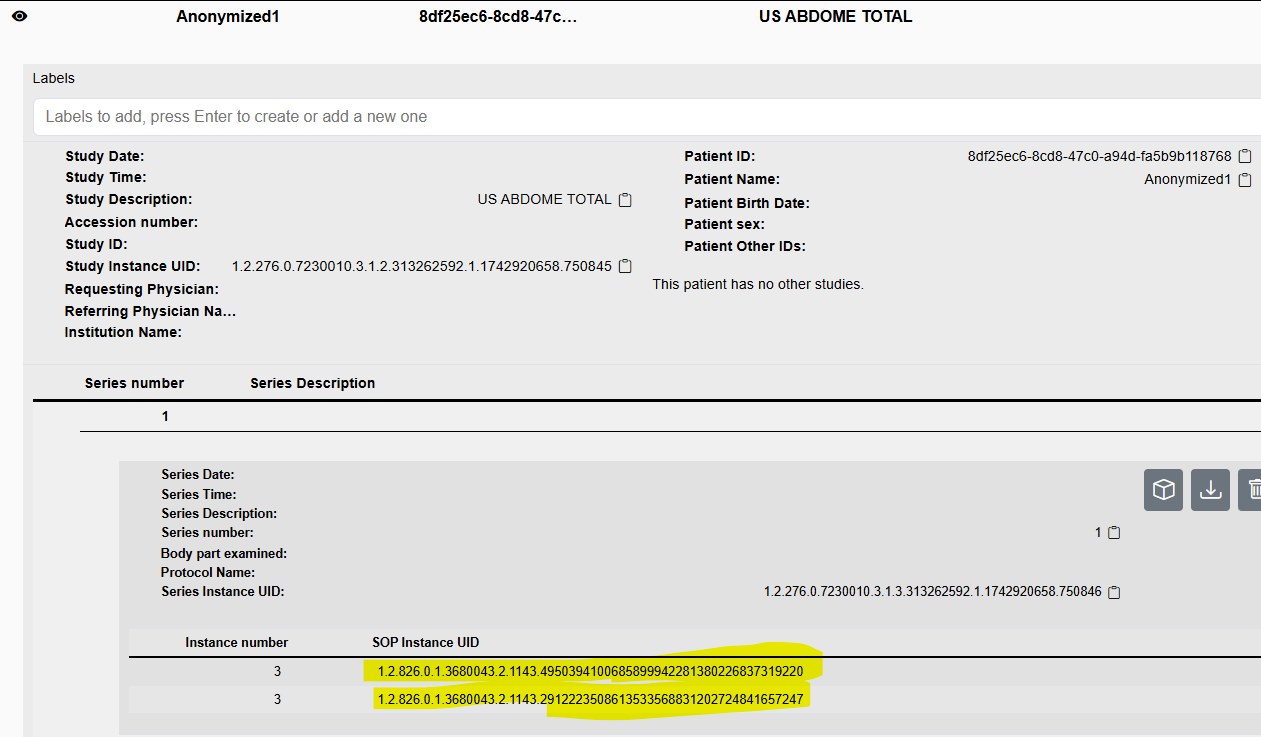Hi @bcrickboom.
Orthanc.json:
{
“Name”: “IMAGEN”,
“StorageDirectory”: “/var/lib/orthanc/db”,
“IndexDirectory”: “/var/lib/orthanc/db”,
“StorageCompression”: true,
“StorageLossless”: true,
“Transcoder”: “jpeg2000”,
“MaximumStorageSize”: 0,
“MaximumPatientCount”: 0,
“MaximumStorageCacheSize”: 128,
“LuaScripts”: ,
“Plugins”: [
“/usr/share/orthanc/plugins”,
“/usr/local/share/orthanc/plugins”
],
“ConcurrentJobs”: 2,
“HttpServerEnabled”: true,
“OrthancExplorerEnabled”: true,
“HttpPort”: 8042,
“HttpDescribeErrors”: true,
“HttpCompressionEnabled”: true,
“WebDavEnabled”: true,
“WebDavDeleteAllowed”: false,
“WebDavUploadAllowed”: true,
“DicomServerEnabled”: true,
“DicomAet”: “MAPDR”,
“DicomCheckCalledAet”: true,
“DicomPort”: 4242,
“DefaultEncoding”: “Latin1”,
“AcceptedTransferSyntaxes”: [
“1.2.840.10008.1.*”
],
“UnknownSopClassAccepted”: false,
“DicomScpTimeout”: 30,
“RemoteAccessAllowed”: true,
“RemoteLuaScriptsEnabled”: true,
“SslEnabled”: false,
“SslCertificate”: “certificate.pem”,
“SslMinimumProtocolVersion”: 4,
“SslVerifyPeers”: false,
“SslTrustedClientCertificates”: “trustedClientCertificates.pem”,
“AuthenticationEnabled”: false,
“RegisteredUsers”: {
“mapdr”: “changestrongpassword”
},
“DicomTlsEnabled”: false,
“DicomTlsRemoteCertificateRequired”: true,
“DicomAlwaysAllowEcho”: true,
“DicomAlwaysAllowStore”: true,
“DicomModalities”: {
“CWS”: [
“CWS”,
“192.168.10.107”,
104
],
“IMAGEN”: [
“IMAGEN”,
“192.168.1.10”,
4242
]
},
“DicomModalitiesInDatabase”: false,
“OverwriteInstances”: false,
“DicomAlwaysAllowFind”: false,
“DicomAlwaysAllowFindWorklist”: false,
“DicomAlwaysAllowGet”: false,
“DicomAlwaysAllowMove”: false,
“DicomCheckModalityHost”: false,
“DicomEchoChecksFind”: false,
“DicomScuTimeout”: 10,
“DicomScuPreferredTransferSyntax”: “1.2.840.10008.1.2.1”,
“DicomThreadsCount”: 4,
“OrthancPeers”: {},
“OrthancPeersInDatabase”: false,
“HttpProxy”: “”,
“HttpVerbose”: false,
“HttpTimeout”: 60,
“HttpsVerifyPeers”: true,
“HttpsCACertificates”: “/etc/ssl/certs/ca-certificates.crt”,
“UserMetadata”: {
// “Sample” : 1024
},
“UserContentType”: {
// “sample” : 1024
// “sample2” : [ 1025, “application/pdf” ]
},
“StableAge”: 60,
“StrictAetComparison”: false,
“StoreMD5ForAttachments”: true,
“LimitFindResults”: 0,
“LimitFindInstances”: 0,
“LogExportedResources”: false,
“KeepAlive”: true,
“TcpNoDelay”: true,
“HttpThreadsCount”: 50,
“StoreDicom”: true,
“DicomAssociationCloseDelay”: 5,
“QueryRetrieveSize”: 100,
“CaseSensitivePN”: false,
“LoadPrivateDictionary”: true,
“Dictionary”: {},
“SynchronousCMove”: true,
“JobsHistorySize”: 10,
“SaveJobs”: true,
“MediaArchiveSize”: 1,
“StorageAccessOnFind”: “Always”,
“MetricsEnabled”: true,
“ExecuteLuaEnabled”: false,
“HttpRequestTimeout”: 30,
“DefaultPrivateCreator”: “”,
“StorageCommitmentReportsSize”: 100,
“TranscodeDicomProtocol”: true,
“BuiltinDecoderTranscoderOrder”: “After”,
“IngestTranscoding”: “1.2.840.10008.1.2.4.91”,
“IngestTranscodingOfUncompressed”: true,
“IngestTranscodingOfCompressed”: true,
“DicomLossyTranscodingQuality”: 90,
“SyncStorageArea”: true,
“MallocArenaMax”: 5,
“DeidentifyLogs”: true,
“DeidentifyLogsDicomVersion”: “2021b”,
“MaximumPduLength”: 16384,
“CheckRevisions”: false,
“SynchronousZipStream”: true,
“ZipLoaderThreads”: 0,
“Warnings”: {
“W001_TagsBeingReadFromStorage”: true,
“W002_InconsistentDicomTagsInDb”: true
}
}
.
That’s my configuration, and I’ve already tweaked it several times without being able to fix it. Now I’m trying to run a script with Python.
What software do you use to upload images to Orthanc?
Regards