Hi, I finally have orthanc with ohif working. I have search how to print a DICOM imagem with ohif. I found nothing in Google. Is It possible?
You can supposedly download an image from the viewer. Click on “More” and “Download”. Once you have it on a local computer it is easy enough to print.
I attached some screen shots. The download button doesn’t actually work on my installation, but it should.
If there isn’t an extension or other method, it probably would not be too hard to modify the OHIF code to add that feature to print button to that download dialog instead of downloading the image. That is pretty easy if you dig into the OHIF code.
There is also another Google Group for Cornerstone / OHIF. You might want to post a question there.
https://groups.google.com/forum/#!forum/cornerstone-platform
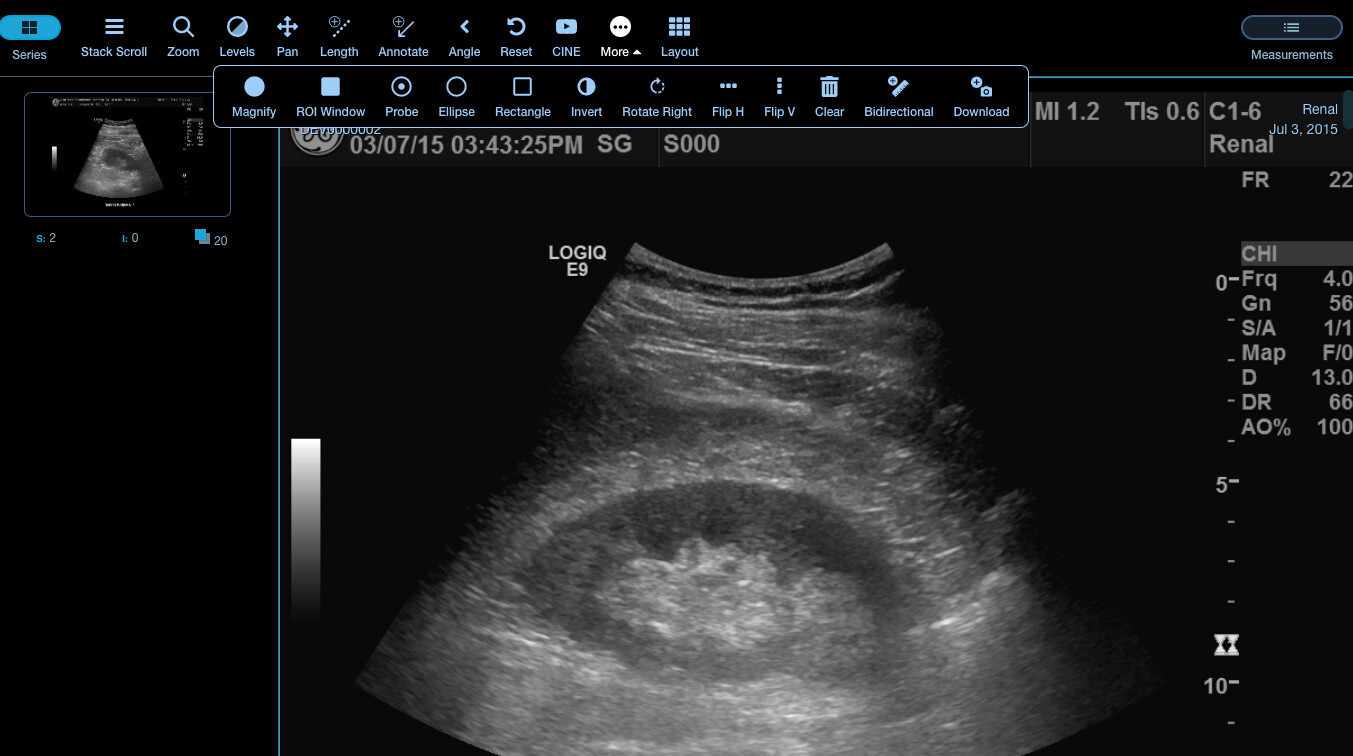
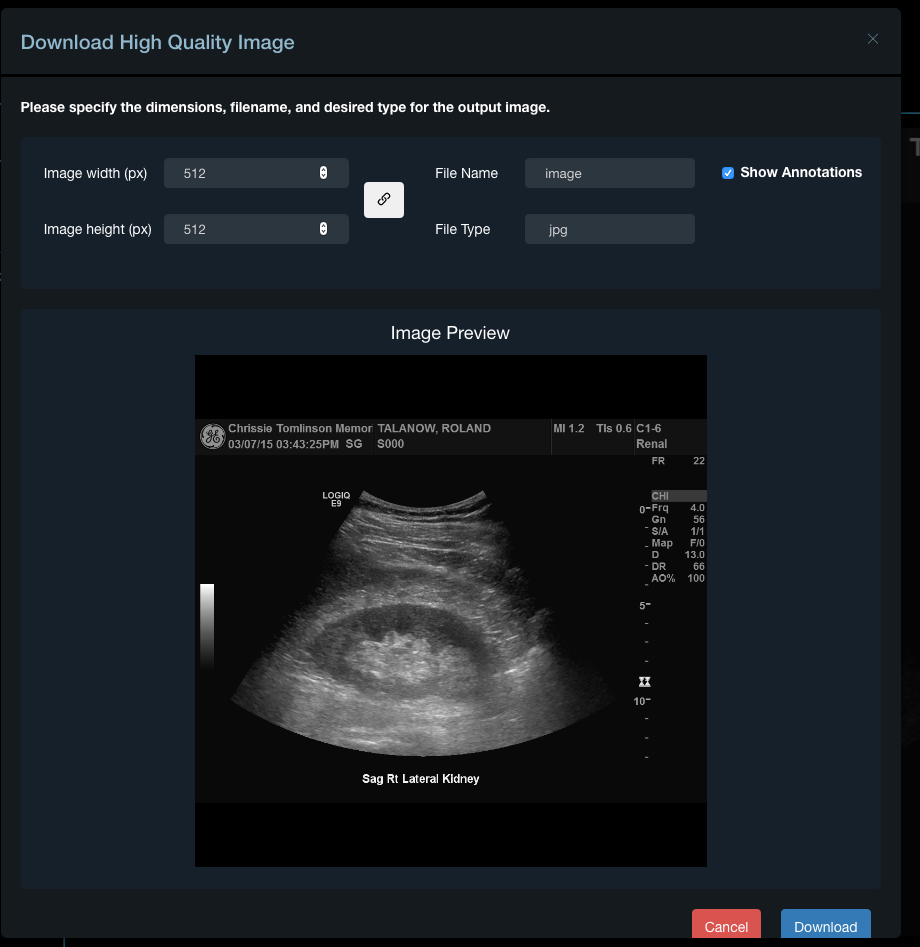
I think I couldn’t download because I have OHIF embedded in my own app and there is a CSP violation. Changed to report only for now:
`
`Still working on the JS auths.
The error I was getting is:
Content Security Policy: The page’s settings blocked the loading of a resource at blob:https://sias.dev:8000/c8ccbc79-291a-474a-8e7c-ac4f68f43619 (“frame-src”).
If you are familiar with that maybe you can suggest how to fix ?
If I have time I might look into adding a Print button directly in OHIF.
There is some basic JS code on Stackoverlfow about how to print the contents of a div:
https://stackoverflow.com/questions/2255291/print-the-contents-of-a-div
The image on that OHIF modal is just:
<img class="viewport-preview" src="data:image/png;base64,iVBOR....VORK5CYII=" alt="Image Preview" data-cy="viewport-preview-img">
You could probably just wrap that in a unqique id and call the print function when clicked. I would not be surprised if that feature already is available for OHIF.
This is an OHIF-related question that shouldn’t be discussed on Google forum.
Please use the dedicated discussion group:
https://groups.google.com/forum/#!forum/cornerstone-platform