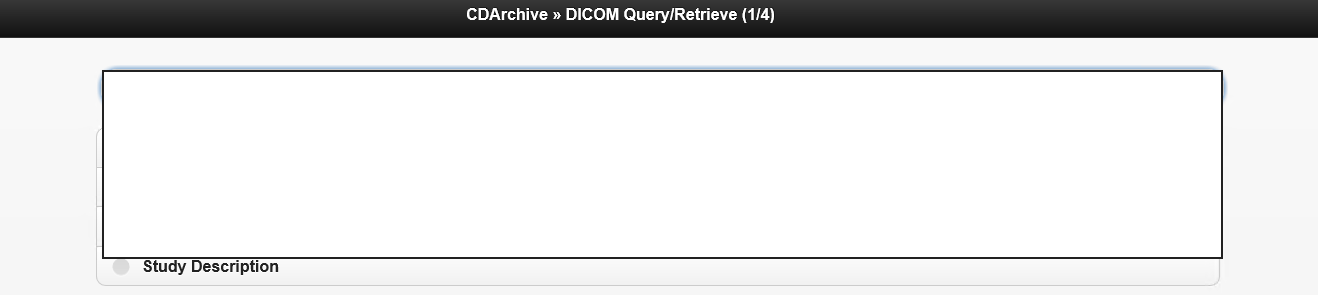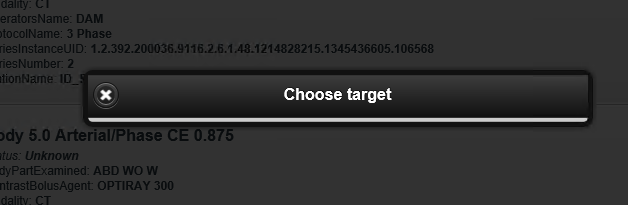Hello All,
Just wondering if anyone else experienced this. On the Query/Retrieve page, the DICOM destinations list doesn’t drop down in Chrome and on IE/Edge it comes up blank. (See attached.)
I just performed a fresh install on the latest release and noticed this. I have a few other O servers running (older versions) and they don’t demonstrate the same thing.
Thanks,
BC
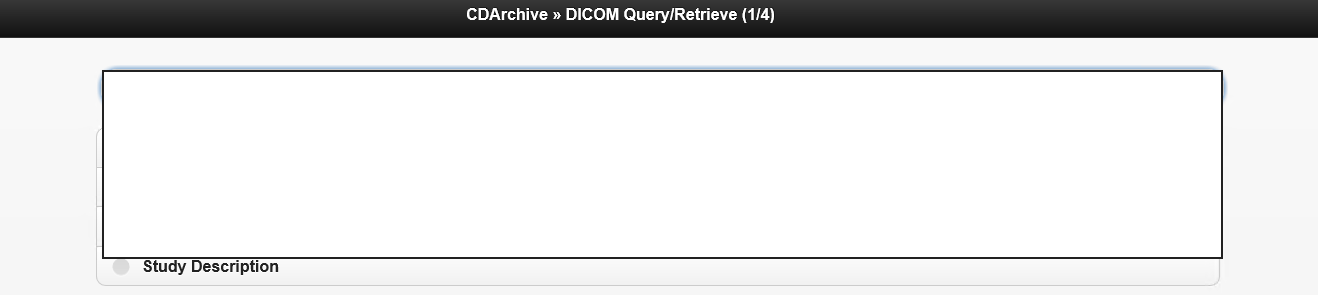
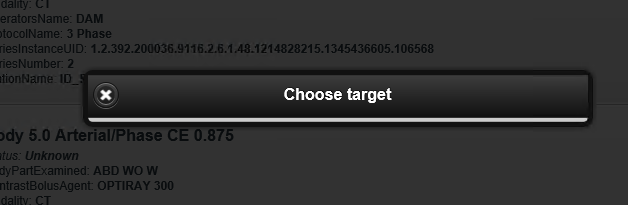
Hello,
Are you sure that you have defined some DICOM modality in the “DicomModalities” option of the configuration file? Otherwise, no DICOM destination will show up.
http://book.orthanc-server.com/users/configuration.html
100%. I’m replacing an server running on older hardware so I did a 1:1 compare on the configuration file.
I can store, c-echo from all the previous destinations too.
Hello Scott
I cannot reproduce your problem with Orthanc 1.5.6 x64 under Windows.
Can you please describe the version/OS you are using and the environment ? Can you please double-check the loaded configuration file is the one you mean to load?
Thanks in advance
I am running it on Win Server 2012 R2
The file is correct. It was copied over from an older server. That server is still functioning properly.
I would check the browser development console and hit the modalities api endpoint to see what is going on.
Maybe the modalities are stored on the db?
Chico Venancio
(98)9 8800-2743
And, just to make sure, are you running the 1.5.6 version ? In 32 or 64 bits ?
Would you mind posting your configuration file so that I may try reproducing your issue ?
TIA !
Hi Scott,
On lines 156 from 157, there is something that looks wrong : you commented it out the “RegisteredUsers” key line, but not its value on the two next lines.
This leads Orthanc to parse the closing brace on line 157 as an end-of-file… and this is why no error is reported.
On the other hand, when fixing this, another problem occurs: there is an extraneous comma at the end of lne 174 ( “location1” : [ “AET”, “192.168.1.1”, 4242 ], )
After fixing both issues, I can successfully see the “location1” modality in the browser dropdown list, in the query-retrieve page.
Could you please confirm this fixes the problem on your side, too? Thanks.
Hope this helps
Benjamin
Hi Benjamin,
That did the trick. Completely missed the registered users. Working perfectly now.