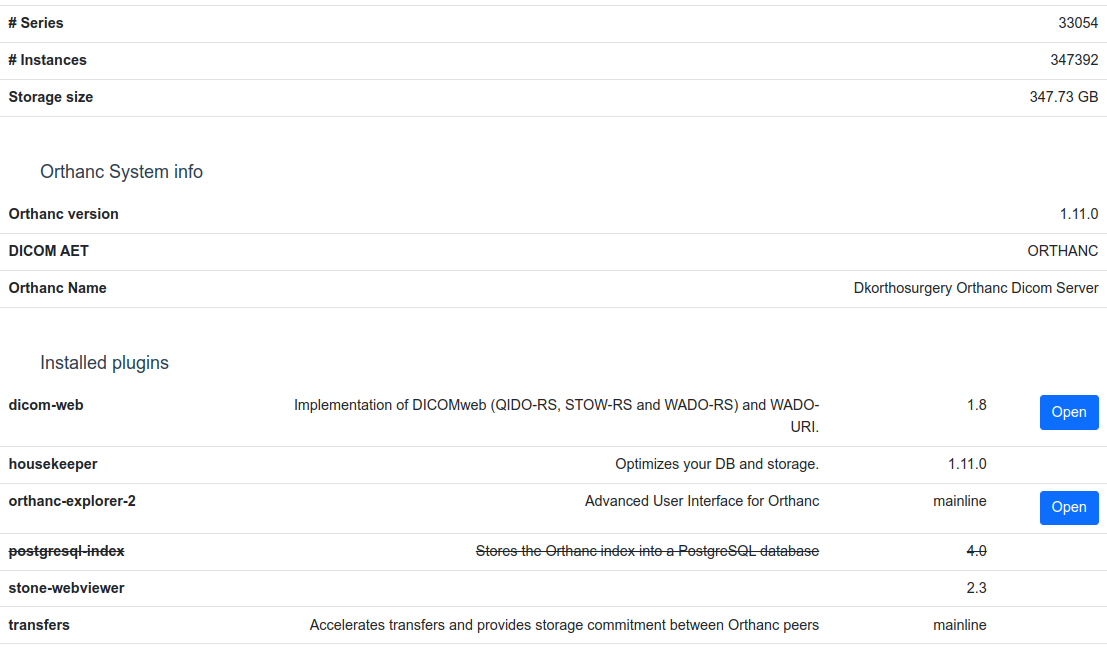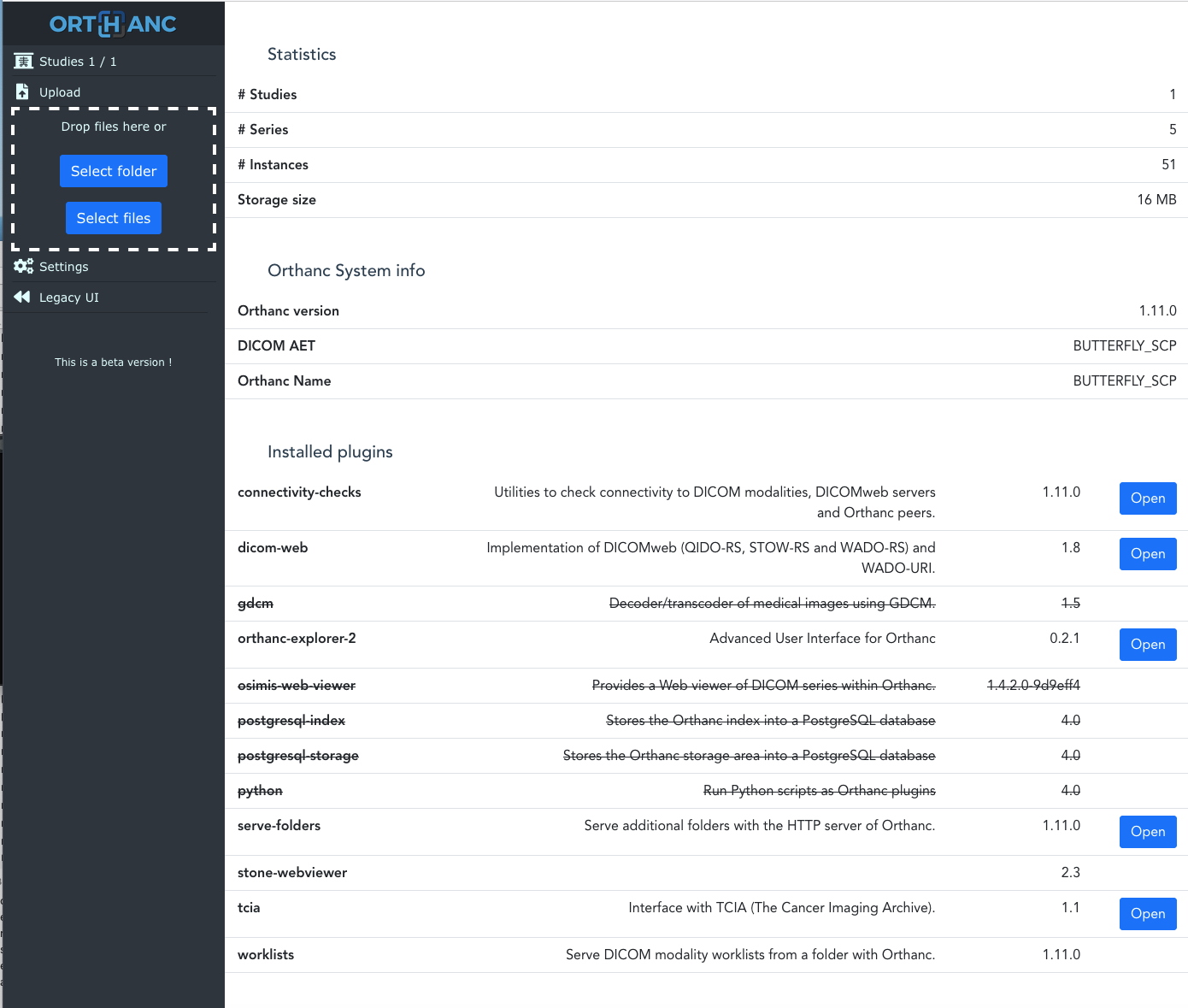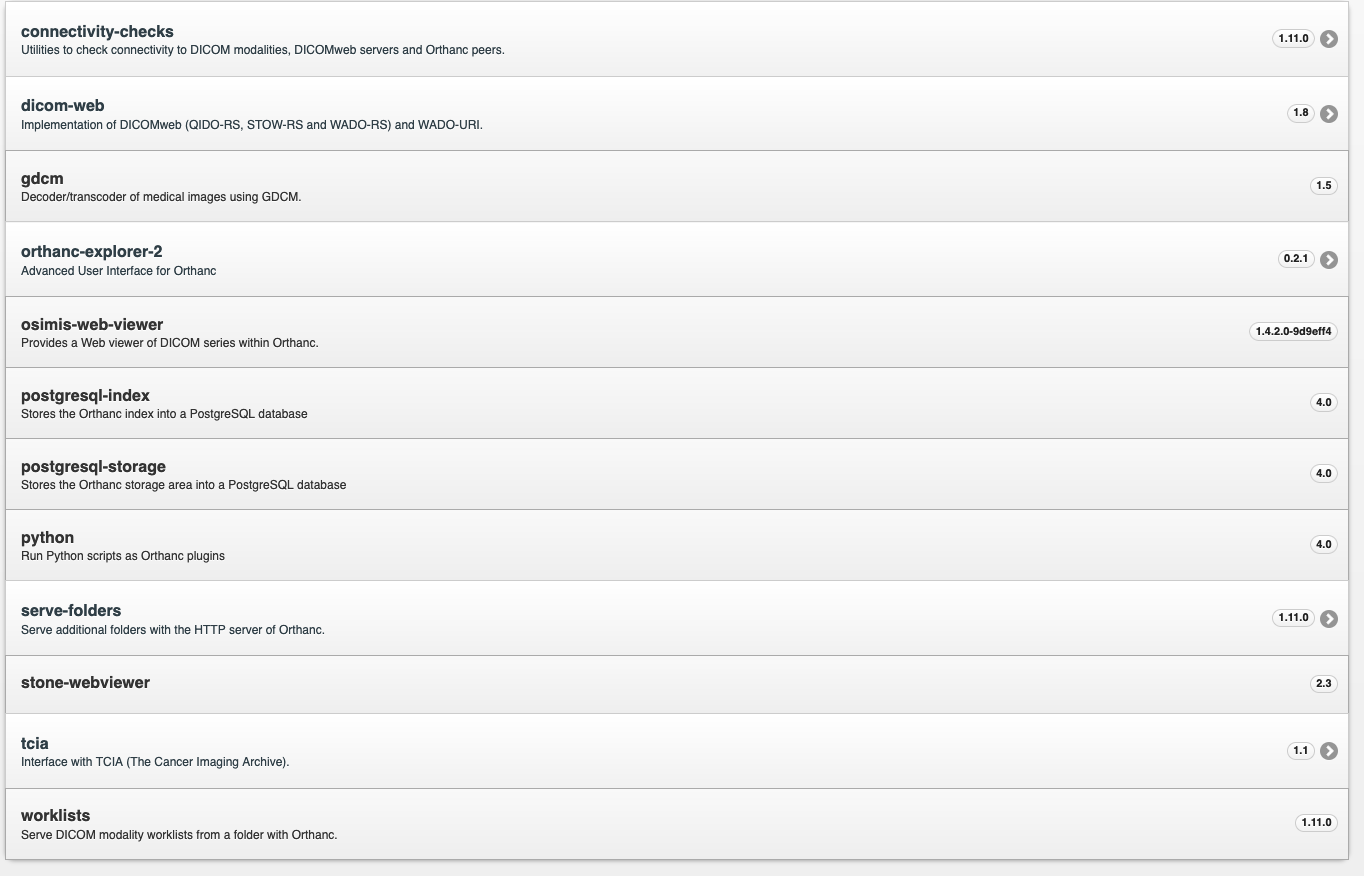congratulations for your efforts to make better orthanc serversand the new orthanc explorer 2
i think that my server works well after the upgrade, i am using with postgresql plugin for database ,i am running the server through docker image the last few years and i always upgrade to newer version,
nothing special in the logs
i was wondering what is this strikethrough in postgresql in orthanc explorer 2 settings means.
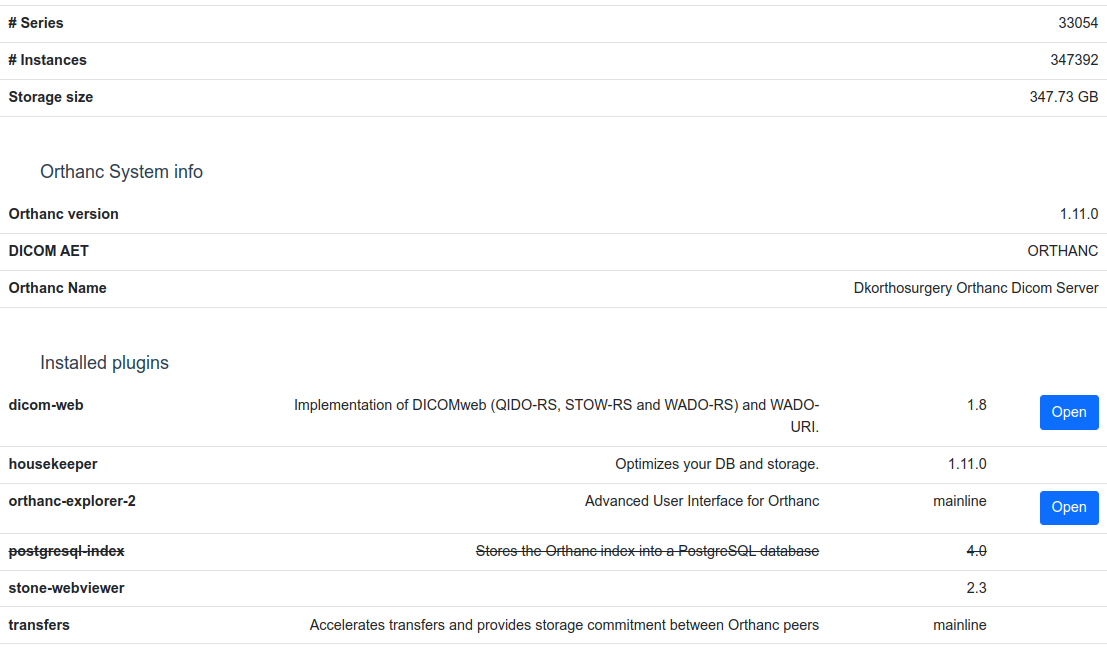
many thanks,
kyriakos
Cool. I gave it a whirl using osimis/orthanc:master-stable. I am seeing the same issues with the strike-through, probably because ‘This is a beta version !’.
I am attaching my Explorer 2 page and the Explorer 1 Plug-ins list:
Is is other ‘safe’ to use that image or is 22.5.1 better if that what I am using now ?
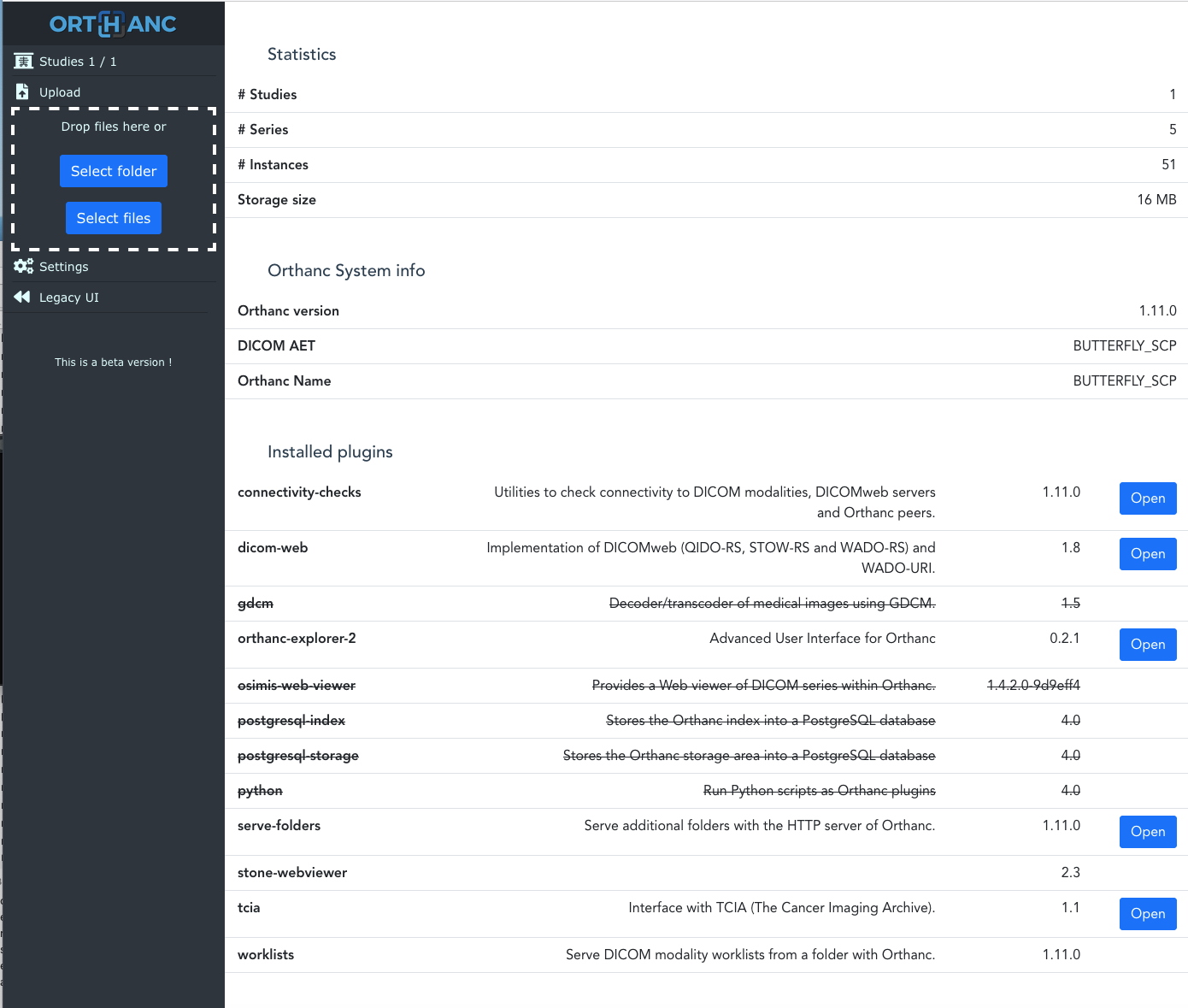
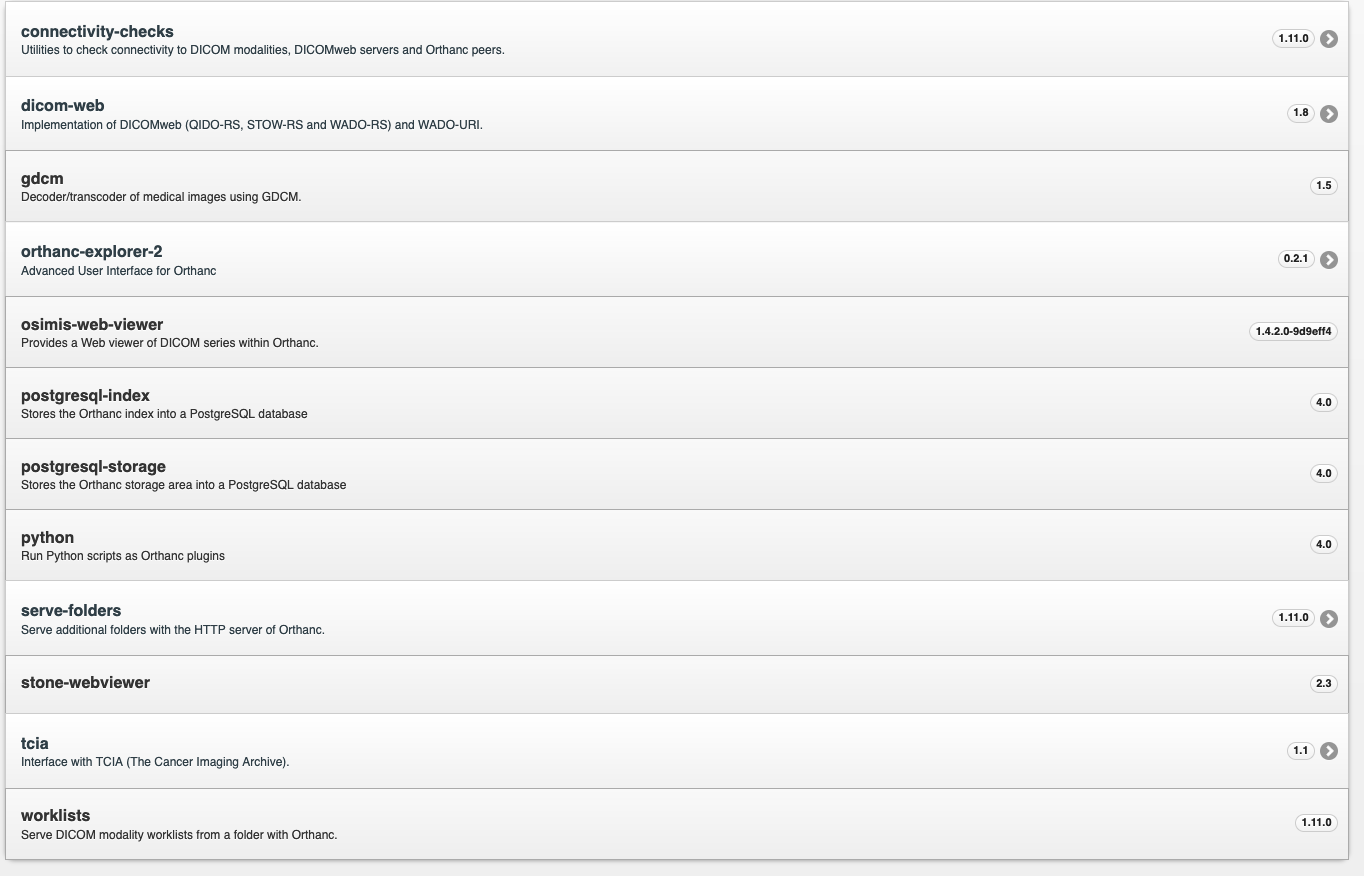
This should be improved in this commit: https://github.com/orthanc-server/orthanc-explorer-2/commit/d0a18d5a81e5aec64147915381d8ef8e335201d4
striked-through plugins are the ones that are loaded but not enabled or misconfigured. But the status was wrong for PostgreSQL and GDCM.
Thanks for reporting the issue
Alain.
Starting to wade through the Explorer 2. I did notice something that I might have to work around somehow.
When I run it in Docker but make it accessible on the host without a reverse proxy using localhost, everything seems to be working fine.
However, when I run it in Docker, but behind an NGINX reverse proxy, it looks the configuration file request throws a 404 error.
e.g.
Localhost Explorer URL: http://localhost:8042/ui/app/#/ Config URL: http://localhost:8042/ui/api/configuration, that works.
Proxy Explorer URL: https://domain.com/pacs-2/ui/app/#/ Config URL: https://cayman.medical.ky/ui/api/configuration, does not work (404) because the pacs-2 got stripped from the request.
The servers URL has a similar behavior,
http://localhost:8042/dicom-web/server
**I am using the pacs-2 to proxy on in my NGINX config file, and it then forwards to the appropriate container.**
The legacy Explorer works fine with the reverse proxy. As I recall, there is some sort of config for the Stone Viewer, DicomWebRoot and OrthancApiRoot that sort or worked around that issue, although that is most useful when hosting the front end. I might be able tweak the proxy once I understand how it works.
Thanks.
Hi Stephen,
This has now been resolved. I have added 2 new configurations: “PublicRoot” and “OrthancApiPublicRoot”: https://github.com/orthanc-server/orthanc-explorer-2/blob/master/Plugin/DefaultConfiguration.json#L18
I have also created a Docker sample setup showing how to run OE2 behind nginx:
https://bitbucket.org/osimis/orthanc-setup-samples/src/master/docker/oe2/
HTH
Alain.
Alain,
Thanks. I’ll have to dig into it and give it a try. What Docker Hub images should I be using for my builds if I want to be using the most recent stable version of Orthanc ?
osimis/orthanc:master-stable ?
Also, I might want to engage a bit more in StoneViewer development and maybe Explorer2 because I have a bit more time now. I have a few enhancements for Stone that might be helpful. Just wondering how to actually to that ? Do I just fork from the BitBucket repo, and is there a GitHub repo somewhere also ?
Thanks.
/sds
Latest changes are in osimis/orthanc:master-unstable images.
If you want to build them on your side (for ARM64), use
./local-build.sh version=unstable platform=linux/arm64 skipVcpkg=1
For Stone, there’s no github repo. But, you can still clone the Mercurial repo and then transform it into a git repo that you host on Github.
Best regards,
Alain.
Note that I have just removed these 2 configurations since they should not be required anymore after this change: https://github.com/orthanc-server/orthanc-explorer-2/commit/d6ae1eda57e312564a14e98e3948c5ace6b8033b