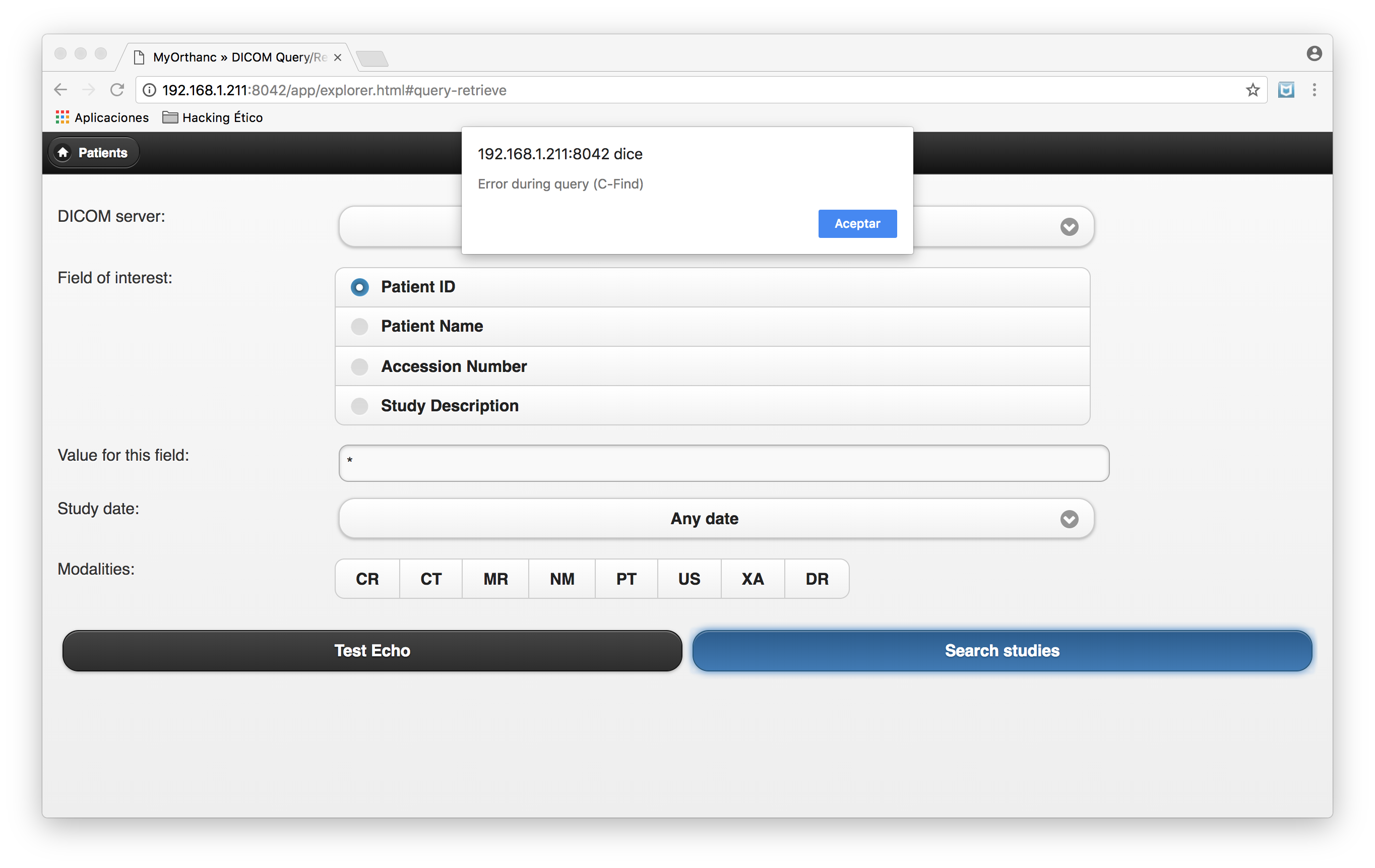I am trying to use Orthanc as a standalone DICOM server using the QNAP distribution of Orthanc.
I successfully installed Orthanc on my QNAP NAS, well, I guess I did, because I can upload sample DICOM files using the web interface, and browse through them using the web interface.
But, thats all, I can not echo test the Orthanc server on my NAS (maybe, it has no sense to echo from the server itself), neither I can query the database. I can not even select a DICOM server to do it, the list is empty.
I edited the Config.jason file to try to add the Orthanc DIRCOM server on QNAP, just to add the DICOM server to the list, but then, I can select the my DICOM server from the list, but again, the echo test and queries are not working.
The specific config I use on the Config.jason file is:
…
“DicomModalities” : {
/**
-
Uncommenting the following line would enable Orthanc to
-
connect to an instance of the “storescp” open-source DICOM
-
store (shipped in the DCMTK distribution) started by the
-
command line “storescp 2000”.
**/
// “sample” : [ “STORESCP”, “localhost”, 2000 ]
“myDICOMServer” : [ “MYDICOMSERVER”, “IP of the Synology NAS with the Orthanc distribution”, 4242 ]
/**
-
A fourth parameter is available to enable patches for a
-
specific PACS manufacturer. The allowed values are currently
-
“Generic” (default value), “StoreScp” (storescp tool from
-
DCMTK), “ClearCanvas”, “MedInria” and “Dcm4Chee”. This
-
parameter is case-sensitive.
**/
// “clearcanvas” : [ “CLEARCANVAS”, “192.168.1.1”, 104, “ClearCanvas” ]
},
I tried to do the same with the Orthanc distribution for Synology, but in this case, I can not even change the configuration. I upload the config.jason file, but it seems that the server is not using the config file.
Can you help me with the installation? What am I doing wrong?
Thanks in advance.