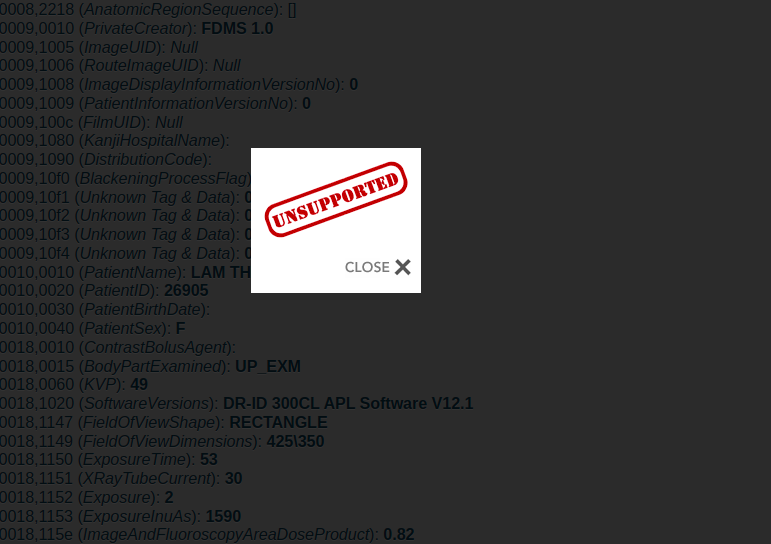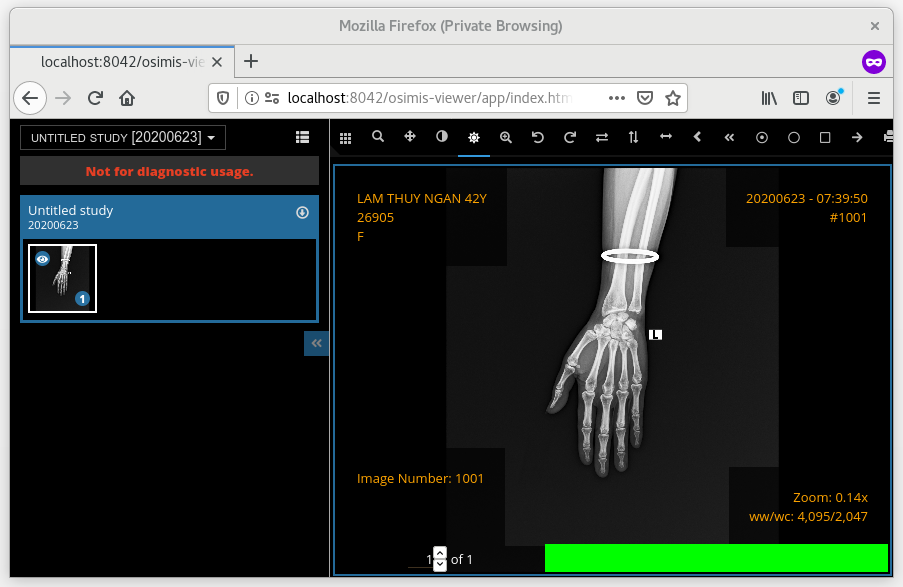Hi Authors,
I am new to this group. I’ve just experienced with Orthanc and discover that this application is very good. Most of the the DICOM files I upload to Orthanc can be viewed. However the example I attached here cannot be viewed by Orthanc, although other viewer can view this (example, Weasis or Radiant). I run Orthanc with docker
docker run -p 4242:4242 -p 8042:8042 --rm jodogne/orthanc
When I run with --verbose mode, here is the log
I0703 16:54:17.465324 HttpServer.cpp:824] GET /instances/f202909c-ea5a4a4b-6f3cbc2b-8efdec1a-1449359b/preview
I0703 16:54:17.466502 FilesystemStorage.cpp:155] Reading attachment “1f87ea0b-85a8-491a-8c3e-d32209447530” of “DICOM” content type
I0703 16:54:17.486170 DicomImageDecoder.cpp:813] Decoding a compressed image by converting its transfer syntax to Little Endian
E0703 16:54:17.493386 OrthancException.h:86] Bad file format: Cannot decode a DICOM image with the built-in decoder
Can you please help to investigate this ?
Thanks,
Chris
DX000000.dcm (5.04 MB)
Hi Christopher,
Your DICOM image is well opened with Osimis Docker image of Orthanc (19.3.4 on my laptop).
Use of that image could be a work around if you are in a hurry…
Regards,
Hi,
Your image is in JP2K and you need to activate the GDCM plugin in order to decompress it: https://book.orthanc-server.com/plugins/gdcm.html. The plugin is included in the jodogne/orthanc-plugins image (or activated by default in the osimis/orthanc images)
BR
Alain
Thank you, What is the default username:password when using docker image osimis/orthanc ? I used orthanc:orthanc, but not successful
Vào 17:18:03 UTC+7 Thứ Sáu, ngày 03 tháng 7 năm 2020, b...@osimis.io đã viết:
well, this is really orthanc:orthanc
Hello,
I tried to run Orthanc version 1.7.1 (https://lsb.orthanc-server.com/orthanc/1.7.1/) and compile gdcm plugin from (https://hg.orthanc-server.com/orthanc-gdcm/file/tip), but I have no success when viewing the image
Here is the log the proves Orthanc registers the gdcm plugin
W0703 21:27:06.023969 main.cpp:802] Loading plugin(s) from: /home/chris/workingspace/orthanc-gdcm/build/libOrthancGdcm.so
W0703 21:27:06.051840 PluginsManager.cpp:269] Registering plugin ‘gdcm’ (version mainline)
I0703 21:27:06.052194 PluginsManager.cpp:172] Initializing the decoder/transcoder of medical images using GDCM
W0703 21:27:06.052651 PluginsManager.cpp:168] Version of GDCM: 3.0.6
W0703 21:27:06.052781 PluginsManager.cpp:168] GDCM throttling is disabled
I0703 21:27:06.052918 OrthancPlugins.cpp:2117] Plugin has registered a callback to decode DICOM images (1 decoder(s) now active)
I0703 21:27:06.053168 OrthancPlugins.cpp:2130] Plugin has registered a callback to transcode DICOM images (1 transcoder(s) now active)
And here is the log when viewing image
I0703 21:35:09.525472 HttpServer.cpp:824] GET /instances/f202909c-ea5a4a4b-6f3cbc2b-8efdec1a-1449359b/pdf
I0703 21:35:09.526521 FilesystemStorage.cpp:155] Reading attachment “3c7e03cf-b4aa-4f49-a87b-186b2b82437d” of “DICOM” content type
I0703 21:35:09.542693 HttpServer.cpp:824] GET /instances/f202909c-ea5a4a4b-6f3cbc2b-8efdec1a-1449359b/frames
I0703 21:35:09.557813 HttpServer.cpp:824] GET /app/libs/slimbox2/loading.gif
I0703 21:35:09.561697 HttpServer.cpp:824] GET /app/images/unsupported.png
I0703 21:35:09.601014 HttpServer.cpp:824] GET /app/libs/slimbox2/closelabel.gif
Do I need anything to make it work ?
Vào 19:31:57 UTC+7 Thứ Sáu, ngày 03 tháng 7 năm 2020, Alain Mazy đã viết:
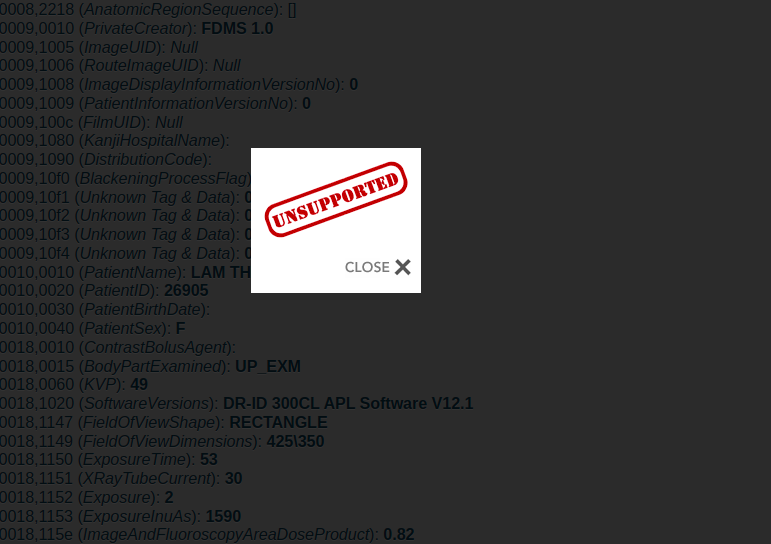
Hello,
I have checked, and everything works fine with your DICOM instance (cf. attached screenshot).
Firstly, start the Docker version of Orthanc using one of the two following options (cf. https://book.orthanc-server.com/users/docker.html):
(option 1) $ docker run -p 4242:4242 -p 8042:8042 --rm jodogne/orthanc-plugins:1.7.1
(option 2) $ docker run -p 4242:4242 -p 8042:8042 --rm -e ORTHANC_WEB_VIEWER_PLUGIN_ENABLED=true -e OSIMIS_WEB_VIEWER1_PLUGIN_ENABLED=true osimis/orthanc:20.7.0
My screenshot comes from option 2 (the Osimis Web viewer is not available on “jodogne/orthanc-plugins” images).
Secondly, upload your image using storescu:
$ storescu -xv localhost 4242 DX000000.dcm
Thirdly, open your Web browser on “localhost:8042” (username is orthanc and password is orthanc), and click on the “Web viewer” yellow buttons to open the Web viewers.
Sébastien-
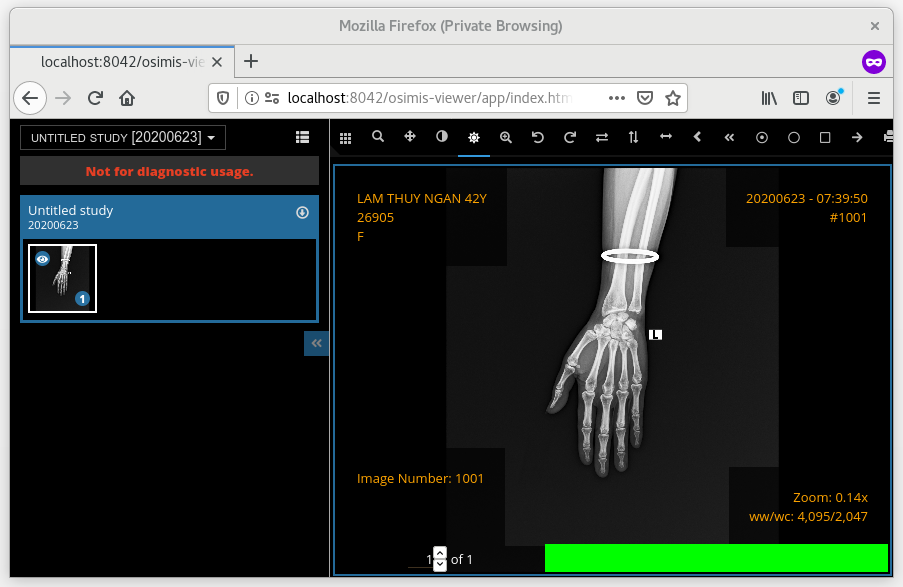
Thank you,
Yes, I managed to use the Orthanc Web Viewer plugin to decode the image. The error I got is from the built-in orthanc preview function (I clicked on the “Preview the instance”). Is there anyway to replace the default DCMTK decoder in Orthanc core by GDCM ?
Thanks,
Vào 13:23:53 UTC+7 Thứ Hai, ngày 06 tháng 7 năm 2020, Sébastien Jodogne đã viết:
You just need to enable the GDCM plugin (https://book.orthanc-server.com/plugins/gdcm.html).
The preview route works with your image if you simply start docker run -p 8042:8042 osimis/orthanc:20.7.0