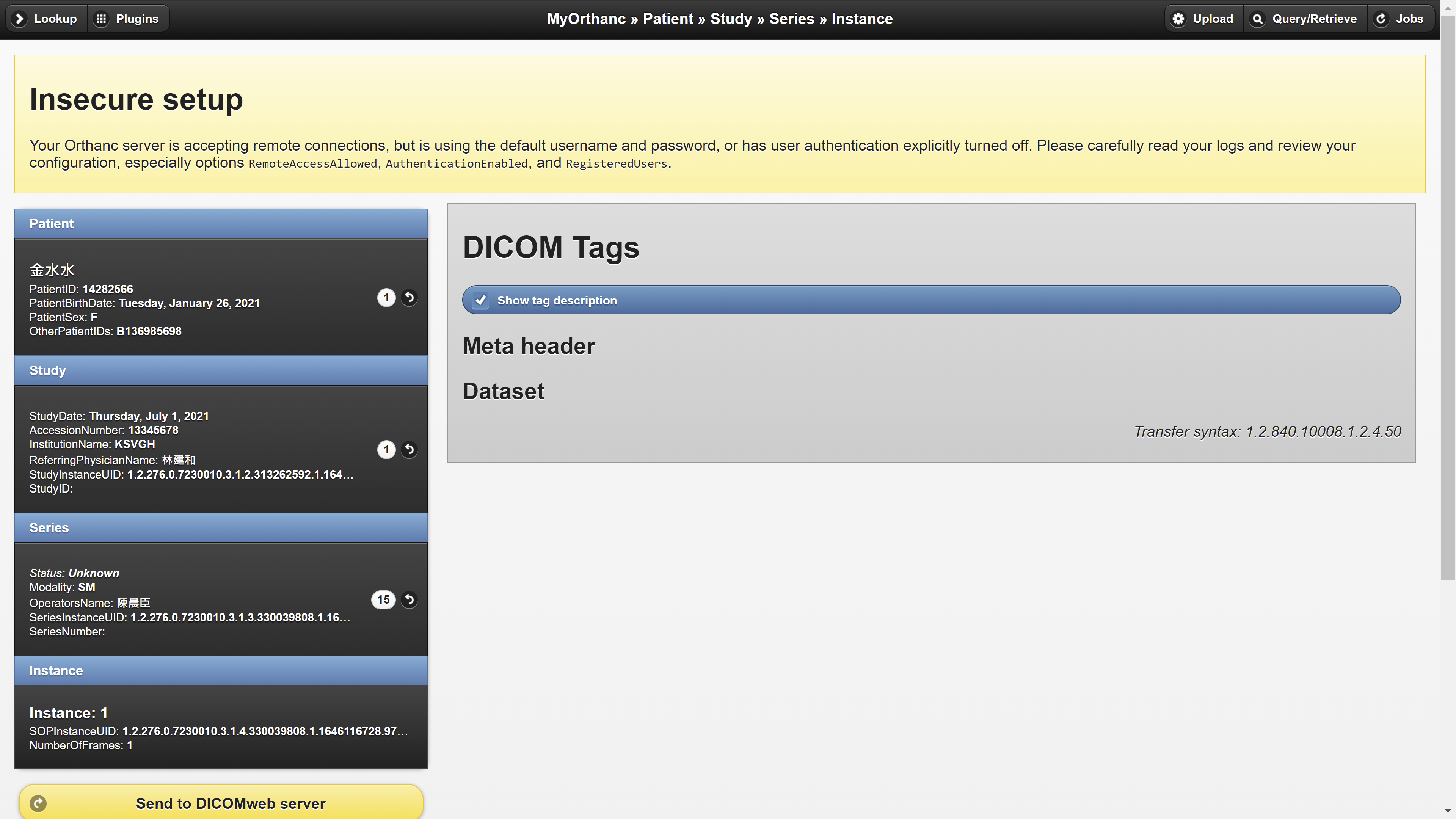Hi Orthanc team,
According to orthanc.json configuration file, the storage directory declared in the follow,
“StorageDirectory”: “C:\Orthanc”,
“IndexDirectory”: “C:\Orthanc”,
After we set the “StorageDirectory” from C:\ to D:\ as:
“StorageDirectory”: “D:\Orthanc”,
“IndexDirectory”: “C:\Orthanc”,
The Orthanc can not get the DICOM file in C:\Orthanc.
Hence, the Orthanc Index does not record the DICOM directories when store the DICOM files, correct?
We are been facing multiple storage directories issue lately.
Is there any configuration or plugins we can set up ?
Would you mind sharing suggestion or reference ?
Any help would be sincerely appreciated.
Thank you very much.
Hi
If drive D is physically located on the same computer it should work, if it’s located on an external drive to the computer or using a network map, it’s misconfigured and won’t work.
William
Hi williamsa,
Yes. The drive D is located on the same computer.
But we change the default “StorageDirectory” from C:\Orthanc to D:\Orthanc, the Orthanc can not get the DICOM data set which stored in the C:\Orthanc as follow image.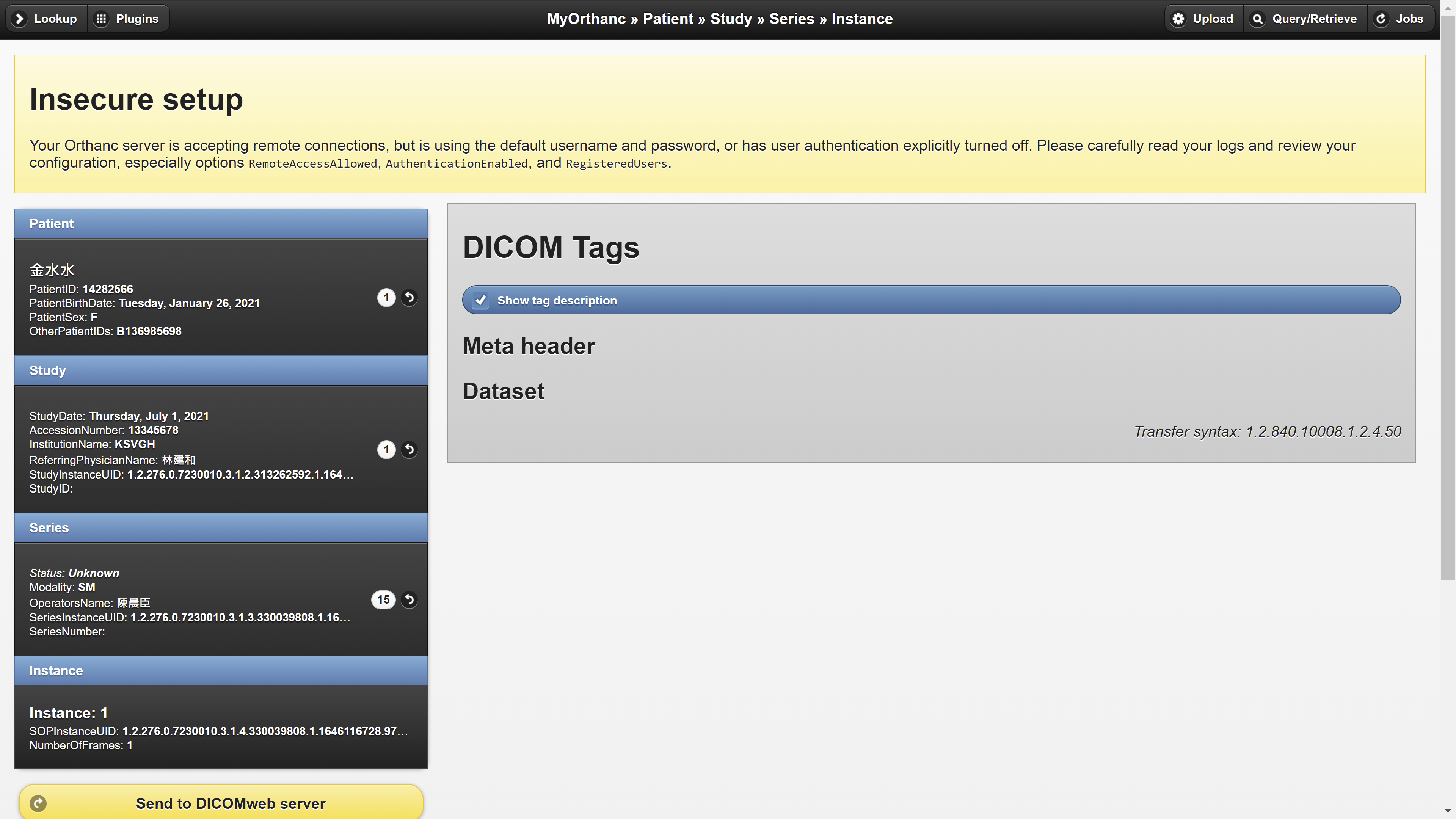
Did we miss something that cause the issue ?
Is there any configuration or plugins we can set up for multiple storage directories ?
Thanks in advance
williamsa...@gmail.com 在 2022年4月15日 星期五下午7:18:18 [UTC+8] 的信中寫道:
Hi
I think the problem that you cannot access the studies is due to a configuration error in the Orthanc.json file, if you look at the header of the added image you can read that Orthanc is “protesting” for a misconfiguration in the remote access, I think that’s the first thing to check (insecure setup).
On the other hand, it speaks of “several storage directories”, you must take into account that Orthanc manages a single storage directory located in the location that you define in the “StorageDirectory”, that is, only one per installed Orthanc server.
Another question, disk D is a partition within the same hard disk where C is located with the operating system and Orthanc?.
William
Hello,
William: The “Insecure setup” warning is unrelated to the “IndexDirectory” and “StorageDirectory” configuration options. This warning appears because Orthanc is started with the “RemoteAccessAllowed” option set to “true” with the default username/password.
Drexler: If you have started Orthanc with “StorageDirectory” set to “C:\Orthanc”, then switched it to “D:\Orthanc” after ingesting some DICOM files, it is totally normal that Orthanc cannot find the DICOM files it has received before this change in the configuration. You should have copied the content of “C:\Orthanc” to “D:\Orthanc” before restarting Orthanc after this change.
You should read the section entitled “If you need to grow the storage area as more space becomes needed” in the “scalability” section of the Orthanc Book:
https://book.orthanc-server.com/faq/scalability.html#recommended-setup-for-best-performance
HTH,
Sébastien-