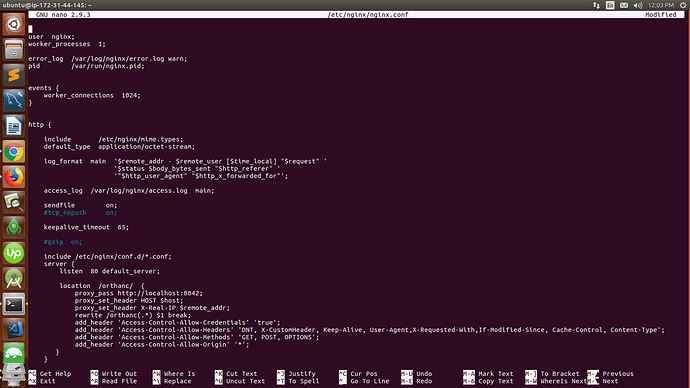Dear Orthanc users
I am an orthopeadic surgeon interestred in dicom and PACs with a little knowlege in networking and computers.
I installed the Orthanc Server on a new machine, the firewall is turned off. After reading the handbook and the FAQ section and the forum i tried to Q/R from the same computer and another computer in the same network( ping ok). I was unable to Q/R using Ginko and another viewer (Synedra). With Clercanvas( C Echo works) I was able to retrive the Patient data and I was able to Send Pictures from lokal to server. But it is still impossible to recive pictures from the server. Not even the pictures I had uploaded ( via ClerCanvas) seconds ago. The configuration of the .json files are according to the samples in the handbook of course with the changes needed for my system.
What am i still doing wrong?
Thanks Stefan
I guess you’ve already checked this page: http://book.orthanc-server.com/faq/dicom.html
Have you checked your logs ? It shall list any failing C-Find request. (http://book.orthanc-server.com/faq/log.html)
Hello,
As a complement to Alain’s answer, make sure to read the following FAQ, that has verbatim instructions to configure Ginkgo CADx against Orthanc:http://book.orthanc-server.com/faq/query-retrieve.html
Sébastien-
Dear Sebastien Dear Alain
Thank you for your replies.
I already read the info in the book of orthanc and in the forum.
what i still not understand is that i am able to get connection to the server ( Patient data and) that I can upload pictures, but do not receive the pictures .
This is a copy of the log:
1214 11:42:16.284910 main.cpp:862] DICOM server listening with AET ORTHANC on port: 4242
W1214 11:42:16.284910 MongooseServer.cpp:1075] HTTP compression is enabled
W1214 11:42:16.284910 main.cpp:795] HTTP server listening on port: 8042
W1214 11:42:16.284910 main.cpp:682] Orthanc has started
W1214 11:42:48.652180 OrthancMoveRequestHandler.cpp:179] Move-SCU request received for AET “ClearCanvas”
E1214 11:42:48.667716 DicomUserConnection.cpp:167] DicomUserConnection: DUL Association Rejected
E1214 11:42:48.667716 MoveScp.cpp:221] IMoveRequestHandler Failed: Error in the network protocol
W1214 11:43:03.796776 OrthancMoveRequestHandler.cpp:179] Move-SCU request received for AET “ClearCanvas”
E1214 11:43:03.812393 DicomUserConnection.cpp:167] DicomUserConnection: DUL Association Rejected
E1214 11:43:03.812393 MoveScp.cpp:221] IMoveRequestHandler Failed: Error in the network protocol
E1214 11:46:04.139518 MoveScp.cpp:221] IMoveRequestHandler Failed: Error in the network protocol
The connection should work. ClearCanvas and Ginko say that the C Echo works. But the Q/R test via the Orthanc explorer does not work. Within my network i dont have any ports closed the firewalls are turned off. What else could it be. A matter of syntax within the dicom modalities list.? For ginko i copy -pasted it to the .json
Greetings from snowy Tyrol
Stefan
According to your log, Orthanc tries and initiates a client connection to the DICOM modality whose AET is “ClearCanvas”, but the ClearCanvas modality rejects the association.
This most probably reflects the fact that ClearCanvas does not know about Orthanc (make sure Orthanc is listed in ClearCanvas’ known modalities). As an alternative explanation, depending on the modalties, AET might be case-sensitive: It is common practice to set them in uppercase to avoid such problems (replace “ClearCanvas” AET by “CLEARCANVAS” everywhere, both in Orthanc and in ClearCanvas). Finally, make sure to do your connectivity tests with the firewall disabled.
HTH,
Sébastien-
Thank you for your help
After ruling out some syntax problems and a change of the port number of the outgoing c move it is now perfectly working. I still dont know why standard port 104 is not working. Perhaps it is blocked or in use by another application. But no matter how it´s perfectly working now.
Thanks Stefan
Glad to know your problem is now solved.
It was a consequence of the fact that TCP ports below 1024 are system ports:
https://en.wikipedia.org/wiki/List_of_TCP_and_UDP_port_numbers#Well-known_ports
As a consequence, they are privileged and cannot be used by users that are not superusers (i.e. “root” or “Administrator”).
Sébastien-
@Sébastien Jodogne
Hello, would you please give me the steps the setup orthanc on aws because i have setup it using nginx reverse proxy but it showing only the nginx not found page. please check the attachment for nginx config. and my amazon ec2 security groups are :
HTTP
TCP
80
0.0.0.0/0
HTTP
TCP
80
::/0
SSH
TCP
22
0.0.0.0/0
SSH
TCP
22
::/0
HTTPS
TCP
443
0.0.0.0/0
HTTPS
TCP
443
::/0
Dear Ashish,
Do you realize that there is some kind of organization in this user group ? Do you understand the concept of “Topic” in a Users Group ?
So why do you ask question about AWS security groups in a topic concerning clear canvas ? (By the way, AWS security groups are not related to Orthanc at all and will most likely never be answered in this forum (at least not by the Osimis team))
Have a nice day.
Alain.