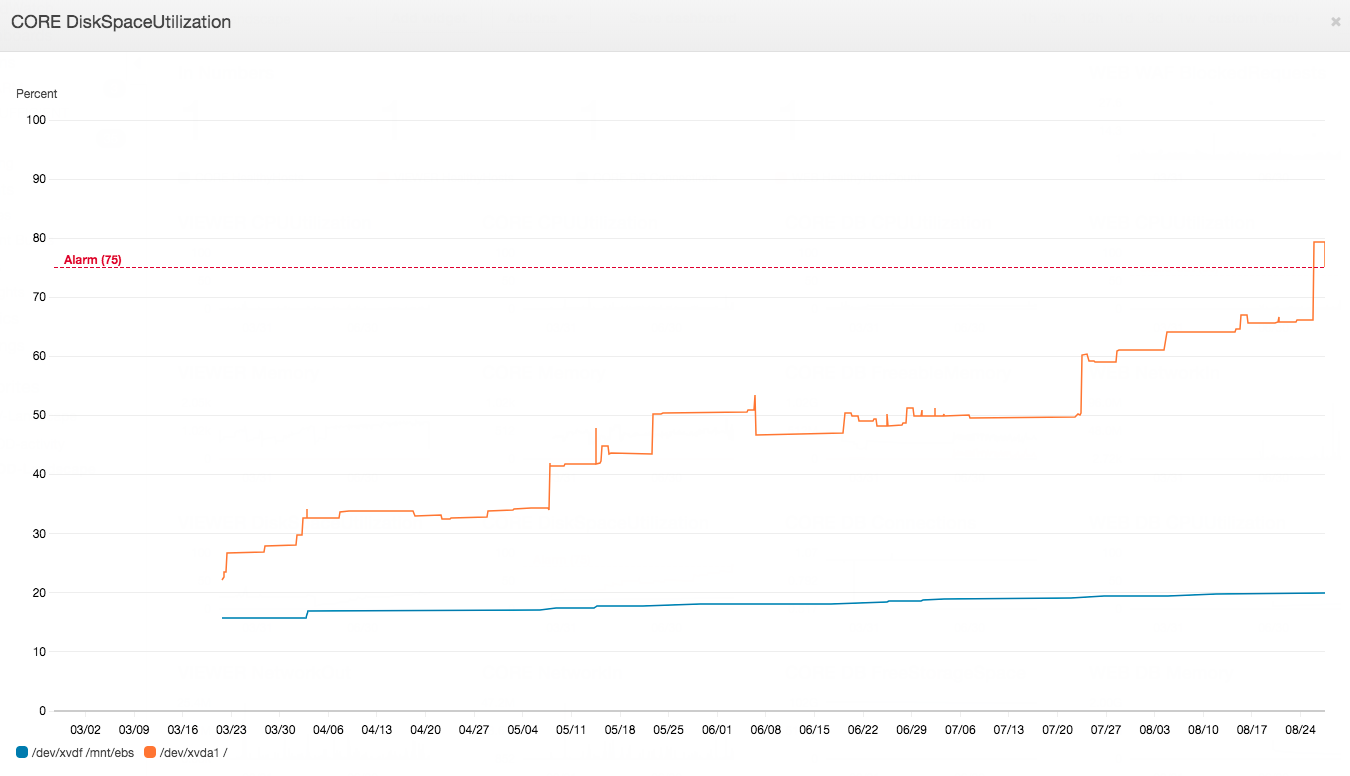Dear group!
We’ve been running our production system on orthanc 1.5.6 on docker for roughly 6 months and we see a behaviour which needs managing. The system continuously eats /tmp space inside the docker container. You can see the content of the docker container /tmp folder prior to today’s cleaning activity. I’ve also attached an image from our disk monitoring of the system over the last 6 months. on that image you see the blue line representing the DICOM storage growth (on a seperate volume) and the yellow line the system volume growth including the docker container.
The system uses an RDS postgres DB for indexing and a seperate EBS volume for DICOM storage. So the growth is purely related to the inner workings of orthanc.
We find that by restarting the container, some of these tmp files go away, but not all.
by removing the container and rebuilding it, the /tmp folder of course reset to zero.
a couple of questions:
- is there a way to make orthanc manage it’s temp files so that they don’t grow indefinitely? maybe a system config parameter or a cron job which can be scheduled.
- is the behaviour normal, or does it indicate some misconfiguration?
thank you all for a great forum!
Pär
www.cmrad.com
root@d67874e5e343:/tmp# ls -l
total 2695360
-rw-r–r-- 1 root root 114623382 Aug 26 20:50 Orthanc-040209a4-0be5-4be2-be20-9f2ea8a86bbc
-rw-r–r-- 1 root root 521502922 Jul 24 09:21 Orthanc-063c0737-3a0b-4486-872e-18a4550eea47
-rw-r–r-- 1 root root 5926051 Jul 24 09:02 Orthanc-19c38036-b95e-428f-a0c7-be7d58a3d45d
-rw-r–r-- 1 root root 51177778 Jul 29 11:15 Orthanc-310ac083-e68e-4cac-adf7-6c62dcd64f6f
-rw-r–r-- 1 root root 114623382 Aug 26 19:10 Orthanc-389e26e0-abdb-4597-af19-73ba794c134f
-rw-r–r-- 1 root root 45888007 May 8 18:46 Orthanc-53ea677e-cca8-4ef1-94c8-b55751707b14
-rw-r–r-- 1 root root 114623382 Aug 26 19:09 Orthanc-5bca9c66-fc26-47da-9ee1-10a1c52c36d9
-rw-r–r-- 1 root root 9032716 Aug 26 20:53 Orthanc-5ccc1d00-4273-4821-a612-b427a12c3a6d
-rw-r–r-- 1 root root 58735156 Jul 29 11:17 Orthanc-6238ad88-c7fe-41a9-82f7-b18eca0dfea1
-rw-r–r-- 1 root root 114623382 Aug 26 19:10 Orthanc-6acc86e2-9670-41b5-b978-9c5c705231e2
-rw-r–r-- 1 root root 60428428 Aug 5 16:47 Orthanc-80ecd5ae-a238-439e-b3ee-47a694c593f0
-rw-r–r-- 1 root root 114623382 Aug 26 19:09 Orthanc-87d4da87-df24-447b-ad48-b7354bb2281b
-rw-r–r-- 1 root root 114623382 Aug 26 19:10 Orthanc-93c7556f-12c0-4726-9ca6-be58b69faaeb
-rw-r–r-- 1 root root 112004615 Jul 24 08:35 Orthanc-97e9ab87-5eb8-459c-a993-a6db8bee4668
-rw-r–r-- 1 root root 725912 Aug 19 12:40 Orthanc-9a64f11c-0e71-470f-8500-07c9789679de
-rw-r–r-- 1 root root 143512751 Aug 26 19:08 Orthanc-a0c30653-ba3e-477e-b0ef-6e66354fbf42
-rw-r–r-- 1 root root 69276993 Aug 5 14:24 Orthanc-a70ddd72-e368-4ec2-a7b8-5ddf6754745e
-rw-r–r-- 1 root root 990 Jul 20 18:05 Orthanc-b5d0adc8-c58a-4b87-aef0-74e291667fc8
-rw-r–r-- 1 root root 60428428 Aug 5 10:22 Orthanc-c449e87f-7e8f-48af-8dc7-78c54a14f5af
-rw-r–r-- 1 root root 48585850 May 8 18:48 Orthanc-c8005ffe-2264-4c73-a20a-f3d71245104f
-rw-r–r-- 1 root root 114623382 Aug 26 20:49 Orthanc-d7bf597d-55fa-467e-9d17-e7ebe19c8a39
-rw-r–r-- 1 root root 53122752 Aug 5 14:27 Orthanc-dd2a26df-dc7a-408e-bbb9-282bb5efeab7
-rw-r–r-- 1 root root 31771305 Aug 26 19:03 Orthanc-e4957bd6-5eab-42cf-9f30-c1a7ba4a7c24
-rw-r–r-- 1 root root 523741287 May 8 18:23 Orthanc-e8881bf6-d365-4333-8ebe-d354a89d7cf7
-rw-r–r-- 1 root root 114623382 Aug 26 19:04 Orthanc-f5882bfb-bb22-40fa-b33c-056c4e2f204e
-rw-r–r-- 1 root root 47119557 Jul 29 11:23 Orthanc-fe399ce9-80e5-4342-b08b-e5bb40b82dc2