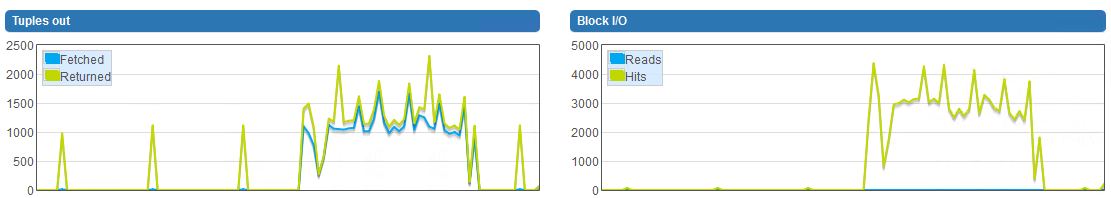Hello All,
I have been using Orthanc for over a year. I would like first to say thank you to Sébastien for sharing extraordinary work as open source. Many thanks Sébastien!!!!!
I work with a small imaging center. Last month I migrated Orthanc from SQLite to Postgresql due to increase number of images/studies and performance issues. The migration went successfully and I saw some speed gain after the migration.
I have been using modified version of Cornerstone Viewer (http://chafey.github.io/cornerstoneDemo/) against Postgresql. Response time is not great but within acceptable range :).
I would like to use OHIF Viewer (http://viewer.ohif.org/) as it seems to be a better solution than what I have been using.
I have two servers: Windows where Orthanc is running and images are stored and Linux where Postgresql is running.
Here is my issue. When I point OHIF Viewer to our Postgresql server and try to pull a study like http://myPortal/viewer/sutyInstanceID it takes about 30 minutes to pull a study; very strange.
So, I decided to create another instance of Orthanc with SQLite and inserted 500 studies. I tried to point OHIF Viewer to pull study like http://myPortal/viewer/sutyInstanceID against SQLite. The result was about 3-4 seconds to pull the study. Not bad!!
Then, I created an empty database under Postgresql and moved 500 studies there. I pointed OHIF Viewer to newly created database with 500 studies. The result was about 6 minutes; very odd.
Following is my modifications to my Postgresql conf file for my environment -
shared_buffers = 512MB. // I have tried with 1GB as well to see any difference but none
effective_cache_size = 2GB // I have tried with 4GB as well with no improvement
work_mem = 4MB
Could you kindly let me know why I see so much speed on SQLite over Postgres? Is there something that I could try to gain some speed/performance in Postgresql? My main production database is Postgresql.
I would appreciate very much for you kind assistance in this matter.
With the very best regards,
Rick