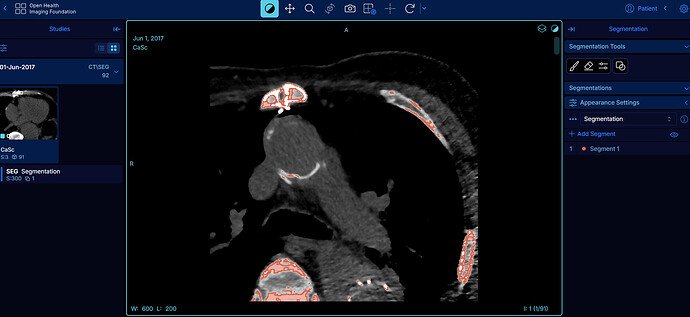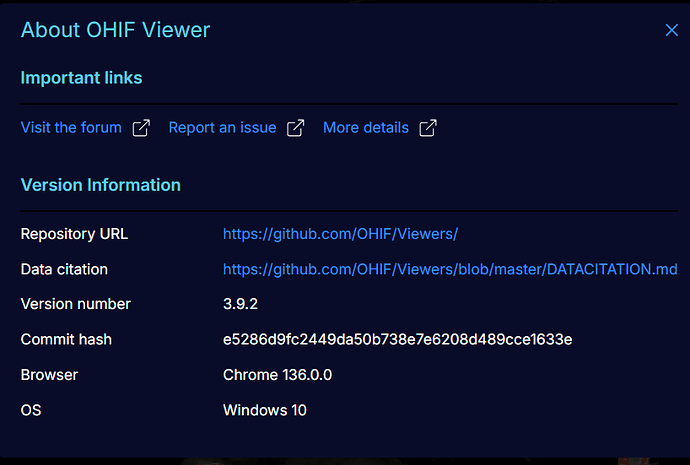Hi everybody,
I am using orthanc image 25.5.0-full with ohif 3.10.1 and I want to load a study containing a CT image and its segmentation (dicom with modality SEG). If I open with OHIF Viewer with segmentation tools I can’t see the segmentation as in the following figure:
Instead if I use orthanc image 25.2.0-full with the OHIF version 3.9.2 I can see the image and load correctly the segmentation as shown in the following figure:
How is that possible?
Tks everybody
Lorenzo
Hello,
Keep in mind that Orthanc and OHIF are separate projects. Your question should be asked to the OHIF community in the first place.
For further reference, I see that you already filled an issue on the OHIF bug tracker.
Regards,
Sébastien-
Hi jodogne,
I am having the same problem as Lorenzo. In my context I am using the docker compose of the mimal-setup of keycloak from this link orthanc-auth-service/minimal-setup/keycloak/docker-compose.yml at main · orthanc-team/orthanc-auth-service · GitHub
If you try it, as it is, using the orthancteam/orthanc:25.4.2 it works correctly (OHIF is the 3.9.2 and it is in a separate container). If you simply update the orthanc version with image: orthancteam/orthanc:25.5.0 I don’t see anymore the segmentation inside OHIF study list. Then I tried a very simple docker compose, like this one:
services:
orthanc:
image: orthancteam/orthanc:25.5.0
ports: ["80:8042"]
environment:
DICOM_WEB_PLUGIN_ENABLED: "true"
OHIF_PLUGIN_ENABLED: "true"
ORTHANC__OHIF_DATA_SOURCE: "dicom-web"
ORTHANC__REGISTERED_USERS: |
{"demo": "demo"}
and it works correctly both with orthancteam/orthanc:25.4.2 either with orthancteam/orthanc:25.5.0 and in that case it is using the ohif plugin with different version of OHIF (3.92 vs 3.10.1), so It isn’t an OHIF problem because the OHIF plugin in that case is the same (3.9.2), but maybe it is a problem coming from the auth service and keycloak management? Can you please try that?
Tks,
Gio
Hi @GioBlank
Could you share some sample images with SEG included ? I don’t have any available for testing.
Thanks,
Alain.