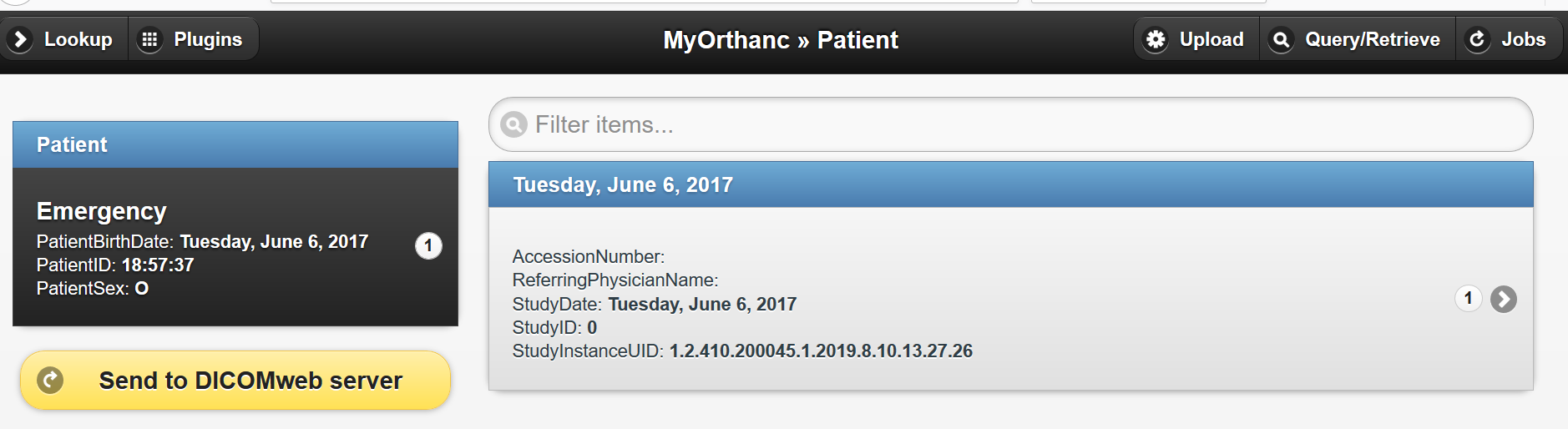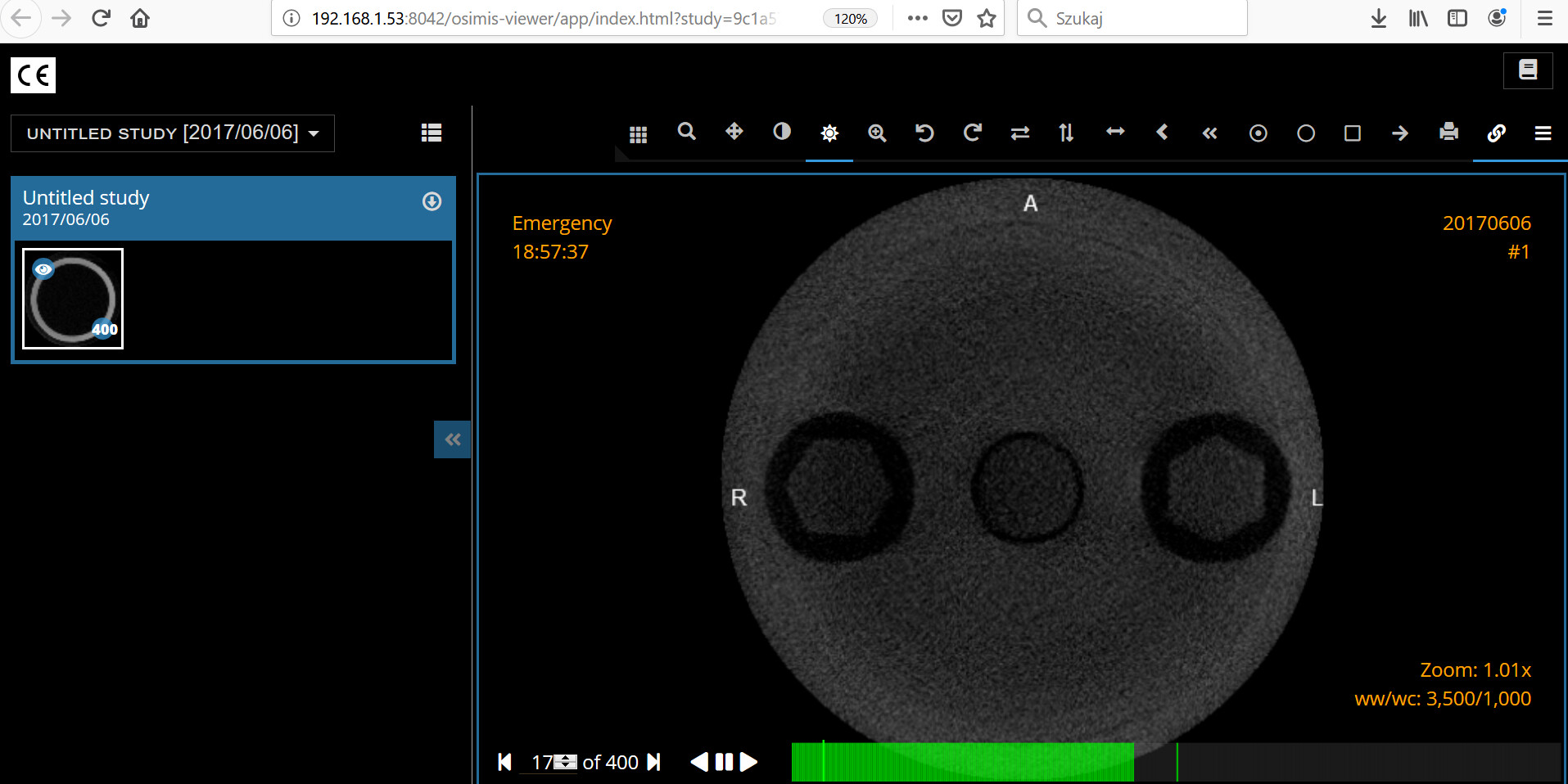Hello,
I have the following problem with missing planes when viewing DICOM data through Orthanc web server:
- I have dental CT (CBCT) scan
- I configured software provided with our equipment to send DICOM data to Orthanc Server - works seamlessly
- In our software (Triana), all planes are displayed on one screen and it is possible to generate a 3D model out of it.
- When I view the data through Orthanc Server and different web viewer plugins - I tried basic Orthanc viewer, basic Osimis viewer and Osimis Pro viewer - only axial plane is displayed, and it is possible to go through the slices or even make an animation out of it, but only in axial plane
- I would expect all planes to be separate series of slices, and to have possibility to display all 3 series on one screen. But it looks like all planes are “hidden” in one series, and viewers (except Triana) display only axial plane by default (OSIMIS PRO VIEWER, Radiant). I only found MPR functionality (multiplanar reconstruction) in Radiant to allow switching between planes , but would like to display all of them in Osimis Web viewer.
- I found no way to display all planes (axial, sagittal, coronal) through any of Orthanc web viewers
I attach link to example compressed DICOM data, downloaded from Orthanc Server - this was a test scan when the device was installed and it is just a scan of a mug.
I also attache screenshots from Orthanc.
https://drive.google.com/file/d/1_vvz_G7l_58XHGfOQgpexhdHFv1B8eWu/view?usp=drivesdk
I would greatly appreciate any help to somehow enable all planes to be displayed.
Regards,
Piotr
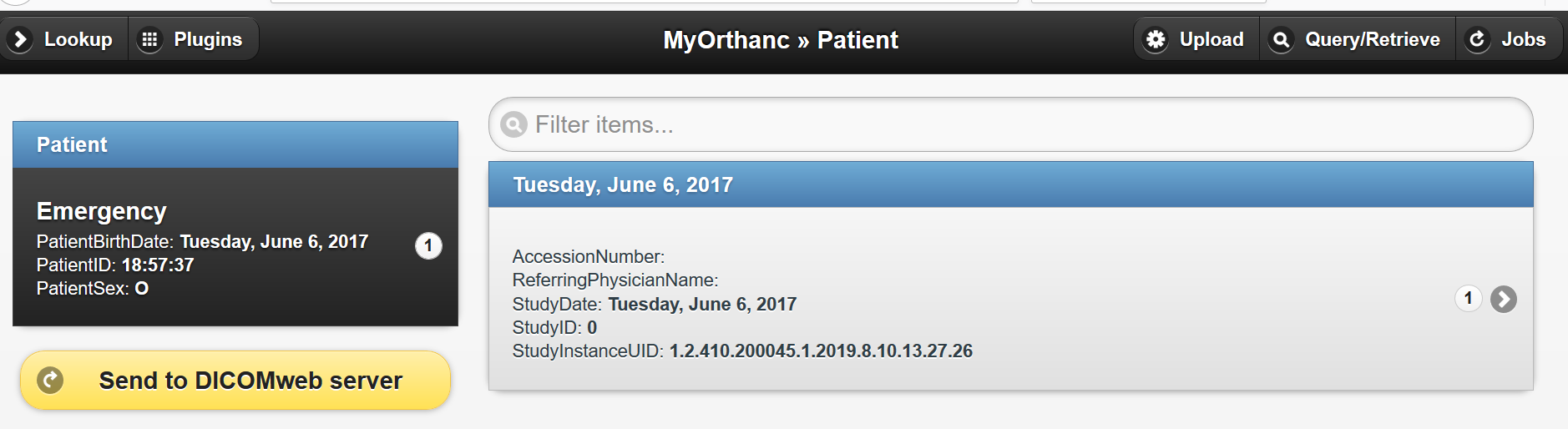
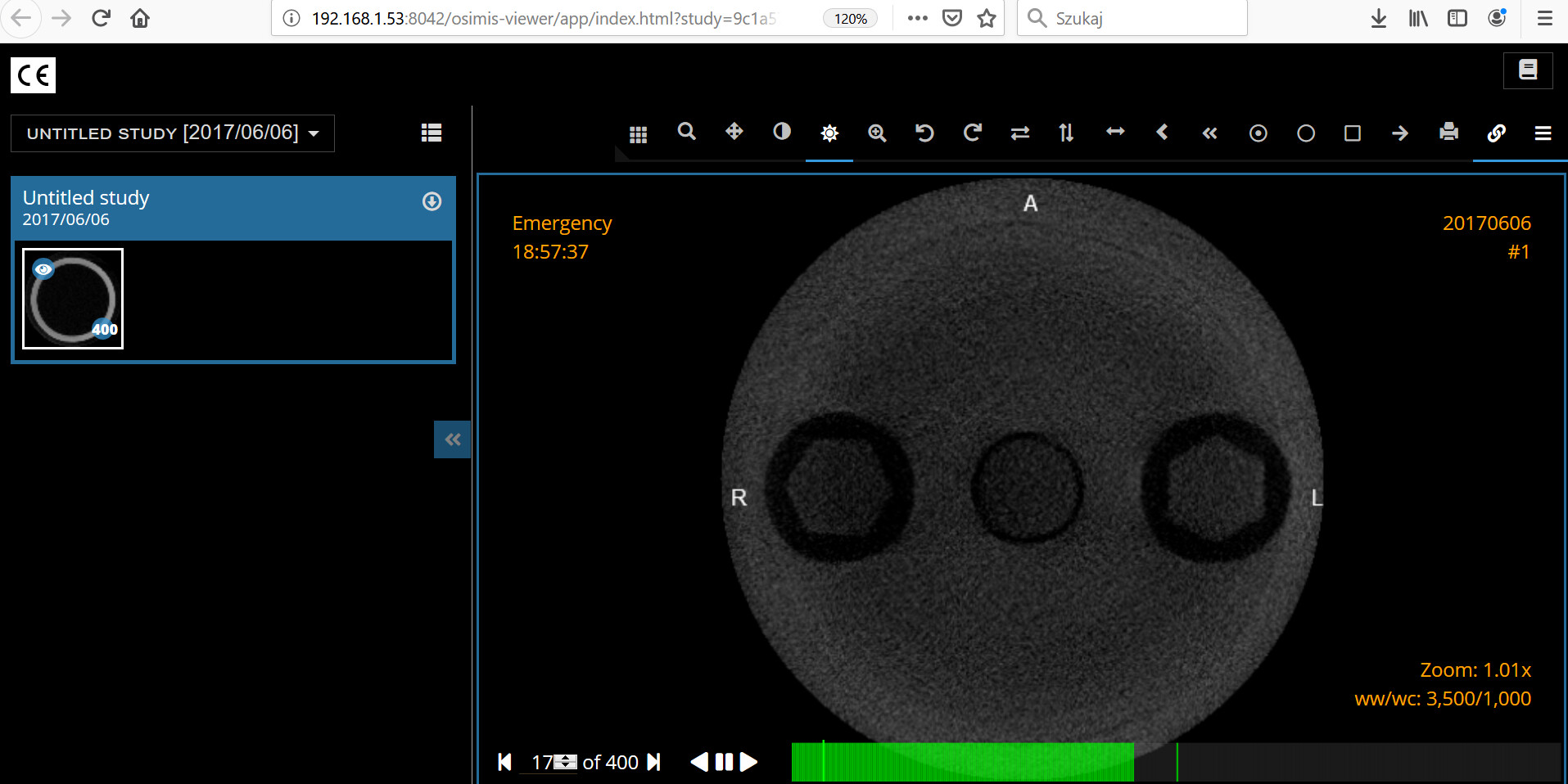
Hello,
The Osimis Web viewer only displays the series that are part of the study. As many DICOM viewers, it won’t dynamically construct the sagittal and coronal projections.
You must instruct your CT scanner to export not only the axial slices, but also the sagittal/coronal slices. You will then have the possibility of displaying a MPR reconstruction of the volume in the Osimis Web viewer, by selecting the three axial/sagittal/coronal series.
HTH,
Sébastien-
Hello Sébastien,
Thank you for your answer. Unfortunately I could not find a way how to export slices for all planes.
Is it possible to use Stone of Orthanc or some script to reslice the scan in all desired planes into separate series, and do it automatically when sending DICOM data to Orthanc server? I mean some kind of plugin for Orthanc, that could possibly do the job when receiving data from outside, but before writing to DB.
Website says that Stone of Orthanc has multiplanar reconstruction feature.
https://www.orthanc-server.com/static.php?page=stone
Or can I use a Python script using pydicom package?
https://pydicom.github.io/pydicom/dev/auto_examples/image_processing/reslice.html
The aim is to do the reslicing automatically when data are being sent to Orthanc, so users don’t have to worry about any extra steps.
Regards
Piotr
Hello,
Yes, thanks to Stone, it is definitely possible to create a standalone executable that would reslice a volume provided as an axial series, then export it to two DICOM series corresponding to the sagittal/coronal projections. But this requires development, as Stone is a software library that is under active development. A similar goal can probably be achieved using pydicom, be I can’t speak on behalf of the pydicom community.
Thanks to Stone, it is also possible to create a MPR viewer that would dynamically generate and display the sagittal/coronal projections inside a Web browser or a heavyweight desktop solution. But this also requires development.
Regards,
Sébastien-