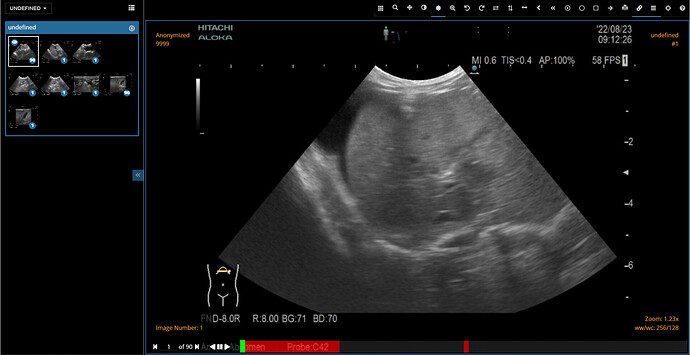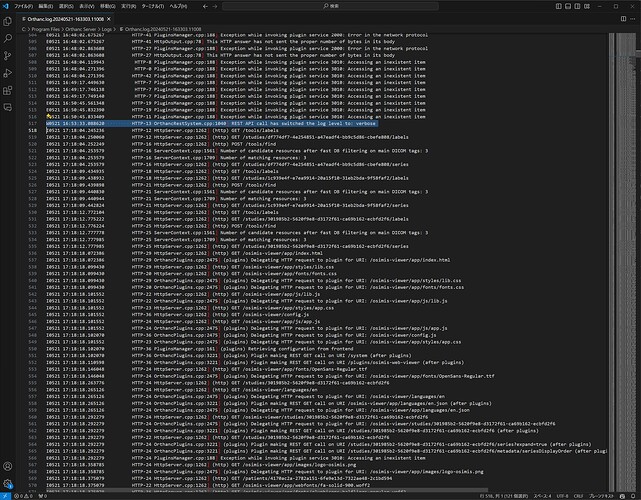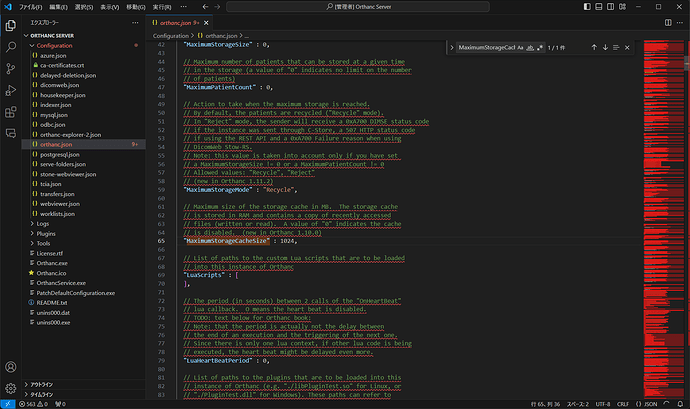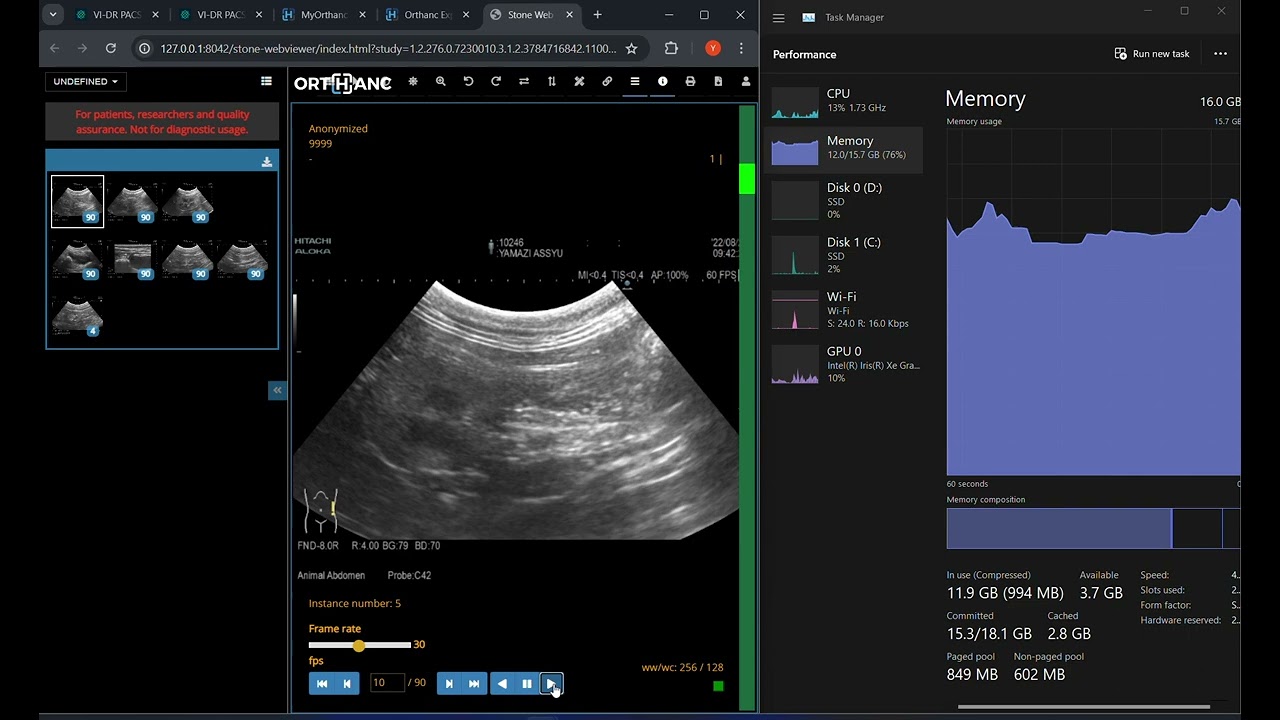Hello.
I’ve been using ORTHANC for several years.
i usually using it in connection with OHIF Viewer.
ORTHANC has a Windows installer, so even non-programmers can easily use it, and it has a wealth of official documentation, so I think it’s a great open source.
The only concern with ORTHANC is that it takes a long time to load the ultrasound echo sequence file.
In case of 3 seconds sequence file (90 frames, 30fps), it takes more than 30 seconds.
Is there a better way to reduce loading time?
My environment is as below ;
ORTHANC Version : 1.12.3 (installed by OrthancInstaller-Win64-24.5.1.exe)
Configuration files : default (not changed )
OS : Windows11 pro
CPU : intel core-i3 12100
RAM : 16GB
Strage : SSD 1TB
I have enabled Verbose log, as attached.
Please check logs after 17:18.
I have open US study on that time.
Due to I couldn’t upload log file here, pls download url link as below ;
Another information, I have tried to install ORTHANC on my MacBook Air.
The loading time is much faster.
To complete loading the same US sequence file, it takes less than 10 seconds.
Is it depends on hardware performance ?
My environment is as below ;
ORTHANC Version : 1.12.3 (installed by Orthanc-MacOS-24.5.1-stable)
Configuration files : default (not changed )
Computer : MacBookAir 2022
OS : MacOS 14.2 Sonoma
CPU : M2
RAM : 8GB
Another information again, I have tried to install ORTHANC on my old iMac.
The loading time is slow.
My environment is as below ;
ORTHANC Version : 1.12.3 (installed by Orthanc-MacOS-24.5.1-stable)
Configuration files : default (not changed )
Computer : iMac Retina 5K, 27inch, Late 2014
OS : MacOS 10.13.6 High Sierra
CPU : intel Core i5 3.5GHz
RAM : 8GB 1600MHz DDR3
GPU : AMD Radeon R9 M290X 2048MB
Hi,
Well, your screen capture and logs are actually related to the OsimisViewer that is deprecated.
So you should first give OHIF a try.
And yes, the performance of any software may depend on the hardware 
You may also try to increase this configuration to 1024 since it seems you are loading multiple large files:
// Maximum size of the storage cache in MB. The storage cache
// is stored in RAM and contains a copy of recently accessed
// files (written or read). A value of "0" indicates the cache
// is disabled. (new in Orthanc 1.10.0)
"MaximumStorageCacheSize" : 128,
Hope this helps,
Alain.
Hello,
As an alternative, you can also give a try to the Stone Web viewer that supersedes the Osimis Web viewer.
You should also share your DICOM study so that other people could be able to reproduce your issue.
Regards,
Sébastien-
Hi Alain,
Thanks so much for your prompt reply.
I have modified config file as attached pict-1 and restart service as admin.
When I click “View in OHIF” button as attached pict-2, then the image color is strange as attached pict-3.
So, I run OHIF Viewer in my local, connecting with Orthanc.
It getting better than before modifying configuration.
When we loading 90 frames US sequence, it still takes around 15 seconds.
Is there any solution to improve loading time ?
You can check my screen capture in video as below ;
Hi Sébastien- ,
Thank you so much for your prompt reply.
I have check with Stone Web Viewer, and it can be played smoothly without interruptions.
Considering this situation, loading time depends on Viewer ?
So, Can’t we solve this issue on the Orthanc side ?
Should we improve on the OHIF side ?
1 Like
yes. Each viewer loads data differently: StoneViewer frame by frame while OHIF loads the entire instance in one go.
If you have suggestions to improve things, please share them.
Maybe, you should get in touch with the OHIF project
Hello,
As a conclusion, your issue is not related to Orthanc but to OHIF. For more context, I kindly invite you to read the section “Orthanc project vs. OHIF project” in the Orthanc Book.
Kind Regards,
Sébastien-
Thanks for your reply.
I will post about this to their Github issue.