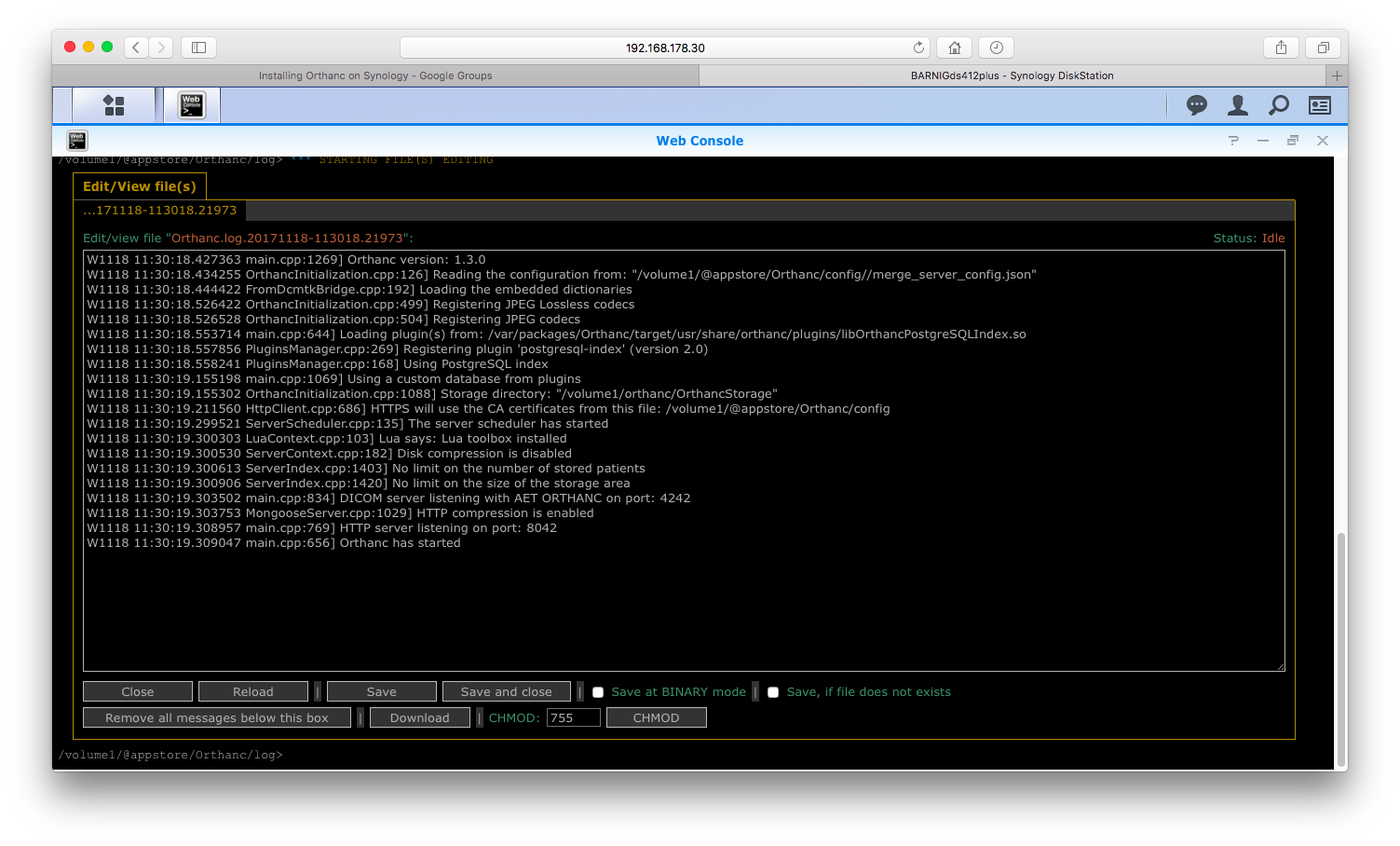Hi,
I am trying to install the new Orthanc Beta on my Synology DS1517+ NAS. I have very limited experience on installing Orthanc so I wanted to ask if somebody could help me on some questions.
Previously, I have installed Orthanc on a Windows PC following the official tutorial and it is working perfectly. However, some things are different in the NAS setup, as it is a different operating system.
My first problem was the inability to access the root structure of the NAS system but I have been able to do it using Putty (SSH) and I can now see and modify files on NAS. I tried to locate the installation directory for Orthanc Beta and I assume it is: */volume1/@appstore/Orthanc , as most of the files are installed there.
As Orthanc actively rejects DICOM queries if the asking viewer isn’t defined in configuration.json (in “DicomModalities” section), I needed to find and modify that file. There is a subdirectory called “config” under “/volume1/@appstore/Orthanc”, so I thought it would be there. However there are 3 files in that directory:
merge_server_config.json
server_config.json
Orthanc.sc
Which one of those is the file that I have to edit? The content of the json files are quite limited compared to the Windows version’s configuration.json file. Here is the content of merge_server_config.json:
{
“Name” : “Orthanc”,
“StorageDirectory” : “/volume1/orthanc/OrthancStorage”,
“HttpPort” : 8042,
“icomAet” : “ORTHANC”,
“DicomPort” : 4242,
“RemoteAccessAllowed” : true,
“SslEnabled” : false,
“AuthenticationEnabled” : true,
“RegisteredUsers” : {
“orthanc” : “orthanc”
},
“PostgreSQL” : {
“EnableIndex” : true,
“Host” : “/run/postgresql”,
“Database” : “orthanc”,
“Username” : “Orthanc”
},
“Plugins” : [
“/var/packages/Orthanc/target/usr/share/orthanc/plugins/libOrthancPostgreSQLIndex.so”
]
}
If this is the file that I have to edit, where am I going to add “DicomModalities” and also where should it be located between accolades?
And last question: In Windows we needed to stop the associated service before making changes to the configuration.json file. Do I have to stop the Orthanc service in the NAS (there is an option to stop it) before modifying the json file? Do I have to reboot the NAS after modifying the json file or is it ok to just restart the service.
Any help would be greatly appreciated.