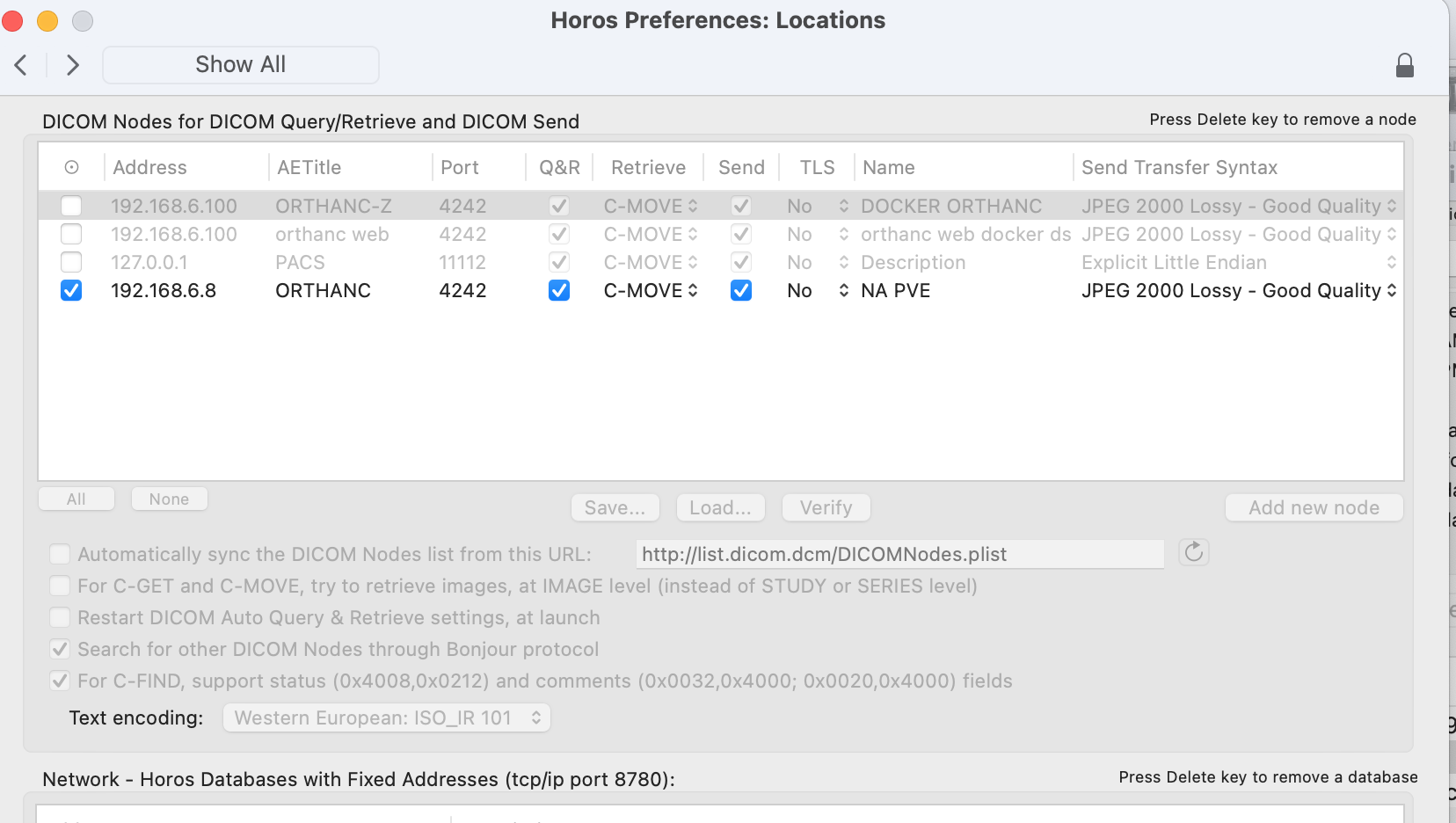Hello
Can anyone tell me what am I doing wrong?
I’m able to send dicom’s from horos host to orthanc w/o issues, but when I try to get image from orthanc server i receive error Move Failed
I’m connecting over wireguard VPN from 10.6.0.3 [MBPro] to 192.168.6.8 [Orthanc]
VPN server is working on 192.168.6.1
I configured static route so orthanc host knows where to look for MBPro
traffic over vpn to orthanc
MBP-Pawe:~ pawelt$ traceroute 192.168.6.8
traceroute to 192.168.6.8 (192.168.6.8), 64 hops max, 52 byte packets
1 10.6.0.1 (10.6.0.1) 83.721 ms 63.439 ms 76.976 ms
2 orthanc (192.168.6.8) 78.824 ms 60.584 ms 89.985 ms
traffic from orthanc
root@orthanc ~# ping 10.6.0.3
PING 10.6.0.3 (10.6.0.3) 56(84) bytes of data.
64 bytes from 10.6.0.3: icmp_seq=1 ttl=63 time=73.0 ms
From 192.168.6.254: icmp_seq=2 Redirect Host(New nexthop: 192.168.6.1)
64 bytes from 10.6.0.3: icmp_seq=2 ttl=63 time=185 ms
^C
— 10.6.0.3 ping statistics —
2 packets transmitted, 2 received, 0% packet loss, time 2ms
rtt min/avg/max/mdev = 73.026/129.139/185.252/56.113 ms
Orthanc works behind http reverse-proxy but it’s not important atm, I think
log from orthanc
tail /var/log/orthanc/Orthanc.log
W0603 13:25:53.851653 HttpServer.cpp:1127] You should disable HTTP keep alive, as you are using Mongoose
W0603 13:25:53.851700 HttpServer.cpp:1155] HTTP compression is enabled
W0603 13:25:53.854420 HttpServer.cpp:1062] HTTP server listening on port: 8042 (HTTPS encryption is disabled, remote access is allowed)
W0603 13:25:53.854457 main.cpp:712] Orthanc has started
W0603 13:30:28.295203 OrthancMoveRequestHandler.cpp:289] Move-SCU request received for AET “HOROS”
E0603 13:30:38.359840 OrthancException.h:85] Error in the network protocol: DicomUserConnection - connecting to AET “HOROS”: Failed to establish association (0006:0317 Peer aborted Association (or never connected); 0006:031c TCP Initialization Error: Operation now in progress (Timeout))
E0603 13:30:38.364428 MoveScp.cpp:237] IMoveRequestHandler Failed: Error in the network protocol
W0603 13:40:42.811360 OrthancMoveRequestHandler.cpp:289] Move-SCU request received for AET “HOROS”
E0603 13:40:52.874019 OrthancException.h:85] Error in the network protocol: DicomUserConnection - connecting to AET “HOROS”: Failed to establish association (0006:0317 Peer aborted Association (or never connected); 0006:031c TCP Initialization Error: Operation now in progress (Timeout))
E0603 13:40:52.874219 MoveScp.cpp:237] IMoveRequestHandler Failed: Error in the network protocol

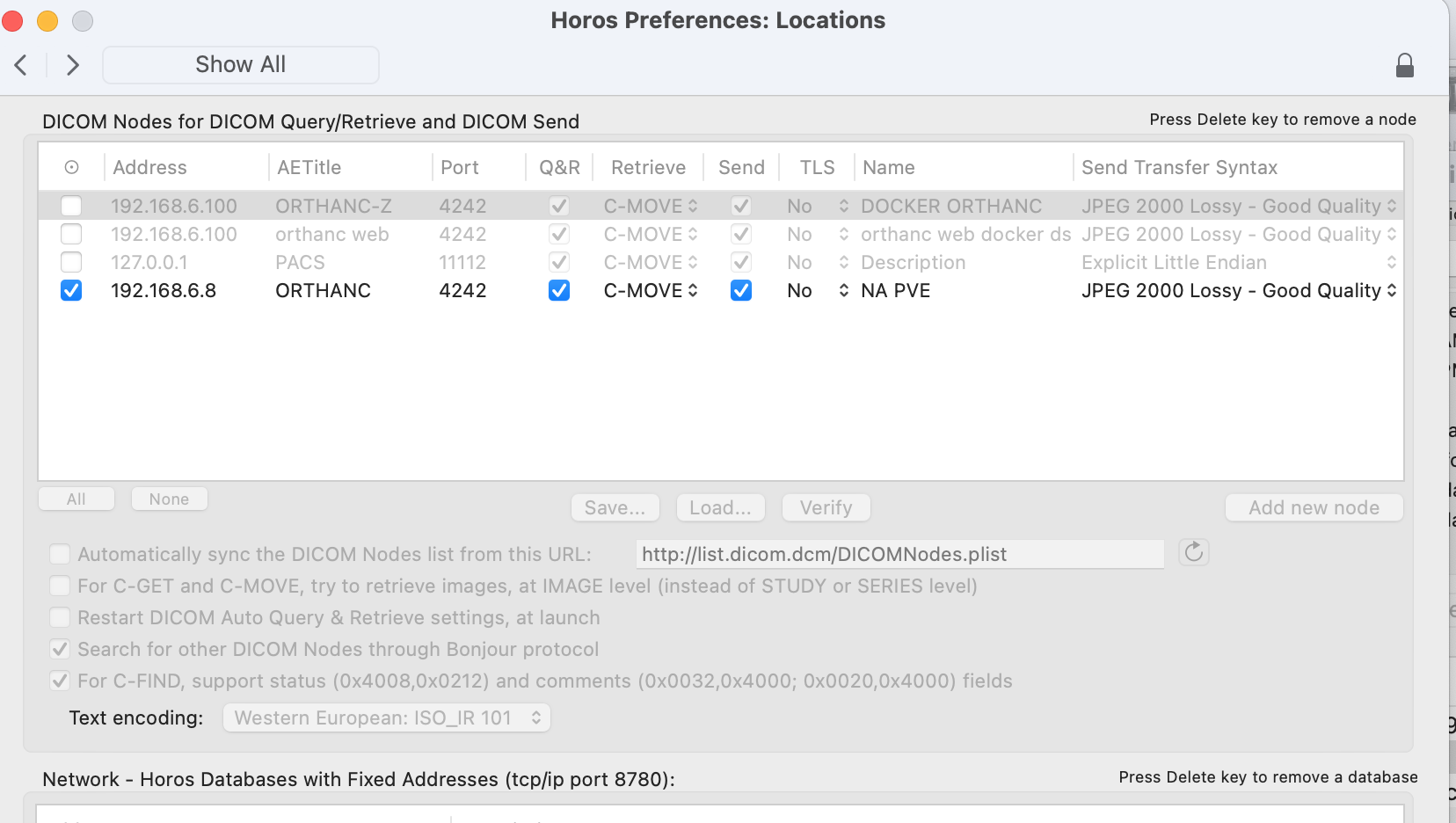
Regards, Pawel
Hello,
It is really hard to provide you support, as your setup is inherently non-reproducible:
https://book.orthanc-server.com/users/support.html#discussing-a-minimal-working-example
Nonetheless, the two lines below are interesting (note that you should use the “–verbose”, and possibly “–trace-dicom” command-line flags to get more information):
W0603 13:30:28.295203 OrthancMoveRequestHandler.cpp:289] Move-SCU request received for AET “HOROS”
E0603 13:30:38.359840 OrthancException.h:85] Error in the network protocol: DicomUserConnection - connecting to AET “HOROS”: Failed to establish association (0006:0317 Peer aborted Association (or never connected); 0006:031c TCP Initialization Error: Operation now in progress (Timeout))
As can be seen in the timestamps, there is a timeout after 10 seconds, which seems to correspond to the C-STORE association from Orthanc to Horos (that results from the C-MOVE request from Horos to Orthanc). These 10 seconds correspond to the default value of configuration option “DicomScuTimeout” of Orthanc.
As you are over a VPN tunnel, this default value might be insufficient. Try increase “DicomScuTimeout”.
If this doesn’t solve your issue, you’ll have to look for on-site professional assistance:
https://book.orthanc-server.com/users/support.html#finding-professional-assistance
HTH,
Sébastien-
I’ve found weird information in orthanc logs, which I’ll further investigate - Horos is seen with internal IP of VPN server, and should be seen with 10.6.0.3, and which is even more frustrating, it lists queried studies 
T0605 10:17:22.041311 ServerContext.cpp:202] Serializing the content of the jobs engine
T0605 10:17:32.065607 ServerContext.cpp:202] Serializing the content of the jobs engine
I0605 10:17:32.258713 CommandDispatcher.cpp:511] Association Received from AET HOROS on IP 192.168.6.1
I0605 10:17:32.259099 main.cpp:195] Incoming connection from AET HOROS on IP 192.168.6.1, calling AET ORTHANC
I0605 10:17:32.259278 CommandDispatcher.cpp:714] Association Acknowledged (Max Send PDV: 16372)
I0605 10:17:32.391682 main.cpp:215] Incoming Find request from AET HOROS on IP 192.168.6.1, calling AET ORTHANC
I0605 10:17:32.391776 main.cpp:143] No limit on the number of C-FIND results at the Patient, Study and Series levels
I0605 10:17:32.391809 main.cpp:153] No limit on the number of C-FIND results at the Instance level
I0605 10:17:32.398902 OrthancFindRequestHandler.cpp:596] DICOM C-Find request at level: Study
I0605 10:17:32.398952 OrthancFindRequestHandler.cpp:602] (0008,0005) SpecificCharacterSet = ISO_IR 101
I0605 10:17:32.399030 OrthancFindRequestHandler.cpp:602] (0008,0020) StudyDate =
I0605 10:17:32.399090 OrthancFindRequestHandler.cpp:602] (0008,0030) StudyTime =
I0605 10:17:32.399158 OrthancFindRequestHandler.cpp:602] (0008,0050) AccessionNumber =
I0605 10:17:32.399228 OrthancFindRequestHandler.cpp:602] (0008,0052) QueryRetrieveLevel = STUDY
I0605 10:17:32.399302 OrthancFindRequestHandler.cpp:602] (0008,0061) ModalitiesInStudy =
I0605 10:17:32.399362 OrthancFindRequestHandler.cpp:602] (0008,0080) InstitutionName =
I0605 10:17:32.399454 OrthancFindRequestHandler.cpp:602] (0008,0090) ReferringPhysicianName =
I0605 10:17:32.399573 OrthancFindRequestHandler.cpp:602] (0008,1030) StudyDescription =
I0605 10:17:32.399654 OrthancFindRequestHandler.cpp:602] (0008,1050) PerformingPhysicianName =
I0605 10:17:32.399732 OrthancFindRequestHandler.cpp:602] (0010,0010) PatientName =
I0605 10:17:32.399856 OrthancFindRequestHandler.cpp:602] (0010,0020) PatientID =
I0605 10:17:32.399956 OrthancFindRequestHandler.cpp:602] (0010,0030) PatientBirthDate =
I0605 10:17:32.400062 OrthancFindRequestHandler.cpp:602] (0020,000d) StudyInstanceUID =
I0605 10:17:32.400179 OrthancFindRequestHandler.cpp:602] (0020,0010) StudyID =
I0605 10:17:32.400281 OrthancFindRequestHandler.cpp:602] (0020,1208) NumberOfStudyRelatedInstances =
I0605 10:17:32.400391 OrthancFindRequestHandler.cpp:602] (0032,4000) RETIRED_StudyComments =
I0605 10:17:32.400505 OrthancFindRequestHandler.cpp:602] (4008,0212) RETIRED_InterpretationStatusID =
I0605 10:17:32.400767 PluginsManager.cpp:172] Preparing MySQL statement: SELECT studies.publicId, MIN(instances.publicId) FROM (SELECT studies.publicId, studies.internalId FROM Resources AS studies WHERE studies.resourceType = 1) studies INNER JOIN Resources series ON series.parentId = studies.internalId INNER JOIN Resources instances ON instances.parentId = series.internalId GROUP BY studies.publicId
Note that if you are not able to get the proper IP for Horos, and if C-FIND works, you should have success with C-GET (instead of C-MOVE) to retrieve the images from Orthanc to Horos:
https://book.orthanc-server.com/dicom-guide.html#dicom-get
Sébastien-
Maybe my question seems obvious but … Did you check the ports that you opened to establish the sockets between Horos and Orthanc?
Best regards
Gufer
That might be an issue because
from orthanc prespective:
nmap 10.6.0.3 -p11112
Starting Nmap 7.70 ( https://nmap.org ) at 2021-06-07 14:13 CEST
Nmap scan report for 10.6.0.3
Host is up (0.018s latency).
PORT STATE SERVICE
11112/tcp filtered dicom
Nmap done: 1 IP address (1 host up) scanned in 0.69 seconds
and from fw prespective
nmap 10.6.0.3 -p11112
Starting Nmap 7.91 ( https://nmap.org ) at 2021-06-07 14:18 CEST
Nmap scan report for 10.6.0.3
Host is up (0.017s latency).
PORT STATE SERVICE
11112/tcp open dicom
Nmap done: 1 IP address (1 host up) scanned in 0.42 seconds
ufw route allow in on eth0 out on wg0 to 10.0.0.0/8 from 192.168.0.0/16 did the trick, uff
Big, Big Thank You all 
Additionally, 11112 is not the default port for Orthanc neither Horos.
Best regards
Yes, that’s correct 
I’ve used it to check assumption if specific port or all traffic is blocked.