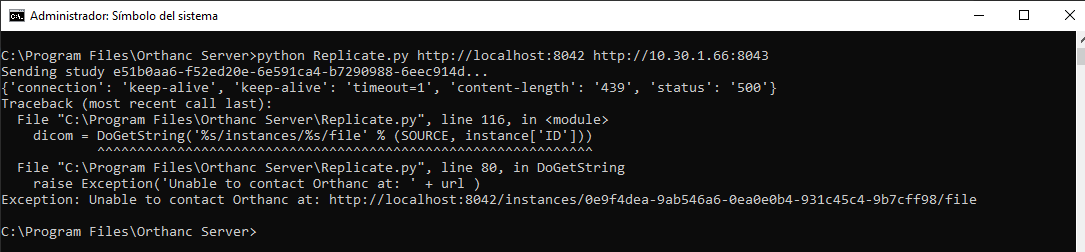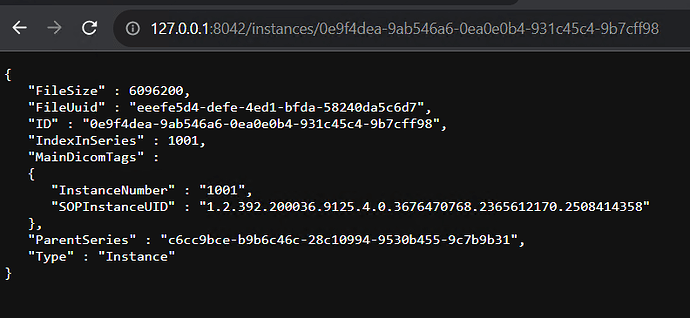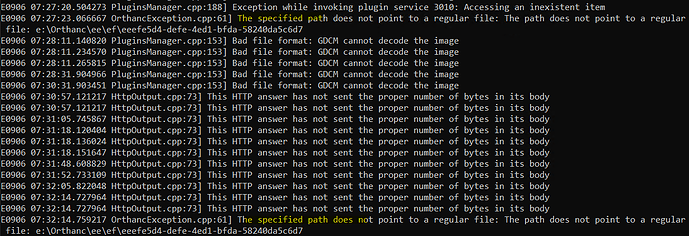Hello, thanks in advance for orthanc, at the moment I am having a problem using the Replicate.py script it generates the following error,
Exception: Unable to contact Orthanc at: http://localhost:8042/instances/0e9f4dea-9ab546a6-0ea0e0b4-931c45c4-9b7cff98/file
I have two instances of orthanc on the same server, I want to use the replicate script to change the database, from sqlite to mysql, I hope you can help me
thank you so much
I attach screenshots of the error
Hi Michael,
That is weird because the script has been able to connect to Orthanc before, at least to obtain the list of instances.
What happens if you try to open this url in a browser ?
The instance might have been removed from Orthanc in the meantime ?
If that does not help, check the logs in verbose mode
HTH,
Alain
Hi Alain Mazy,
Thank you very much for answering,
When trying to find this URL in the browser if it finds it “image attached”
and when running the orthanc main server in --verbose mode I get the following error
when i go to the route that mentions the error in windows explorer the file mentioned does not exist.
Thnak you
Hi,
These errors indicate that the SQL DB and the File storage got out of sync which is not supposed to happen in normal scenarios. This can happen if files have been deleted manually, if backups have been restored with SQL backup not in sync with the file backup, …
In your case, you may use one of these scripts to import all files that are in the file storage of the current Orthanc into the second Orthanc. (sorry, I don’t know the differences between these 2 scripts - I’ll let you analyze)
HTH,
Alain
1 Like