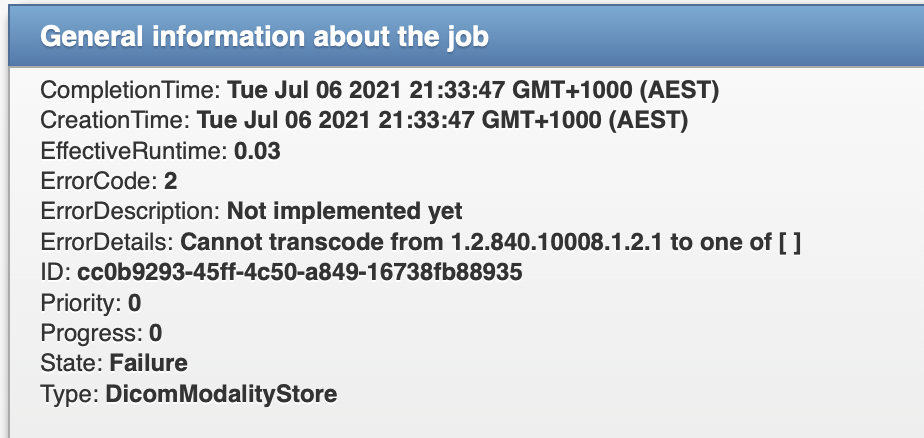Hi Orthanc Team,
I’ve just come across an error when trying to send an instance to a remote modality using a DICOM store.
I have attached a screen shot of the result from the Orthanc Explorer.
When running Orthanc with verbose logs, the following error is displayed:
OrthancException.cpp:57] Not implemented yet: Cannot transcode from 1.2.840.10008.1.2.1 to one of [ ]
I am running the latest osimis/orthanc container with the following environment properties:
VERBOSE_ENABLED: “true”
DICOM_WEB_PLUGIN_ENABLED: “true”
ORTHANC_WEB_VIEWER_PLUGIN_ENABLED: “true”
TRANSFERS_PLUGIN_ENABLED: “true”
ORTHANC__AUTHENTICATION_ENABLED: “true”
ORTHANC__MAXIMUM_PATIENT_COUNT: 100 # only store the last 20 patients
ORTHANC__SSL_ENABLED: “true”
ORTHANC__SSL_CERTIFICATE: “/etc/orthanc/ssl-cert.pem”
ORTHANC__HTTPS_CA_CERTIFICATES: “/etc/orthanc/peer-certs.pem”
I can’t get an anonymised file to test unfortunately.
I’ve never come across this error before.
Cheers,
James
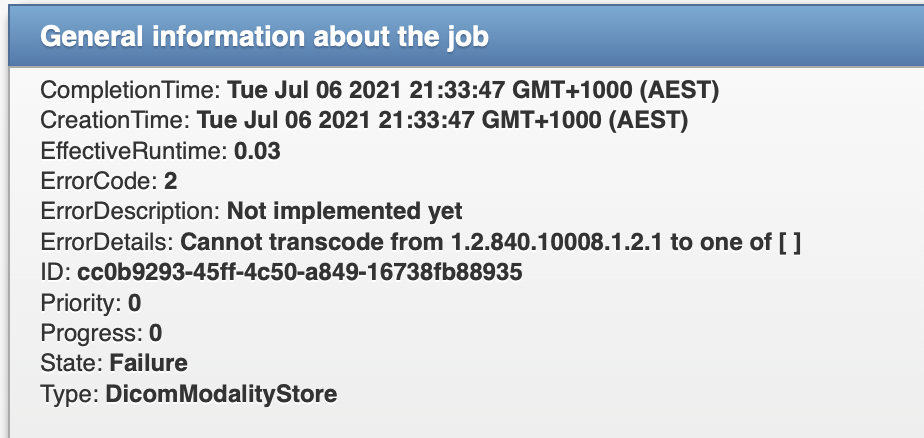
Hello,
Please could you post the REST request you are using to trigger the C-MOVE SCU job?
Sébastien-
Also, please specify what is the modality you are sending data to, and please provide full logs in “–verbose” mode.
The error message you observe can only occur at the following place in the Orthanc source code:
https://hg.orthanc-server.com/orthanc/file/Orthanc-1.9.4/OrthancFramework/Sources/DicomNetworking/DicomStoreUserConnection.cpp#l628
This error tends to indicate that the remote modality has rejected all the uncompressed transfer syntaxes, as well as the “preferred” transfer syntax that is specified in configuration option “DicomScuPreferredTransferSyntax” (by default, “1.2.840.10008.1.2.1”):
https://hg.orthanc-server.com/orthanc/file/Orthanc-1.9.4/OrthancServer/Resources/Configuration.json#l414
Hi Sebastian,
Thanks for your quick response.
Attached are the orthanc logs using --versbose.
The store request was issued using the Orthanc Web UI and the curl equivalent is
curl ‘https://localhost:8042/modalities/PACS/store’
-X ‘POST’
-H ‘Content-Type: application/x-www-form-urlencoded; charset=UTF-8’
-H ‘Accept: text/plain, /; q=0.01’
-H ‘Referer: https://localhost:8042/app/explorer.html’
-H ‘Origin: https://localhost:8042’
-H ‘User-Agent: Mozilla/5.0 (Macintosh; Intel Mac OS X 10_15_7) AppleWebKit/605.1.15 (KHTML, like Gecko) Version/14.1.1 Safari/605.1.15’
-H ‘Cache-Control: no-cache’
-H ‘Pragma: no-cache’
-H ‘X-Requested-With: XMLHttpRequest’
–data ‘d2fe3572-49a40d6e-550224e0-3d2fc699-be5ec2d7’
I don’t know the type of the remote modality. I will enquire and get back to you.
For reference, we are using Orthanc as a store/forward system for MRI studies.
The problem only appears to occur for Instances with SOPClassUID of 1.2.840.10008.5.1.4.1.1.11.1. Other instances are all successfully transferred.
Hope that help. If there is anything else I can do to help, please let me know.
James
logs.txt (27.5 KB)
Hello James,
There is indeed nothing wrong with your REST API call.