Hello,
I’ve spent hours to figure out why this DCM image (see dcm attached) is previewed as green and not as the good one.
Is there come configuration that I’m missing ?
Or, is there a Linux command line I can use to convert ?
Thank you
Julien
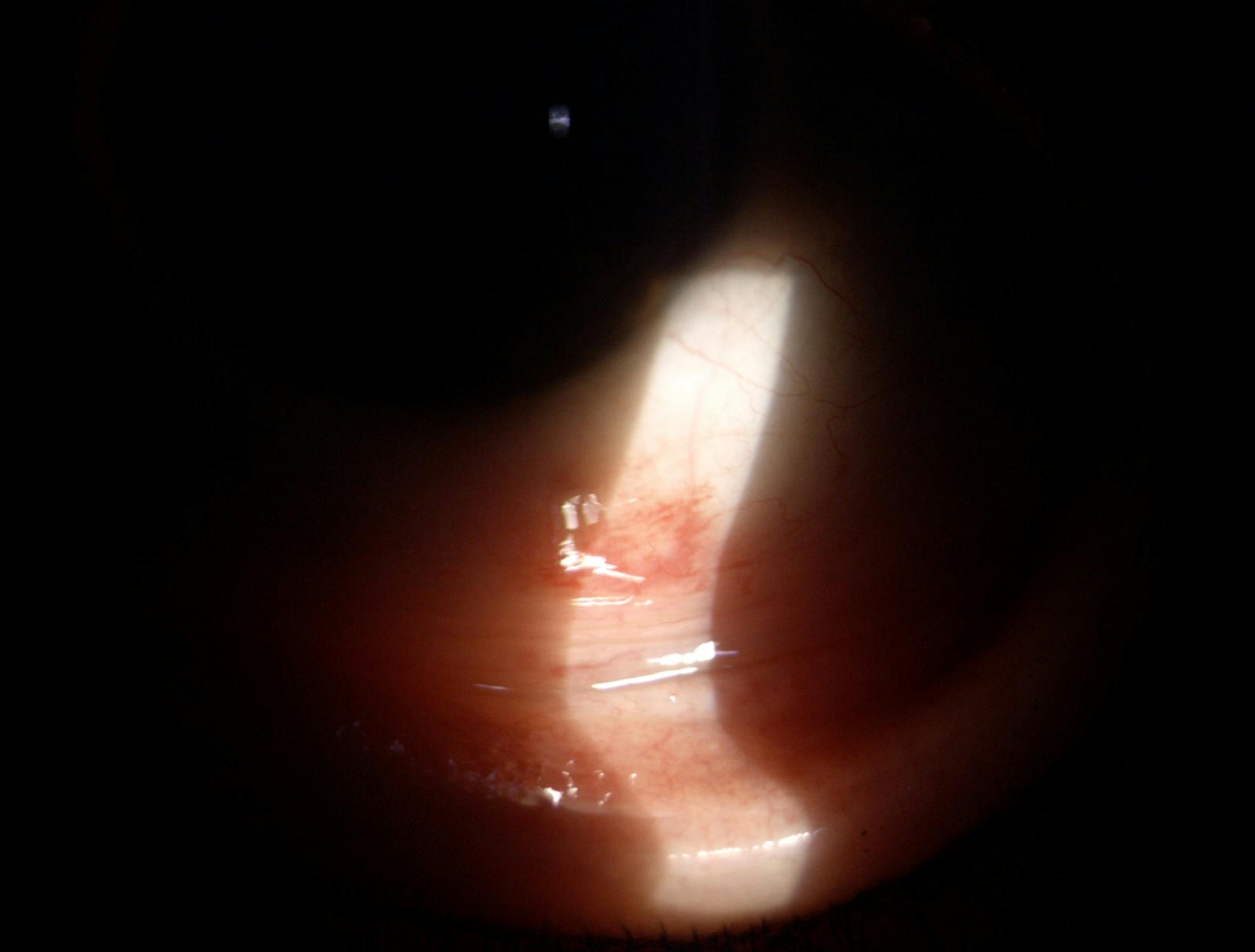
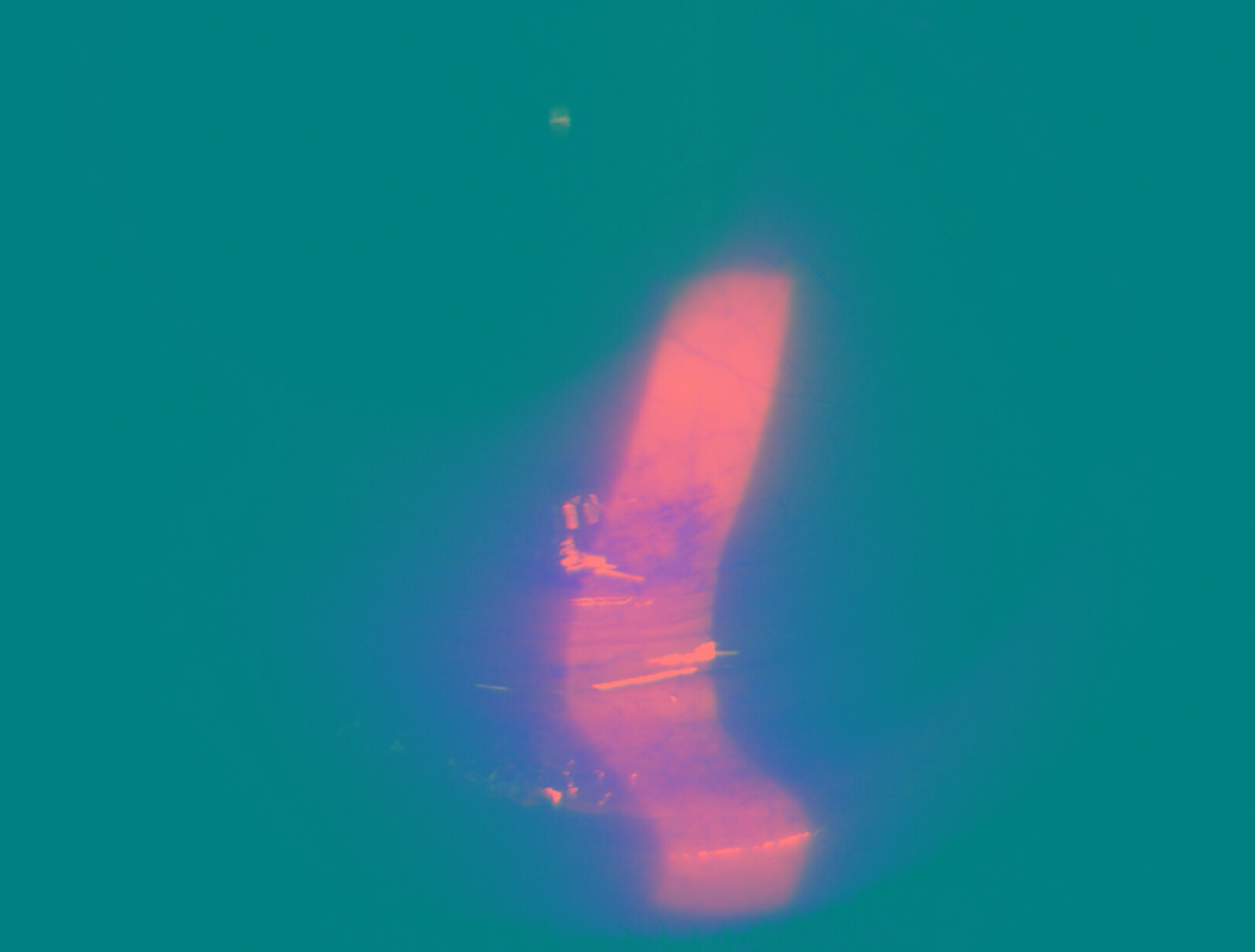
Hello,
I’ve spent hours to figure out why this DCM image (see dcm attached) is previewed as green and not as the good one.
Is there come configuration that I’m missing ?
Or, is there a Linux command line I can use to convert ?
Thank you
Julien
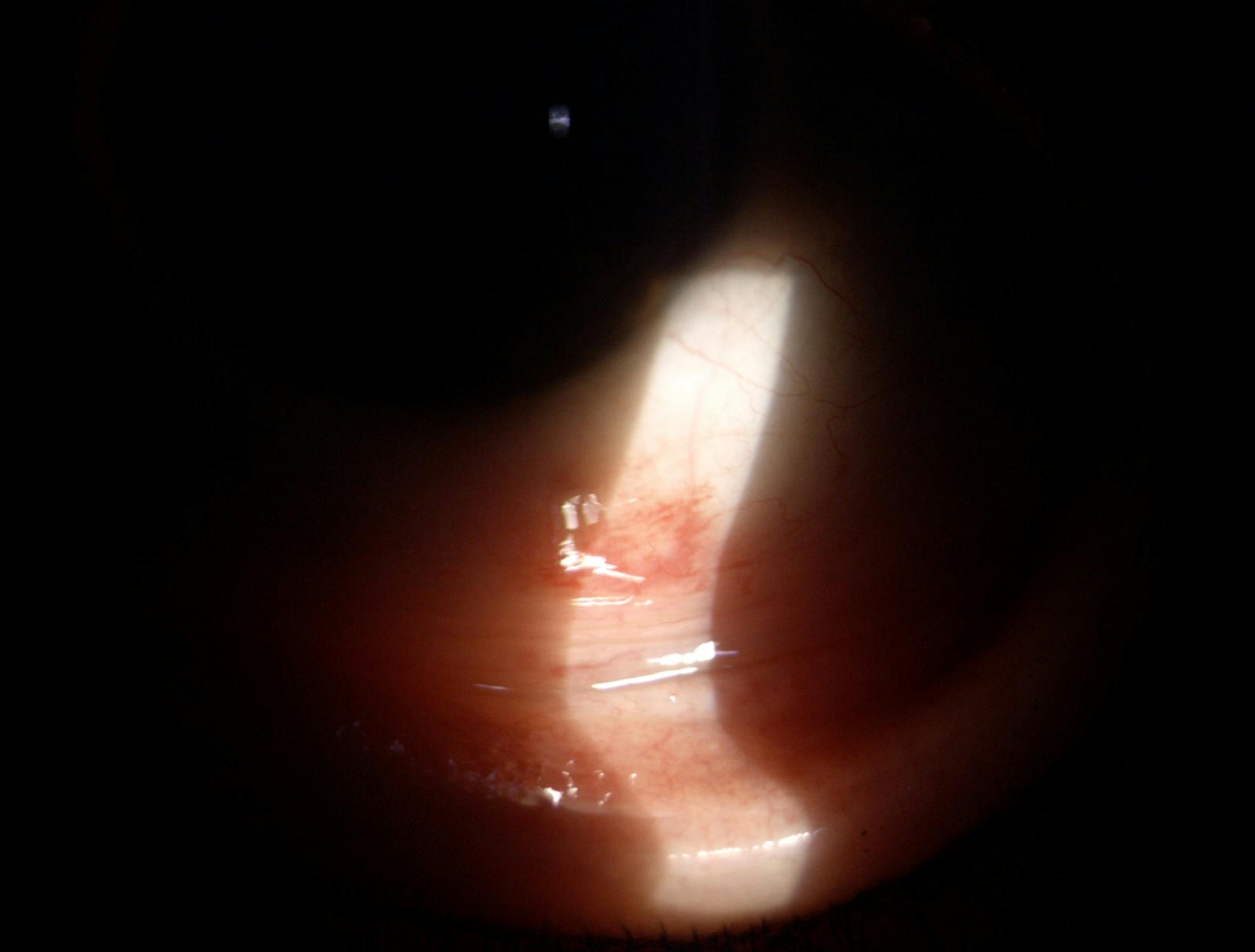
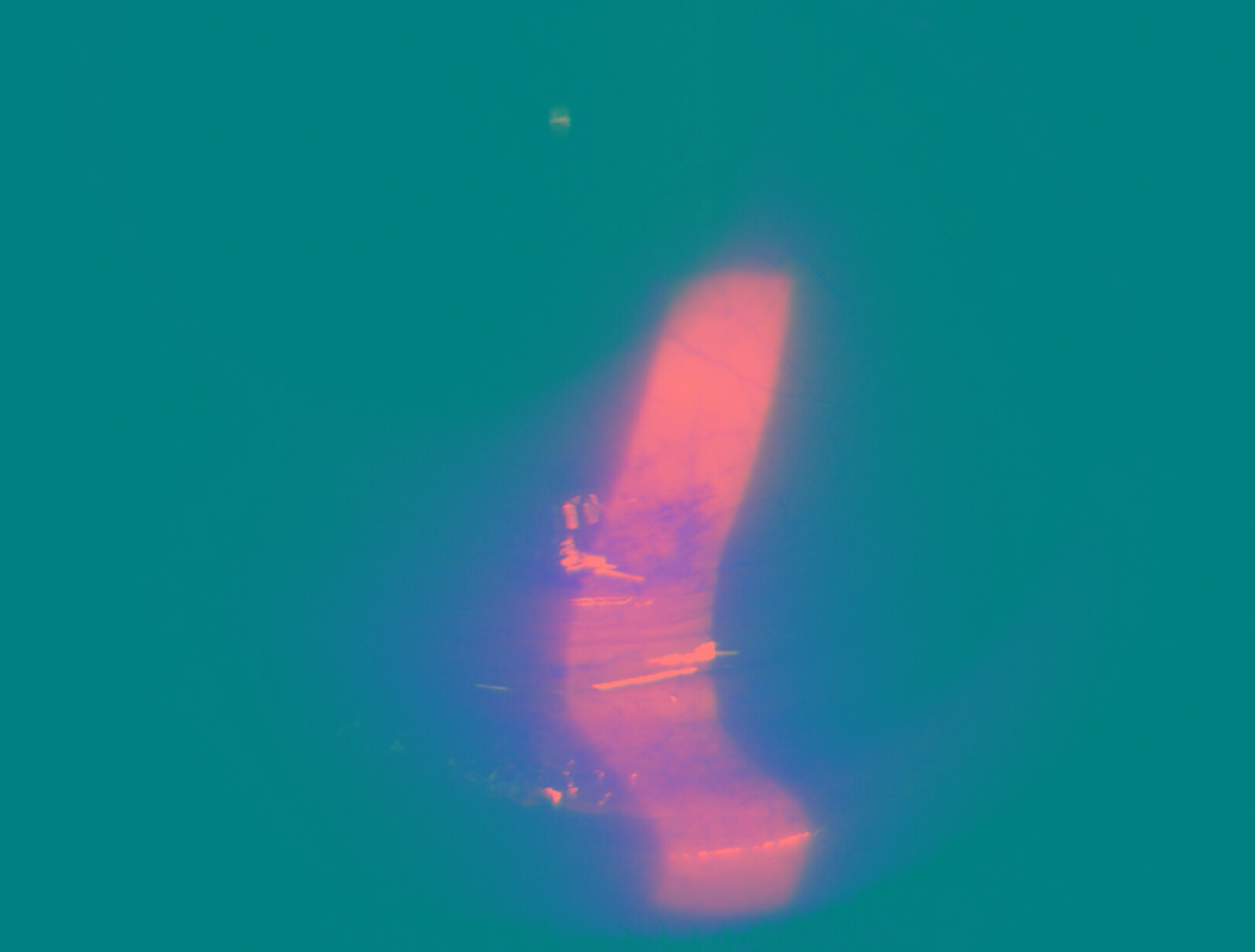
In the meanwhile I discovered that ImageMagick can convert the images correctly, so I can get the file with:
curl http://:8042/instances/<instance_Id>/file | convert - output.png
Can this be applied to orthanc ?
Hi Julien,
Thanks for reporting the issue, I have logged it in our bug tracker: https://bugs.orthanc-server.com/show_bug.cgi?id=211
Best regards,
Alain
Thank you Alain
Hello,
Your image is actually invalid according to the DICOM standard. All the details are now available in the bug tracker:
https://bugs.orthanc-server.com/show_bug.cgi?id=211#c1
Kind Regards,
Sébastien-
Thank you Sebastien, I will report that to the manufacturer and see if they can fix
Julien