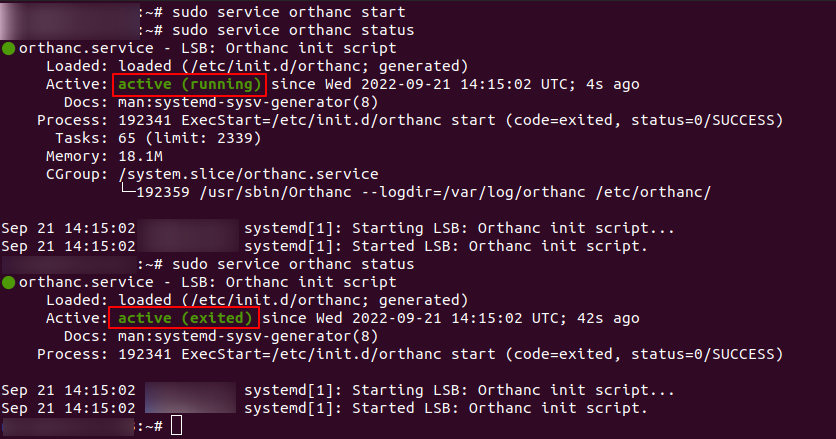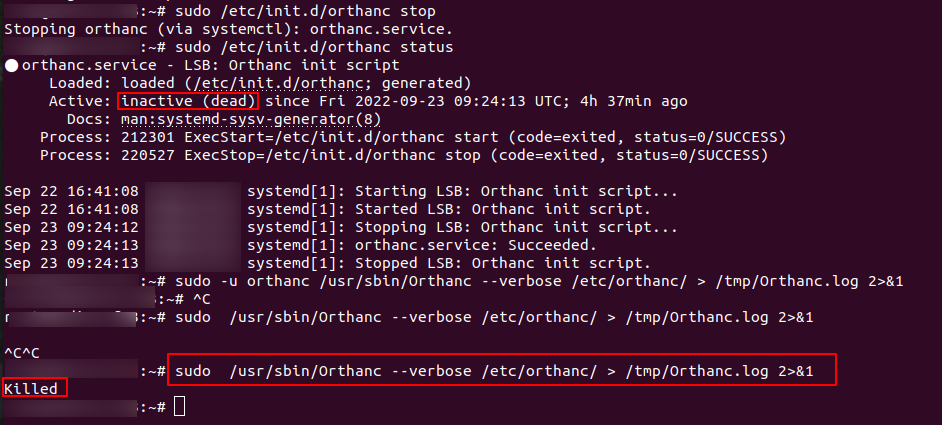Hi Team,
We have set up orthanc in Ubuntu server and it’s working as expected.
We are facing issues when one patient has lots of study (images) and try to fetch patient study (images) from orthanc then orthanc services exits and also we do not get any logs of exited orthanc service in the logs file. (Located log file:- /var/log/orthanc/orthanc.log).
Kindly guide us on the crash issues. Looking forward to hearing from you.
Hi,
Check this link to generate logs on Ubuntu. Then share as much information as possible as explained here.
Best Regards,
Alain.
Hi Team
Please find below Orthanc service log as well as Service status.
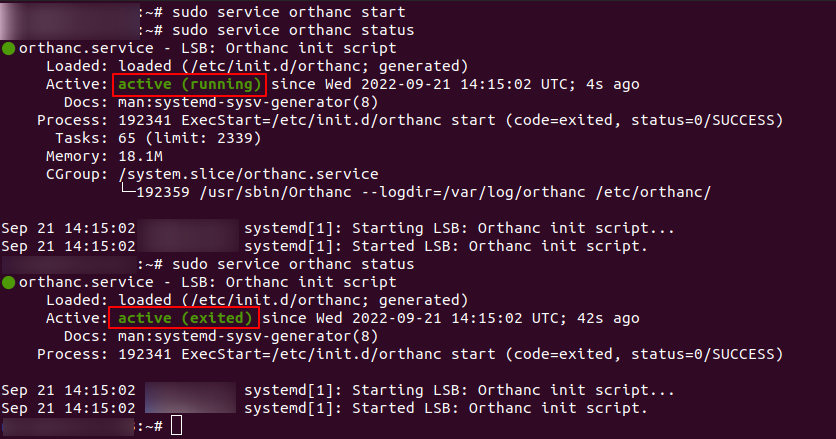
Orthanc.log.20220921-141502 (2) (1).192359 (3.31 KB)
Please provide verbose logs:
-
Stop the Orthanc service:
$ sudo /etc/init.d/orthanc stop
-
Manually start Orthanc (using the same configuration as the service) and generate the log:
$ sudo -u orthanc /usr/sbin/Orthanc --verbose /etc/orthanc/ > /tmp/Orthanc.log 2>&1
and then share the content of /tmp/Orthanc.log
Below are the following Orthanc stop and start logs have been requested in order to address the issue.
Orthanc.log.stop (4.16 KB)
Orthanc.log.start (3.31 KB)
If you want to receive help, provide VERBOSE logs by typing the instructions we have provided.
Also make sure to record a crash while you record logs since you are expecting help to investigate a crash.
Hello,
Please find the generated Verbose log find below
Orthanc.log (282 KB)
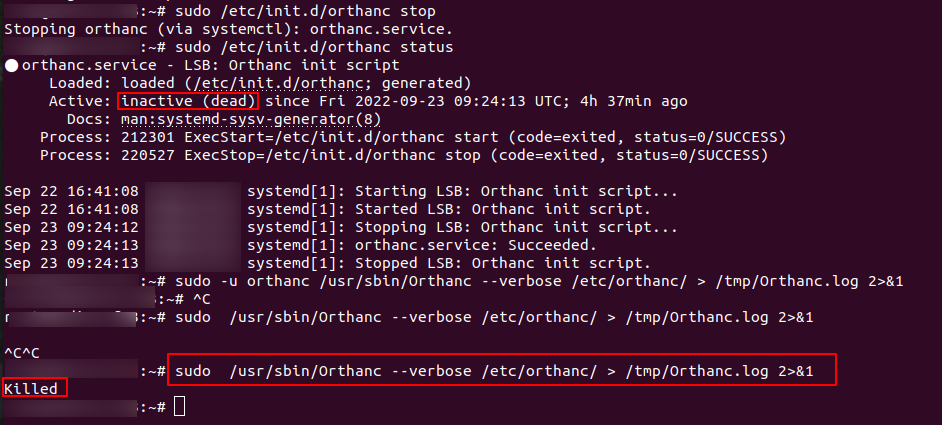
I don’t see any crash or anything bad happening in the logs.
Have you observed a crash while recording the logs or have you simply pressed Ctrl-C ? If there has been a crash, you should check if the OS has killed Orthanc because of a lack of resources or whatever.
Best regards,
Alain.
Have you observed a crash while recording the logs or have you simply pressed Ctrl-C ?
=> We did not use Ctrl-C. Orthanc was automatically killed.
Regards,
Rajkumar Samra
JCasp Technologies
Then, as mentioned before, check if the OS did not kill Orthanc because of a lack of resources.
Running Orthanc with strace might get you some insights about the reason for the process being killed as well.