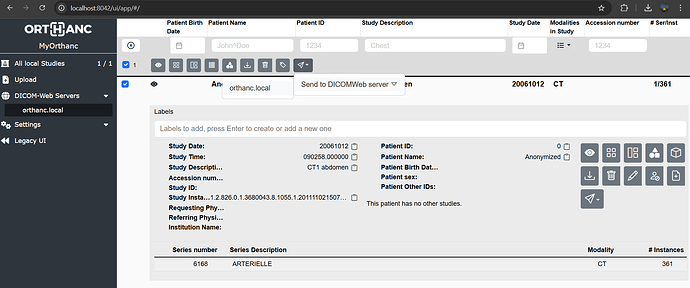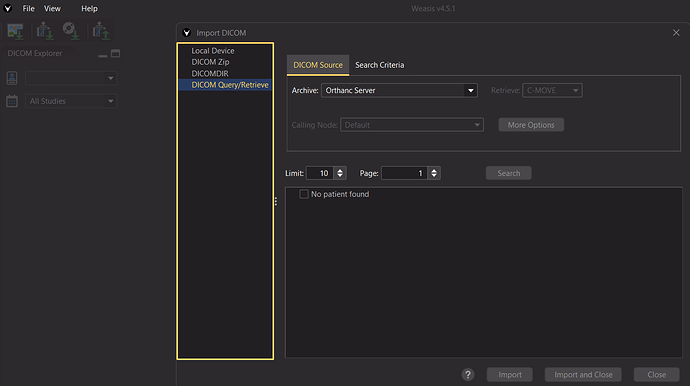I have been trying to configure Weasis as the default study viewer in Orthanc, but I have been unsuccessful despite multiple attempts. My goal is to load DICOM images in Weasis from Orthanc locally, not remotely.
What I’ve Tried:
- Configuring Orthanc DICOMweb settings.
- Adding Weasis Web Node and setting HTTP headers.
- Attempting to create a DICOMweb server in Orthanc Explorer (but it does not appear as expected).
Issue:
When I enter the following URL:
weasis://weasis-pacs/?dicom-wado=http://localhost:8042/dicom-web/&studyUID=1.2.826.0.1.3680043.8.1055.1.20111102150758591.92402465.76095170
Weasis opens successfully, but the DICOM images do not load.
Additional Information:
- I followed the official Weasis remote loading documentation, which works as expected: Weasis Protocol Documentation.
- However, I am unable to make it work locally from Orthanc.
If anyone has successfully set up Weasis as the study viewer for Orthanc (loading DICOM files), please share your configuration steps or guidance. Any help would be greatly appreciated!