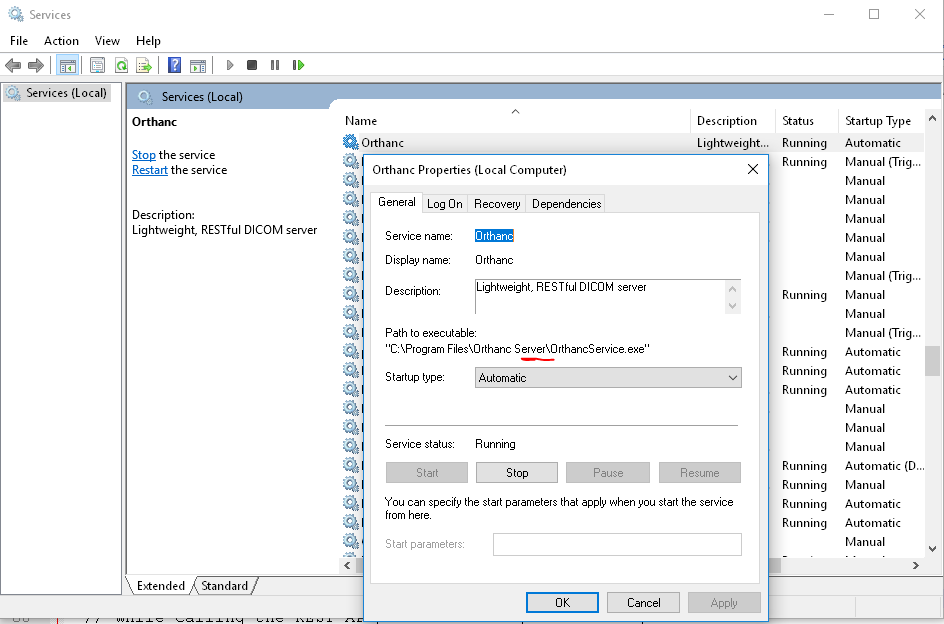Hi,
I’ve installed OrthancInstaller-Win64-18.5.2 and it works on port 8042, but I cannot add any users, and the “alice” user doesn’t work. To try to test why, I decided to do simple changes on the config file C:\Program Files\OrthancServer\Configuration\orthanc.json to see if they stick, but they don’t. When I change the httpPort to port 8043, after restarting the service, the server still starts on port 8042:
here are the config lines:
/**
- Configuration of the HTTP server
**/
“HttpServerEnabled” : true,
“HttpPort” : 8043,
“HttpDescribeErrors” : true,
“HttpCompressionEnabled” : true,
here is the log:
W0706 15:39:03.746595 main.cpp:1298] Orthanc version: 1.3.2
W0706 15:39:03.750595 OrthancInitialization.cpp:168] Scanning folder “Configuration” for configuration files
W0706 15:39:03.751596 OrthancInitialization.cpp:120] Reading the configuration from: “Configuration\dicomweb.json”
W0706 15:39:03.751596 OrthancInitialization.cpp:120] Reading the configuration from: “Configuration\orthanc.json”
W0706 15:39:03.753597 OrthancInitialization.cpp:120] Reading the configuration from: “Configuration\postgresql.json”
W0706 15:39:03.753597 OrthancInitialization.cpp:120] Reading the configuration from: “Configuration\serve-folders.json”
W0706 15:39:03.754595 OrthancInitialization.cpp:120] Reading the configuration from: “Configuration\webviewer.json”
W0706 15:39:03.755596 OrthancInitialization.cpp:120] Reading the configuration from: “Configuration\worklists.json”
W0706 15:39:03.899595 main.cpp:671] Loading plugin(s) from: Configuration../Plugins/
W0706 15:39:03.900595 PluginsManager.cpp:269] Registering plugin ‘worklists’ (version 1.3.2)
W0706 15:39:03.900595 PluginsManager.cpp:168] Sample worklist plugin is initializing
W0706 15:39:03.901594 PluginsManager.cpp:168] Worklist server is disabled by the configuration file
W0706 15:39:03.936595 PluginsManager.cpp:269] Registering plugin ‘dicom-web’ (version 0.5)
W0706 15:39:03.936595 PluginsManager.cpp:168] URI to the DICOMweb REST API: /dicom-web/
W0706 15:39:03.937597 PluginsManager.cpp:168] URI to the WADO-URI API: /wado
W0706 15:39:03.941597 PluginsManager.cpp:269] Registering plugin ‘postgresql-index’ (version 2.1)
W0706 15:39:03.942597 PluginsManager.cpp:168] The PostgreSQL index is currently disabled, set “EnableIndex” to “true” in the “PostgreSQL” section of the configuration file of Orthanc
W0706 15:39:03.943598 PluginsManager.cpp:269] Registering plugin ‘postgresql-storage’ (version 2.1)
W0706 15:39:03.943598 PluginsManager.cpp:168] The PostgreSQL storage area is currently disabled, set “EnableStorage” to “true” in the “PostgreSQL” section of the configuration file of Orthanc
W0706 15:39:03.979598 PluginsManager.cpp:269] Registering plugin ‘web-viewer’ (version 2.4)
W0706 15:39:03.979598 PluginsManager.cpp:168] Initializing the Web viewer
W0706 15:39:03.979598 PluginsManager.cpp:168] Web viewer using 4 threads for the decoding of the DICOM images
W0706 15:39:03.979598 PluginsManager.cpp:168] Storing the cache of the Web viewer in folder: D:\asalas\Documents\Images\PACS\WebViewerCache
W0706 15:39:03.980587 PluginsManager.cpp:168] Web viewer using a cache of 100 MB
W0706 15:39:03.981577 PluginsManager.cpp:168] Using GDCM instead of the DICOM decoder that is built in Orthanc
W0706 15:39:03.981577 PluginsManager.cpp:269] Registering plugin ‘wsi’ (version 0.5)
W0706 15:39:03.981577 PluginsManager.cpp:168] The whole-slide imaging plugin will use at most 8 threads to transcode the tiles
W0706 15:39:03.996574 PluginsManager.cpp:269] Registering plugin ‘osimis-web-viewer’ (version 1.1.1.0-08acf7b2)
W0706 15:39:03.996574 PluginsManager.cpp:168] Initializing the Web viewer
W0706 15:39:03.996574 PluginsManager.cpp:168] Using GDCM instead of the DICOM decoder that is built in Orthanc
W0706 15:39:03.997574 PluginsManager.cpp:269] Registering plugin ‘serve-folders’ (version 1.3.2)
W0706 15:39:03.997574 PluginsManager.cpp:168] ServeFolders: Empty configuration file: No additional folder will be served!
W0706 15:39:03.997574 OrthancInitialization.cpp:1004] SQLite index directory: “D:\asalas\Documents\Images\PACS”
W0706 15:39:03.997574 OrthancInitialization.cpp:1074] Storage directory: “D:\asalas\Documents\Images\PACS”
W0706 15:39:03.998574 HttpClient.cpp:691] HTTPS will use the CA certificates from this file: Configuration
W0706 15:39:03.999587 ServerScheduler.cpp:135] The server scheduler has started
W0706 15:39:03.999587 LuaContext.cpp:103] Lua says: Lua toolbox installed
W0706 15:39:03.999587 ServerContext.cpp:182] Disk compression is disabled
W0706 15:39:03.999587 ServerIndex.cpp:1403] No limit on the number of stored patients
W0706 15:39:03.999587 ServerIndex.cpp:1420] No limit on the size of the storage area
W0706 15:39:04.000587 main.cpp:863] DICOM server listening with AET ORTHANC on port: 4242
W0706 15:39:04.000587 MongooseServer.cpp:1075] HTTP compression is enabled
W0706 15:39:04.001585 main.cpp:796] HTTP server listening on port: 8042
W0706 15:39:04.001585 main.cpp:683] Orthanc has started
Following some other posts here, I tried to view more logs by using the command prompt version: Orthanc-1.3.2-Release.exe, but there there all the changes do stick, and the user alice works
- Security-related options for the HTTP server
**/
// Whether remote hosts can connect to the HTTP server
“RemoteAccessAllowed” : true,
// Whether or not SSL is enabled
“SslEnabled” : false,
// Path to the SSL certificate in the PEM format (meaningful only if
// SSL is enabled)
“SslCertificate” : “certificate.pem”,
// Whether or not the password protection is enabled
“AuthenticationEnabled” : true,
// The list of the registered users. Because Orthanc uses HTTP
// Basic Authentication, the passwords are stored as plain text.
“RegisteredUsers” : {
“alice” : “alicePassword”
},
I appreciate if someone can tell me if I’m missing something to allow the changes to orthanc.json would work.
Thanks