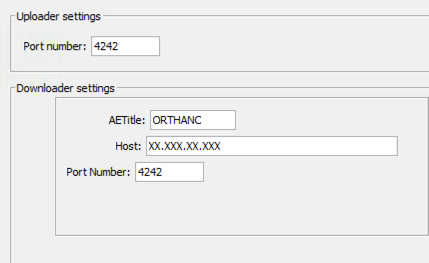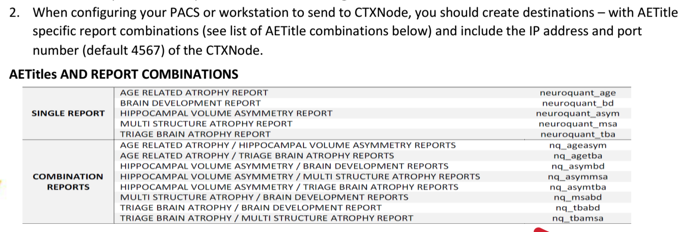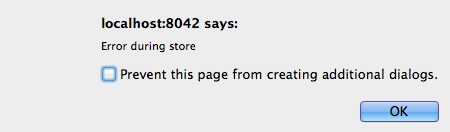No, I have not tried to perform a C-Move. Only a C-Store via the web ui.
Here is the configuration file:
{
/**
- General configuration of Orthanc
**/
// The logical name of this instance of Orthanc. This one is
// displayed in Orthanc Explorer and at the URI “/system”.
“Name” : “Orthanc inside Docker”,
// Path to the directory that holds the heavyweight files
// (i.e. the raw DICOM instances)
“StorageDirectory” : “/var/lib/orthanc/db”,
// Path to the directory that holds the SQLite index (if unset,
// the value of StorageDirectory is used). This index could be
// stored on a RAM-drive or a SSD device for performance reasons.
“IndexDirectory” : “/var/lib/orthanc/db”,
// Enable the transparent compression of the DICOM instances
“StorageCompression” : false,
// Maximum size of the storage in MB (a value of “0” indicates no
// limit on the storage size)
“MaximumStorageSize” : 0,
// Maximum number of patients that can be stored at a given time
// in the storage (a value of “0” indicates no limit on the number
// of patients)
“MaximumPatientCount” : 0,
// List of paths to the custom Lua scripts that are to be loaded
// into this instance of Orthanc
“LuaScripts” : [
],
// List of paths to the plugins that are to be loaded into this
// instance of Orthanc (e.g. “./libPluginTest.so” for Linux, or
// “./PluginTest.dll” for Windows). These paths can refer to
// folders, in which case they will be scanned non-recursively to
// find shared libraries.
“Plugins” : [
“/usr/share/orthanc/plugins”, “/usr/local/share/orthanc/plugins”
],
/**
- Configuration of the HTTP server
**/
// Enable the HTTP server. If this parameter is set to “false”,
// Orthanc acts as a pure DICOM server. The REST API and Orthanc
// Explorer will not be available.
“HttpServerEnabled” : true,
// HTTP port for the REST services and for the GUI
“HttpPort” : 8042,
// When the following option is “true”, if an error is encountered
// while calling the REST API, a JSON message describing the error
// is put in the HTTP answer. This feature can be disabled if the
// HTTP client does not properly handles such answers.
“HttpDescribeErrors” : true,
// Enable HTTP compression to improve network bandwidth utilization,
// at the expense of more computations on the server. Orthanc
// supports the “gzip” and “deflate” HTTP encodings.
“HttpCompressionEnabled” : true,
/**
- Configuration of the DICOM server
**/
// Enable the DICOM server. If this parameter is set to “false”,
// Orthanc acts as a pure REST server. It will not be possible to
// receive files or to do query/retrieve through the DICOM protocol.
“DicomServerEnabled” : true,
// The DICOM Application Entity Title
“DicomAet” : “ORTHANC”,
// Check whether the called AET corresponds during a DICOM request
“DicomCheckCalledAet” : false,
// The DICOM port
“DicomPort” : 4242,
// The default encoding that is assumed for DICOM files without
// “SpecificCharacterSet” DICOM tag. The allowed values are “Ascii”,
// “Utf8”, “Latin1”, “Latin2”, “Latin3”, “Latin4”, “Latin5”,
// “Cyrillic”, “Windows1251”, “Arabic”, “Greek”, “Hebrew”, “Thai”,
// “Japanese”, and “Chinese”.
“DefaultEncoding” : “Latin1”,
// The transfer syntaxes that are accepted by Orthanc C-Store SCP
“DeflatedTransferSyntaxAccepted” : true,
“JpegTransferSyntaxAccepted” : true,
“Jpeg2000TransferSyntaxAccepted” : true,
“JpegLosslessTransferSyntaxAccepted” : true,
“JpipTransferSyntaxAccepted” : true,
“Mpeg2TransferSyntaxAccepted” : true,
“RleTransferSyntaxAccepted” : true,
// Whether Orthanc accepts to act as C-Store SCP for unknown storage
// SOP classes (aka. “promiscuous mode”)
“UnknownSopClassAccepted” : false,
// Set the timeout (in seconds) after which the DICOM associations
// are closed by the Orthanc SCP (server) if no further DIMSE
// command is received from the SCU (client).
“DicomScpTimeout” : 30,
/**
- Security-related options for the HTTP server
**/
// Whether remote hosts can connect to the HTTP server
“RemoteAccessAllowed” : true,
// Whether or not SSL is enabled
“SslEnabled” : false,
// Path to the SSL certificate in the PEM format (meaningful only if
// SSL is enabled)
“SslCertificate” : “certificate.pem”,
// Whether or not the password protection is enabled
“AuthenticationEnabled” : true,
// The list of the registered users. Because Orthanc uses HTTP
// Basic Authentication, the passwords are stored as plain text.
“RegisteredUsers” : {
“orthanc” : “XXXXXXXXXXX”
// “alice” : “alicePassword”
},
/**
// The list of the known DICOM modalities
“DicomModalities” : {
/**
- Uncommenting the following line would enable Orthanc to
- connect to an instance of the “storescp” open-source DICOM
- store (shipped in the DCMTK distribution) started by the
- command line “storescp 2000”.
**/
“AGE-RELATED-ATROPHY-REPORT” : [ “neuroquant_age”, “XX.XXX.XX.XXX”, 4242 ],
“BRAIN-DEVELOPMENT-REPORT” : [ “neuroquant_bd”, “XX.XXX.XX.XXX”, 4242 ],
“HUIPPOCAMPAL-VOLUME-ASYMMETRY-REPORT” : [ “neuroquant_asym”, “XX.XXX.XX.XXX”, 4242 ],
“MULTI-STRUCTURE-ATROPHY-REPORT” : [ “neuroquant_msa”, “XX.XXX.XX.XXX”, 4242 ],
“TRIAGE-BRAIN-ATROPHY-REPORT” : [ “neuroquant_tba”, “XX.XXX.XX.XXX”, 4242 ]
/**
- A fourth parameter is available to enable patches for a
- specific PACS manufacturer. The allowed values are currently
- “Generic” (default value), “StoreScp” (storescp tool from
- DCMTK), “ClearCanvas”, “MedInria”, “Dcm4Chee”, “SyngoVia”,
- “AgfaImpax” (Agfa IMPAX), “EFilm2” (eFilm version 2), and
- “Vitrea”. This parameter is case-sensitive.
**/
// “clearcanvas” : [ “CLEARCANVAS”, “192.168.1.1”, 104, “ClearCanvas” ]
},
// The timeout (in seconds) after which the DICOM associations are
// considered as closed by the Orthanc SCU (client) if the remote
// DICOM SCP (server) does not answer.
“DicomScuTimeout” : 10,
// The list of the known Orthanc peers
“OrthancPeers” : {
/**
- Each line gives the base URL of an Orthanc peer, possibly
- followed by the username/password pair (if the password
- protection is enabled on the peer).
**/
// “peer” : [ “http://127.0.0.1:8043/”, “alice”, “alicePassword” ]
// “peer2” : [ “http://127.0.0.1:8044/” ]
/**
- This is another, more advanced format to define Orthanc
- peers. It notably allows to specify a HTTPS client certificate
- in the PEM format (as in the “–cert” option of curl), or to
- enable PKCS#11 authentication for smart cards.
**/
// “peer” : {
// “Url” : “http://127.0.0.1:8043/”,
// “Username” : “alice”,
// “Password” : “alicePassword”,
// “CertificateFile” : “client.crt”,
// “CertificateKeyFile” : “client.key”,
// “CertificateKeyPassword” : “certpass”,
// “Pkcs11” : false
// }
},
// Parameters of the HTTP proxy to be used by Orthanc. If set to the
// empty string, no HTTP proxy is used. For instance:
// “HttpProxy” : “192.168.0.1:3128”
// “HttpProxy” : “proxyUser:proxyPassword@192.168.0.1:3128”
“HttpProxy” : “”,
// Set the timeout for HTTP requests issued by Orthanc (in seconds).
“HttpTimeout” : 10,
// Enable the verification of the peers during HTTPS requests. This
// option must be set to “false” if using self-signed certificates.
// Pay attention that setting this option to “false” results in
// security risks!
// Reference: http://curl.haxx.se/docs/sslcerts.html
“HttpsVerifyPeers” : true,
// Path to the CA (certification authority) certificates to validate
// peers in HTTPS requests. From curl documentation (“–cacert”
// option): “Tells curl to use the specified certificate file to
// verify the peers. The file may contain multiple CA
// certificates. The certificate(s) must be in PEM format.”
“HttpsCACertificates” : “”,
/**
// Dictionary of symbolic names for the user-defined metadata. Each
// entry must map an unique string to an unique number between 1024
// and 65535.
“UserMetadata” : {
// “Sample” : 1024
},
// Dictionary of symbolic names for the user-defined types of
// attached files. Each entry must map an unique string to an unique
// number between 1024 and 65535. Optionally, a second argument can
// provided to specify a MIME content type for the attachment.
“UserContentType” : {
// “sample” : 1024
// “sample2” : [ 1025, “application/pdf” ]
},
// Number of seconds without receiving any instance before a
// patient, a study or a series is considered as stable.
“StableAge” : 60,
// By default, Orthanc compares AET (Application Entity Titles) in a
// case-insensitive way. Setting this option to “true” will enable
// case-sensitive matching.
“StrictAetComparison” : false,
// When the following option is “true”, the MD5 of the DICOM files
// will be computed and stored in the Orthanc database. This
// information can be used to detect disk corruption, at the price
// of a small performance overhead.
“StoreMD5ForAttachments” : true,
// The maximum number of results for a single C-FIND request at the
// Patient, Study or Series level. Setting this option to “0” means
// no limit.
“LimitFindResults” : 0,
// The maximum number of results for a single C-FIND request at the
// Instance level. Setting this option to “0” means no limit.
“LimitFindInstances” : 0,
// The maximum number of active jobs in the Orthanc scheduler. When
// this limit is reached, the addition of new jobs is blocked until
// some job finishes.
“LimitJobs” : 10,
// If this option is set to “false”, Orthanc will not log the
// resources that are exported to other DICOM modalities of Orthanc
// peers in the URI “/exports”. This is useful to prevent the index
// to grow indefinitely in auto-routing tasks.
“LogExportedResources” : true,
// Enable or disable HTTP Keep-Alive (deprecated). Set this option
// to “true” only in the case of high HTTP loads.
“KeepAlive” : false,
// If this option is set to “false”, Orthanc will run in index-only
// mode. The DICOM files will not be stored on the drive. Note that
// this option might prevent the upgrade to newer versions of Orthanc.
“StoreDicom” : true,
// DICOM associations are kept open as long as new DICOM commands
// are issued. This option sets the number of seconds of inactivity
// to wait before automatically closing a DICOM association. If set
// to 0, the connection is closed immediately.
“DicomAssociationCloseDelay” : 0,
// Maximum number of query/retrieve DICOM requests that are
// maintained by Orthanc. The least recently used requests get
// deleted as new requests are issued.
“QueryRetrieveSize” : 10,
// When handling a C-Find SCP request, setting this flag to “true”
// will enable case-sensitive match for PN value representation
// (such as PatientName). By default, the search is
// case-insensitive, which does not follow the DICOM standard.
“CaseSensitivePN” : false,
// Configure PKCS#11 to use hardware security modules (HSM) and
// smart cards when carrying on HTTPS client authentication.
/**
“Pkcs11” : {
“Module” : “/usr/local/lib/libbeidpkcs11.so”,
“Module” : “C:/Windows/System32/beidpkcs11.dll”,
“Pin” : “1234”,
“Verbose” : true
}
**/
// If set to “true”, Orthanc will handle “SOP Classes in Study”
// (0008,0062) in C-FIND requests. This option is turned off by
// default, as it requires intensive accesses to the hard drive.
“AllowFindSopClassesInStudy” : false,
// Register a new tag in the dictionary of DICOM tags that are known
// to Orthanc. Each line must contain the tag (formatted as 2
// hexadecimal numbers), the value representation (2 upcase
// characters), a nickname for the tag, possibly the minimum
// multiplicity (> 0 with defaults to 1), and possibly the maximum
// multiplicity (0 means arbitrary multiplicity, defaults to 1).
“Dictionary” : {
// “0014,1020” : [ “DA”, “ValidationExpiryDate”, 1, 1 ]
}
}
I do not feel comfortable sharing IP’s.
Here is the configuration of the PACS server. It is more of a proxy (CTXNode) provided by CortechLabs. I have also attached a usage guide they provided. From what I see, it makes sense that they would expect a C-Store
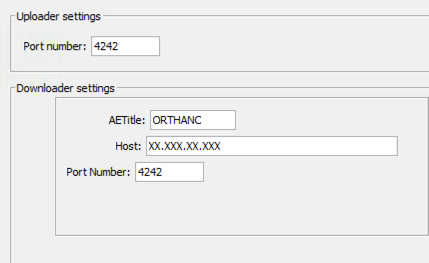
Thanks!