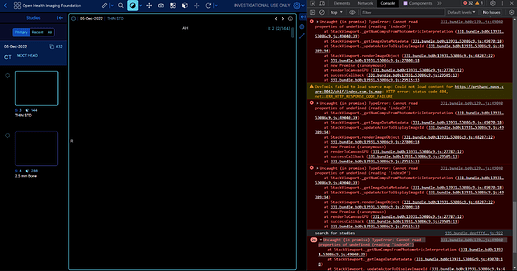Hi All,
I am using Orthanc and OHIF plugin with this dicom-web configuration:
{
...
"DicomWeb": {
"Enable": true,
"Root": "/dicom-web/",
"EnableWado": true,
"WadoRoot": "/wado",
"Ssl": false,
"QidoCaseSensitive": false,
"Servers": {
"sample": ["http://127.0.0.1:8042/dicom-web/"]
},
"StudiesMetadata": "MainDicomTags",
"SeriesMetadata": "MainDicomTags"
}
}
When I tried to load the viewer, I got a blank viewport and these errors:
Any help on this topic is appreciated!
Regards,
Hello,
Your screenshot is unreadable. Have you tried using the default “dicom-json” data source instead of DICOMweb?
If you expect further support from this discussion forum, please share a minimal working example , i.e. a sample DICOM study for other people to reproduce your issue.
Regards,
Hi, apologies for the quality of the screenshot.
About using the dicom-json data source, do I just have to set the property like this
"OHIF" : {
"DataSource" : "dicom-json"
}
Or, do I have to make changes to the Orthand dicom-web and OHIF app.config as well?
sonaliayash:
About using the dicom-json data source, do I just have to set the property like this
"OHIF" : {
"DataSource" : "dicom-json"
}
Or, do I have to make changes to the Orthand dicom-web and OHIF app.config as well?
You can simply remove all the OHIF section from the configuration file. This will use the default configuration.
Thanks @jodogne it worked!
A related question to dicom-json, would it be possible to have these configuration properties
Something like this?
{
window.config.showStudyList = true;
window.config.dataSources = [
{
friendlyName: 'Orthanc DICOM JSON',
namespace: '@ohif/extension-default.dataSourcesModule.dicomjson',
sourceName: 'dicomjson',
configuration: {
name: 'json',
enableStudyLazyLoad: true,
},
}
];
window.config.defaultDataSourceName = 'dicomjson';
}
a. The OHIF study list is unavailable by design of OHIF if using the DICOM JSON source. So, you’ll have to resort to Orthanc Explorer 1 or Orthanc Explorer 2 to show the list of studies.
b. I don’t know what you call “lazy loading”.
b. I want to set this property in the dataSources > configurationenableStudyLazyLoad: true
OK, but what is “study lazy loading”? Is it a feature of OHIF?
Yes, it’s an OHIF feature. I tried to apply it through the UserConfiguration property but it gets overridden by the default configuration.
1 Like
I am still unsure about what this feature is about, but I guess that OHIF doesn’t support it together with the DICOM JSON data source. Maybe it is only available with the DICOMweb data source. You should validate this with the OHIF community.
Go here:
OHIF external link
and search for Lazy.
window.config = {
routerBasename: '/',
extensions: [],
modes: [],
showStudyList: true,
dataSources: [
{
friendlyName: 'dcmjs DICOMWeb Server',
namespace: '@ohif/extension-default.dataSourcesModule.dicomweb',
sourceName: 'dicomweb',
configuration: {
name: 'DCM4CHEE',
wadoUriRoot: 'https://server.dcmjs.org/dcm4chee-arc/aets/DCM4CHEE/wado',
qidoRoot: 'https://server.dcmjs.org/dcm4chee-arc/aets/DCM4CHEE/rs',
wadoRoot: 'https://server.dcmjs.org/dcm4chee-arc/aets/DCM4CHEE/rs',
qidoSupportsIncludeField: true,
supportsReject: true,
imageRendering: 'wadors',
thumbnailRendering: 'wadors',
enableStudyLazyLoad: true,
supportsFuzzyMatching: true,
supportsWildcard: true,
omitQuotationForMultipartRequest: true,
},
},
],
defaultDataSourceName: 'dicomweb',
};
If you read through their documentation if probably explains it.