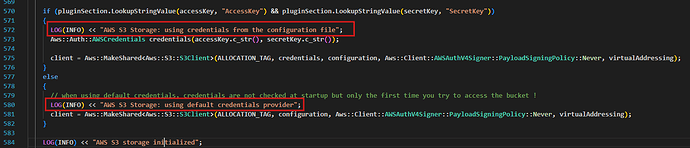Hi, I’m using the S3 plugin for orthanc. In my logs, I’m getting these lines -
E0723 07:21:54.997797 MAIN PluginsManager.cpp:153] Aws::Config::AWSConfigFileProfileConfigLoaderInitializing config loader against fileName /var/lib/orthanc/.aws/credentials an>
E0723 07:21:54.997828 MAIN PluginsManager.cpp:153] Aws::Config::AWSConfigFileProfileConfigLoaderInitializing config loader against fileName /var/lib/orthanc/.aws/config and usi>
E0723 07:21:54.997889 MAIN PluginsManager.cpp:153] Aws::Config::AWSConfigFileProfileConfigLoaderUnable to open config file /var/lib/orthanc/.aws/credentials for reading.
E0723 07:21:54.997901 MAIN PluginsManager.cpp:153] Aws::Config::AWSProfileConfigLoaderBaseFailed to reload configuration.
E0723 07:21:54.997920 MAIN PluginsManager.cpp:153] Aws::Config::AWSConfigFileProfileConfigLoaderUnable to open config file /var/lib/orthanc/.aws/config for reading.
E0723 07:21:54.997926 MAIN PluginsManager.cpp:153] Aws::Config::AWSProfileConfigLoaderBaseFailed to reload configuration.
Am I supposed to add any config/credentials in /var/lib/orthanc/.aws? I don’t really understand why it’s trying to read a config file from this directory. I added all my bucket details in orthanc.json just like the documentation.