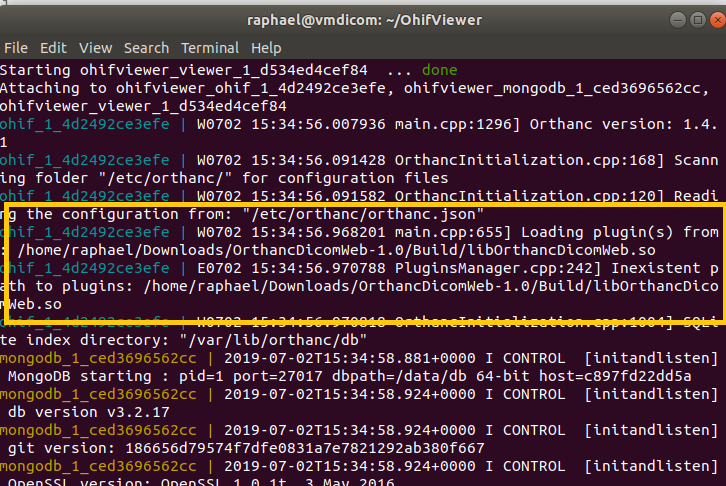Hello Sir,
First of all sorry for my english. I write to you beacuse i’m trying to add plugins dicomweb on my orthanc in Ubuntu. Then i fully installing the plugins and i get the libOrthancDIcomWeb.so but it just impossible for my Orthanc server to handle the plugins. I always have kind of error :
PluginsManager.cpp : 242 Inexistent path to plugins : ‘’mypath’’. Im sure my path is correct but i cannot understand this kind of error. Can i have some help please ! I join you a screenshot Best regards,
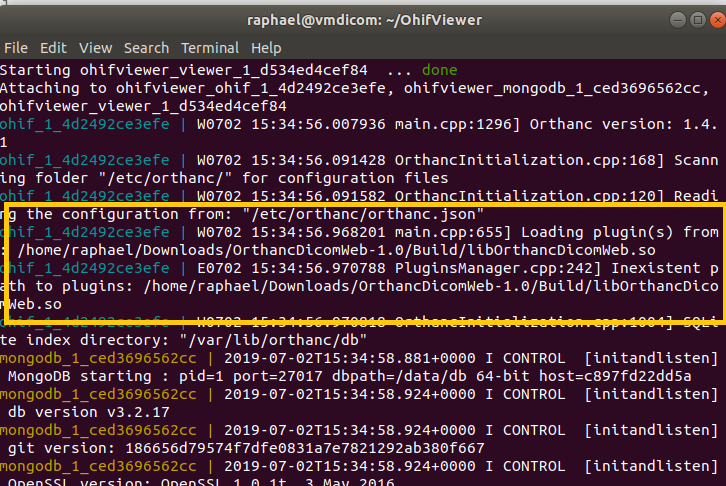
Hello,
If I correctly understand your setup:
1- You have installed the “orthanc” package from Ubuntu.
2- You have compiled the DICOMweb plugin from sources.
The issue is that the “orthanc” package runs Orthanc as user “orthanc” in group “orthanc”. As a consequence, Orthanc can’t access the files in your “/home/raphael/” user folder because of permission restrictions.
You have 2 solutions:
1- You could run “sudo make install” after building the DICOMweb plugin, which will install the plugin in the “/usr/local/share/orthanc/plugins” path. Make sure that “/etc/orthanc/orthanc.json” file contains this folder in the “Plugins” configuration option.
2- You could simply install the “orthanc-dicomweb” package that comes with Ubuntu. This is the easiest way, however you won’t have access to the latest version of the software.
HTH,
Sébastien-