Hi Elia,
I have basically the same setup as yours.
I would recommend you to use Process Monitor: https://docs.microsoft.com/en-us/sysinternals/downloads/procmon, add a filter for Orthanc.exe:
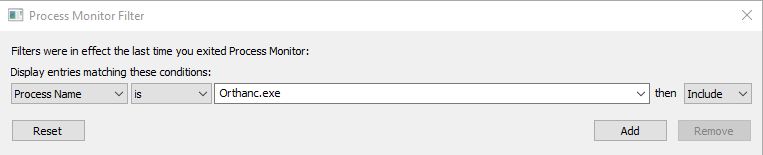
Then, restart your service, check the time of failure in the logs and check the Process Monitor logs around the same timestamp. Hopefully, you should get useful info from there.
HTH,
Alain.